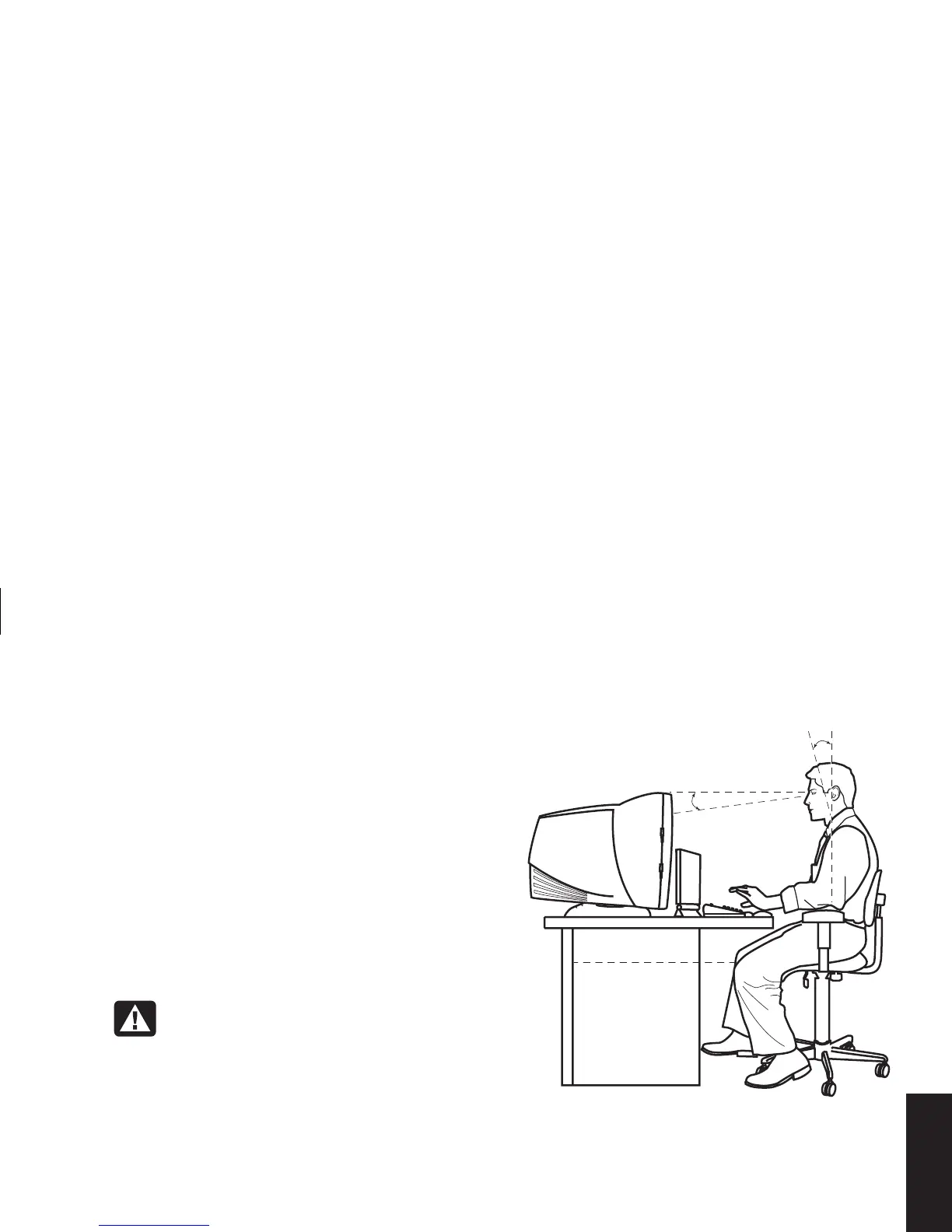Quick Start Guide
9
Filename: sb3usqs.doc Title: HP-Print2k.dot
Template: HP-Print2K.dot Author: JimL Last Saved By: kimt
Revision #: 159 Page: 9 of 134 Printed: 01/14/03 09:36 AM
Setup
Working in Comfort
Before you begin using the PC, set up the PC and
your work area to maintain your comfort and
productivity. Refer to “Safety and Comfort Guide”
installed on your PC for important ergonomic
information. Just click Start, All Programs,
Hewlett-Packard, hp pavilion pc tools,
and then click Safety and Comfort Guide.
Find important safety and ergonomic information
on the Internet; type http://www.hp.com/ergo
into your Web browser address box, and then
press Enter on the keyboard.
Warning:
To reduce the risk of serious
injury, read “Safety and Comfort Guide.”
It describes proper workstation setup,
posture, and health and work habits for
computer users, and provides important
electrical and mechanical safety
information. This guide is located on
the Web at http://www.hp.com/ergo
0–15˚
50–70 cm
(20–28 inches)
0–15˚