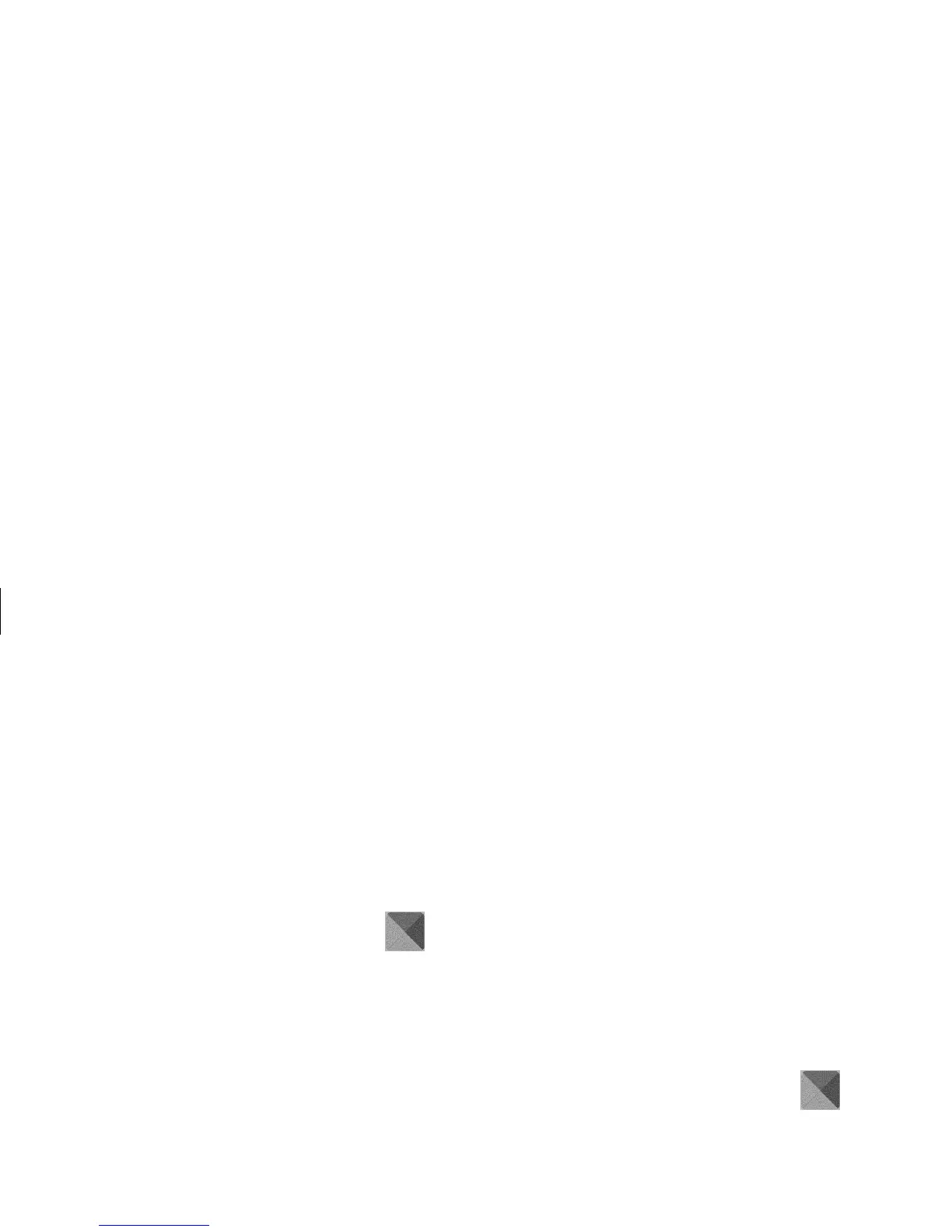76
HP Pavilion home PC
Filename: sb3usqs.doc Title: HP-Print2k.dot
Template: HP-Print2K.dot Author: JimL Last Saved By: kimt
Revision #: 159 Page: 76 of 134 Printed: 01/14/03 09:36 AM
The update message downloads when your PC
is idle, like other HP Center information, and
may display an alert or a notice that flashes on
your desktop. View messages as they arrive or
read them later. A message always asks for your
permission before installing a system update on
the PC.
Starting HP Center
■
Right-click the hp center icon in the
system tray area of the taskbar, and
select Open hp center.
Or
■
Click Start on the taskbar, choose
All Programs, choose hp center, and
then click hp center again.
The HP Center toolbar appears.
For detailed Help information, click the
hp center logo on the HP Center toolbar and
choose Help. For a description of a button or
area of the toolbar, place the cursor over the
toolbar.
Turning off the HP Center Service
You cannot receive messages, including
important support messages that may be critical
to the operation of your PC, with the service
turned off.
You can turn off the HP Center Service
temporarily (during the current PC session) or
permanently (for all future PC sessions).
To temporarily turn off the HP Center Service:
1 Right-click the hp center icon in the
system tray area of the taskbar.
2 Select Shut down hp center service.
The service is turned off until you restart the PC.