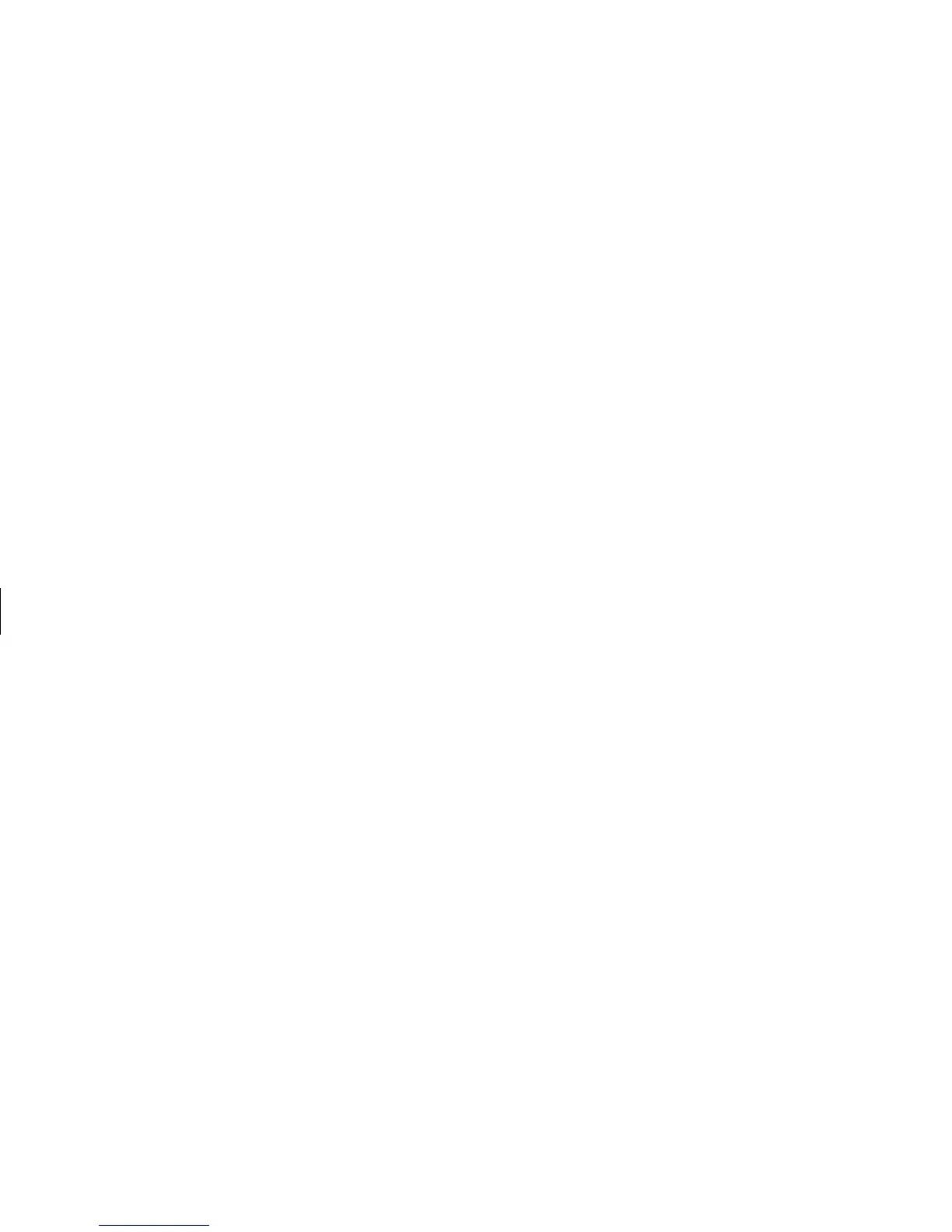54
HP Pavilion home PC
Filename: sb3usqs.doc Title: HP-Print2k.dot
Template: HP-Print2K.dot Author: JimL Last Saved By: kimt
Revision #: 159 Page: 54 of 134 Printed: 01/14/03 09:36 AM
Sending and
Receiving E-Mail
Your PC comes with an electronic mail
(e-mail) software program from Microsoft called
Outlook Express. Some ISPs use Outlook Express.
Other ISPs provide their own e-mail program
and Web browser, and they may not let you use
Outlook Express or your preinstalled browser.
Note:
Some models have Microsoft Outlook instead
of Outlook Express. For details on using
Microsoft Outlook, open the Outlook program
and access Help.
Before you can send and receive e-mail,
you need:
■
An account with an Internet Service
Provider (ISP).
■
Microsoft Internet Explorer (included with
your HP Pavilion) or other browser program
(usually provided by an ISP).
■
A telephone dial-up modem connection, or a
LAN, cable modem, or DSL connection from
your PC to the ISP.
Note:
If you decide to use a DSL or a cable Internet
connection, contact your ISP for any specific
software and hardware you may need.
If the ISP provides the browser
Follow the ISP’s instructions to download its
Web browser and e-mail program and to set up
and use your e-mail account. You will then be
able to send and receive e-mail each time you
connect to your ISP.
If using Outlook Express
After you sign up with an ISP and connect your
modem, you can run Outlook Express from the
Start menu.