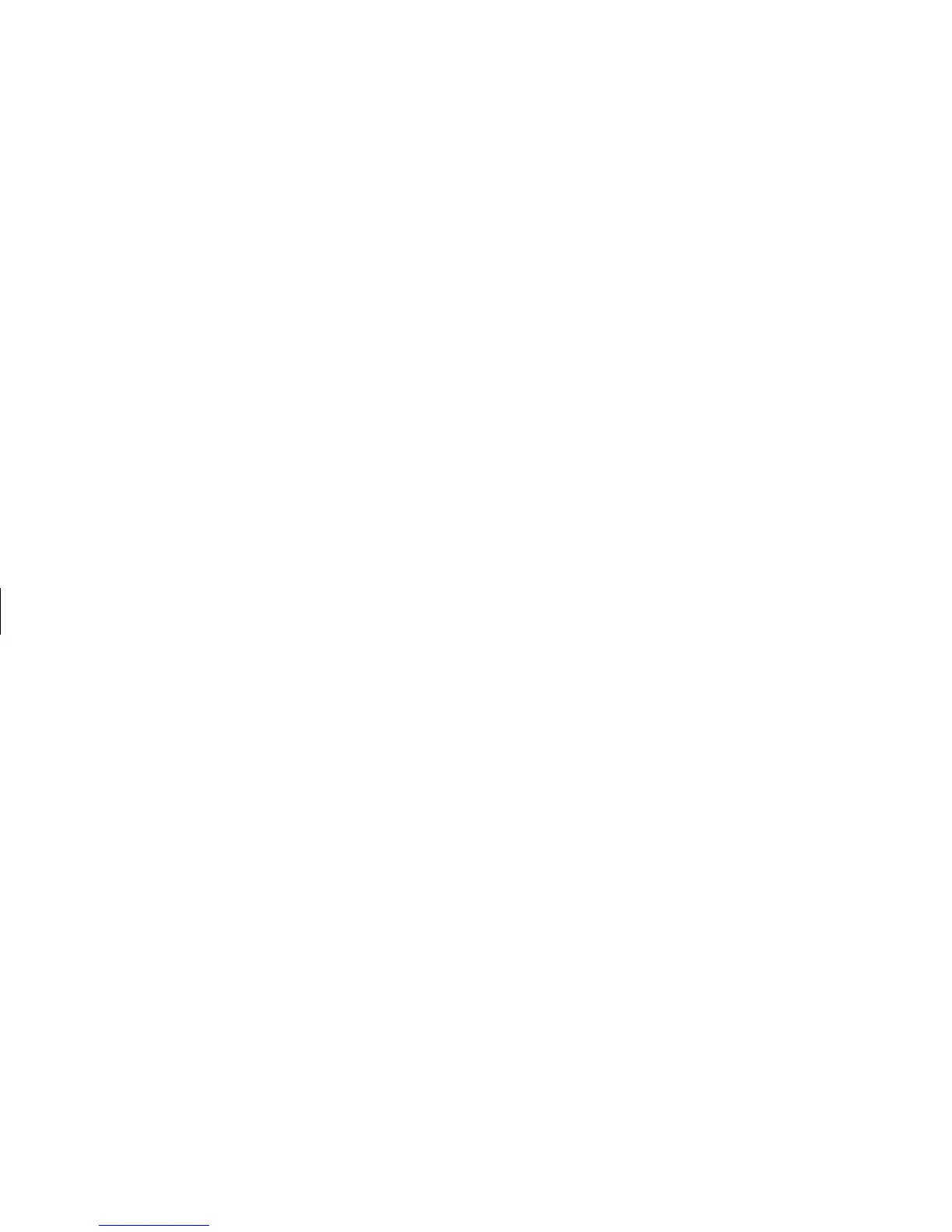66
HP Pavilion home PC
Filename: sb3usqs.doc Title: HP-Print2k.dot
Template: HP-Print2K.dot Author: JimL Last Saved By: kimt
Revision #: 159 Page: 66 of 134 Printed: 01/14/03 09:36 AM
Creating a CD by
Using RecordNow
To open RecordNow CD/DVD Writer program:
1 Click Start on the taskbar.
2 Choose All Programs.
3 Choose RecordNow CD/DVD Writer.
4 Click RecordNow.
Note:
For information about recording onto CDs, refer
to the Help menu in the RecordNow CD/DVD
Writer program.
Continue by following the steps under “Creating
a music CD” on page 66 or “Creating a data
CD” on page 68.
Creating a music CD
RecordNow creates closed session music CDs,
which means you must record all music files
in one recording session. Music files can be
recorded repeatedly on a rewriteable CD-RW
disc, but all previously recorded files must be
erased first. To erase a recorded CD-RW disc,
insert the disc, open RecordNow and then click
the Erase button. CD-R discs cannot be erased.
Note:
CD-R discs play in most home and car stereos.
CD-RW discs play only in some stereos.
1 Open RecordNow CD/DVD Writer.
2 Click Make a Music Disc.
3 Select one of these options:
■
Make a Music Disc from Audio Files –
Create a music disc from MP3, WMA, or
WAV files on your hard drive. Continue with
step 5.