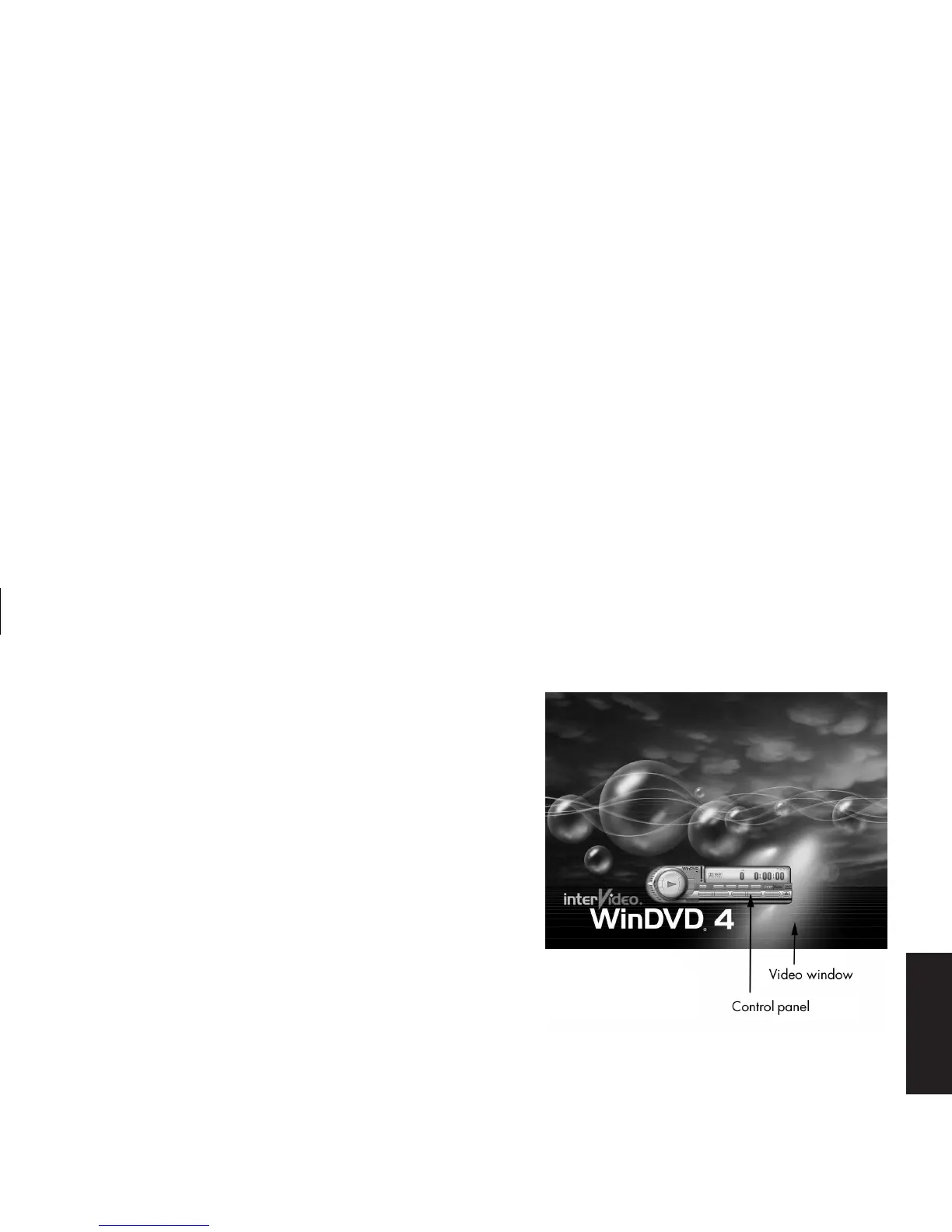Quick Start Guide
69
Filename: sb3usqs.doc Title: HP-Print2k.dot
Template: HP-Print2K.dot Author: JimL Last Saved By: kimt
Revision #: 159 Page: 69 of 134 Printed: 01/14/03 09:36 AM
Common Tasks
Note:
On a double-sided DVD, read the text
around the inner hole of the disc to determine
which side (A versus B or Standard versus
Widescreen) to play. Place the disc in the tray
with the label face up for the side you want
to play.
2 Close the disc tray by gently pushing the
tray into the PC. The movie plays in its own
resizable window, and the WinDVD control
panel appears.
Or
If the program does not automatically open,
click Start, choose All Programs, click
InterVideo WinDVD Player, and then
click InterVideo WinDVD 4.
You may want to start WinDVD and adjust the
settings before inserting the disc and starting the
movie.