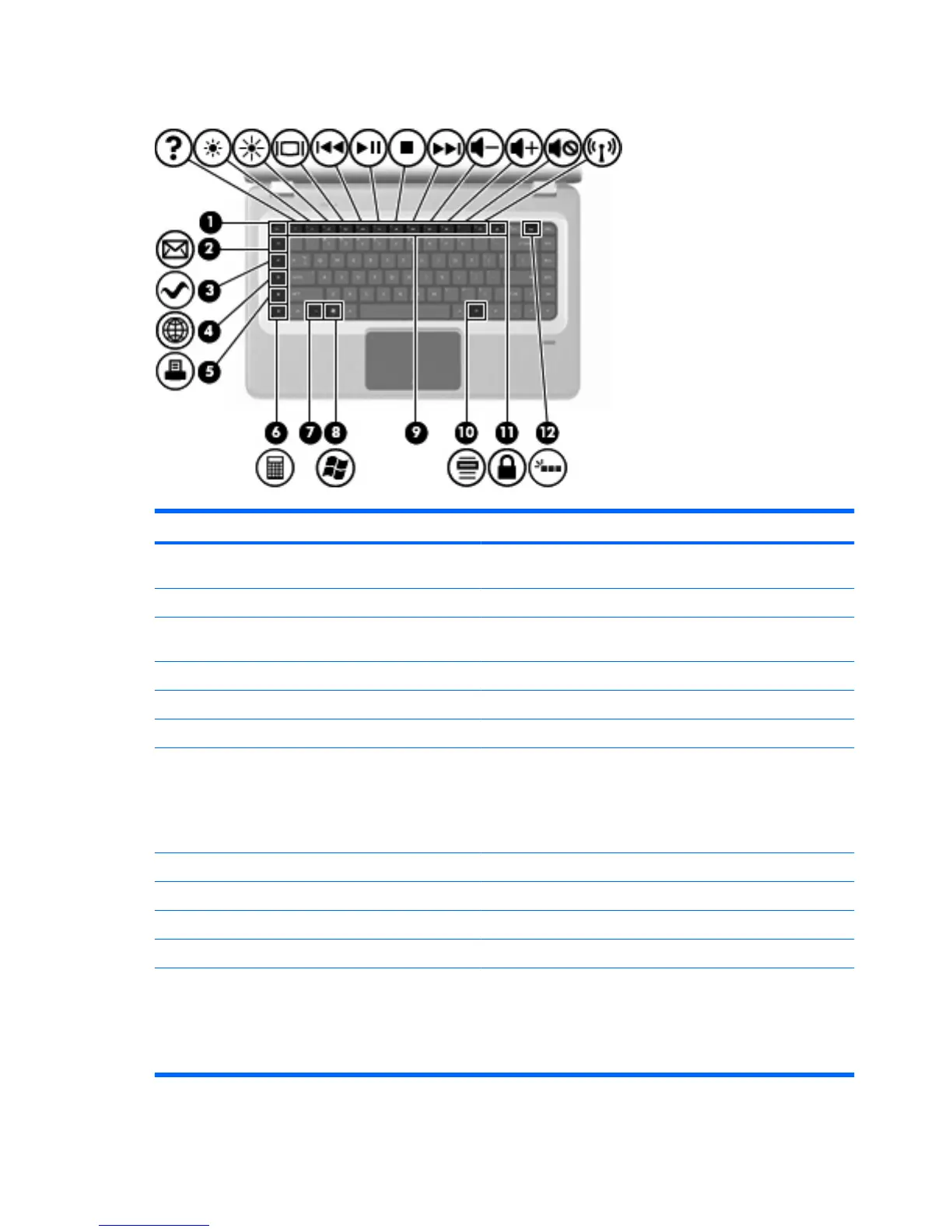Keys
Item Description Function
1 esc key Displays system information when pressed in combination with the
fn key.
2 E-mail key Opens a new e-mail in the default e-mail client.
3 Media Application key Launches the MediaSmart application (or the TouchSmart
application for select models equipped with the touch screen).
4 Web Browser key Launches the default Web browser.
5 Print key Sends the currently active document to the default printer.
6 Calculator key Launches the Calculator application.
7 fn key Displays system information when pressed in combination with the
esc key.
NOTE: If your keyboard has a backlight key (select models only),
the fn key pressed in combination with the right shift key initiates
the Pause function.
8 Windows Logo key Displays the Windows Start menu.
9 Action keys Execute frequently used system actions.
10 Windows Applications key Displays a shortcut menu for items beneath the pointer.
11 QuickLock key Initiates QuickLock.
12 Backlight key (select models only) Turns the keyboard backlight on or off.
NOTE: Keyboards without the backlight key have the standard
Pause function in this location. To initiate the Pause function for
keyboards with the backlight key, hold down the fn key while
pressing the right shift key.
8 Chapter 2 Features