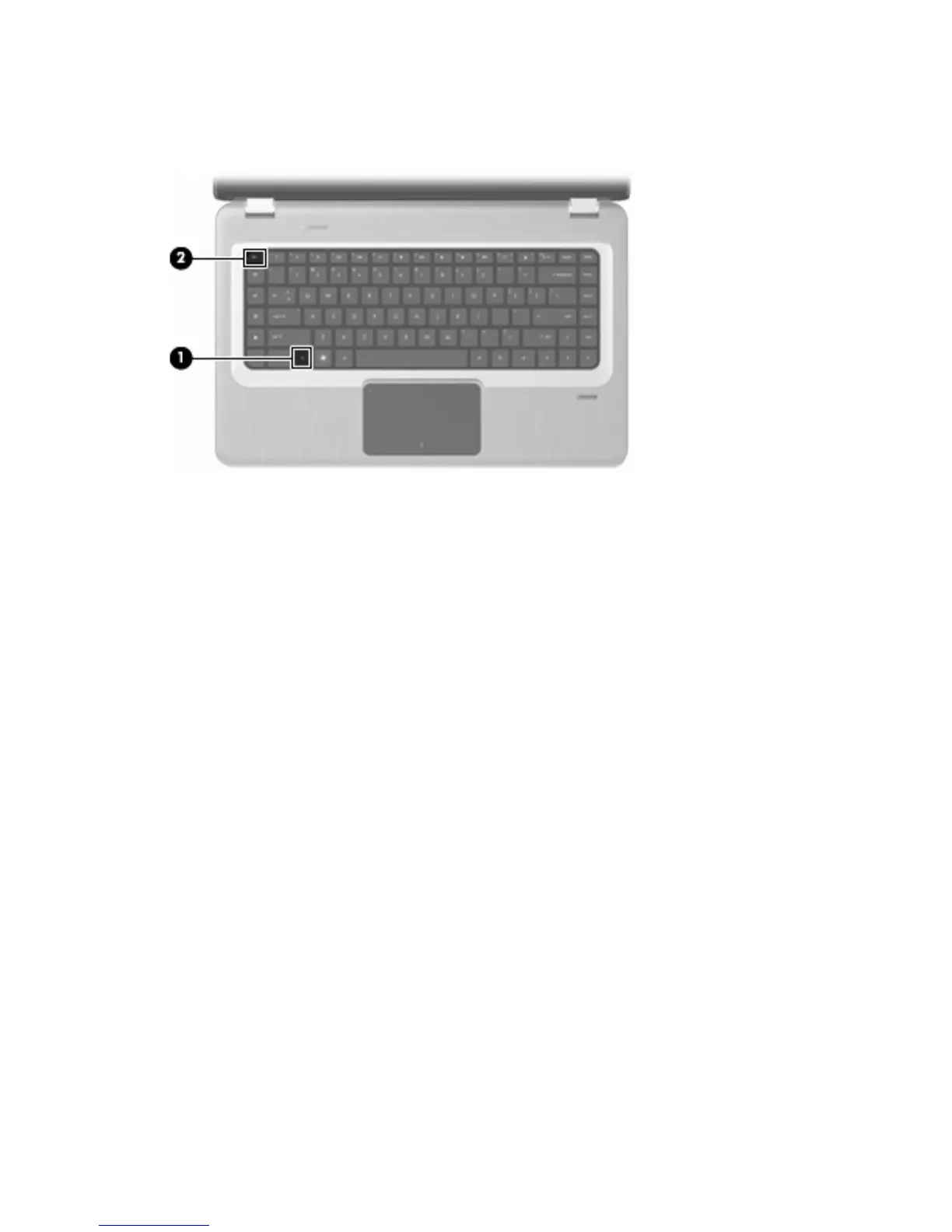Using the hotkey
A hotkey is a combination of the fn key (1) and the esc key (2).
Press fn+esc to display information about system hardware components and the system BIOS version
number.
To use a hotkey command:
●
Press the fn key, and then briefly press esc.
– or –
●
Press and hold down the fn key, briefly press esc, and then release both keys at the same time.
Using the hotkey 31