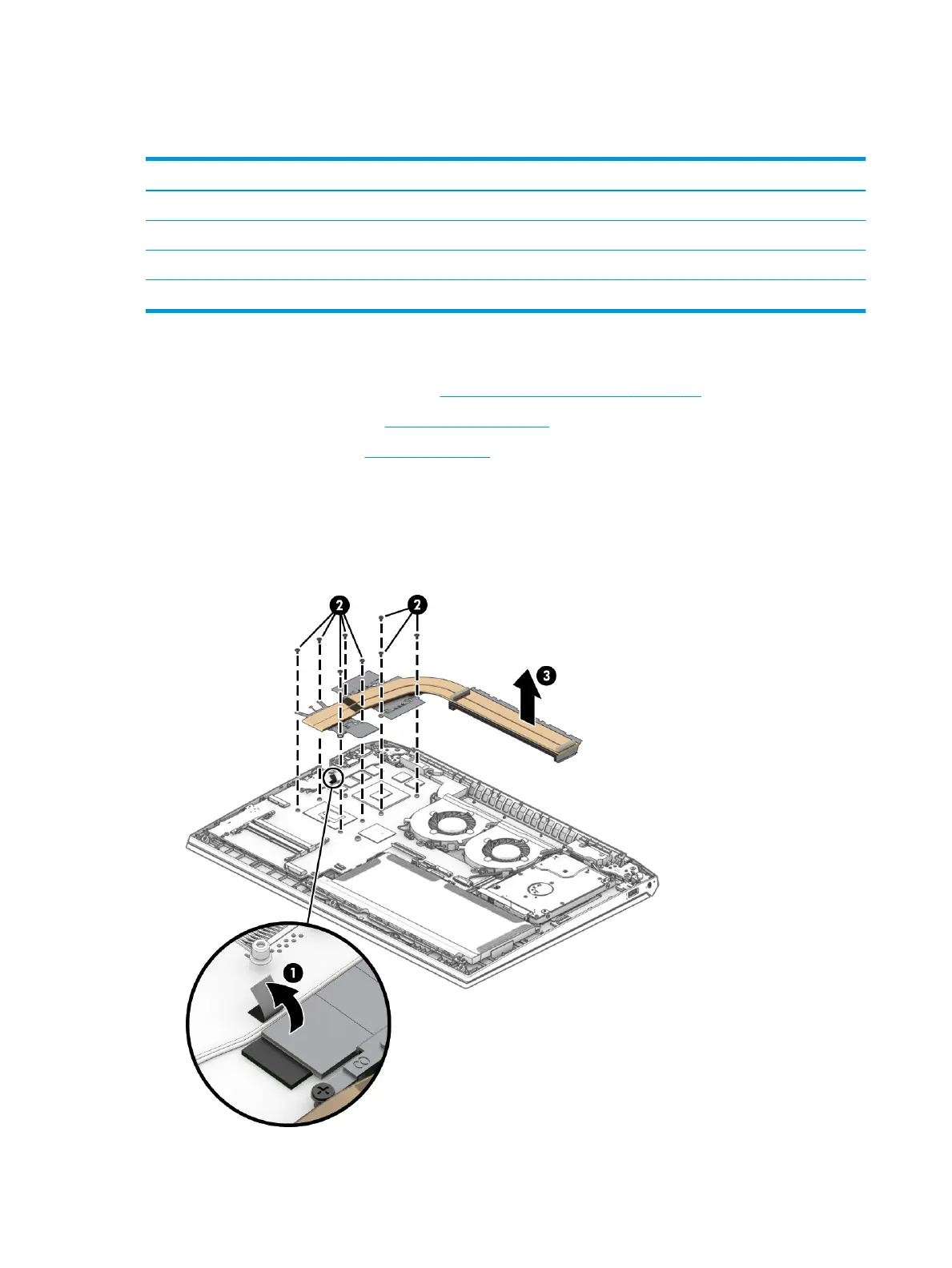Heat sink
Table 6-6 Heat sink and thermal pad descriptions and part numbers
Description Spare part number
Heat sink for use in models with GeForce GTX 1660 Ti graphics L81917-001
Heat sink for use in models with GeForce GTX 1650 graphics L72701-001
Heat sink for use in models with GeForce GTX 1050 graphics L72700-001
Thermal grease L65268-001
Before removing the heat sink, follow these steps:
1. Prepare the computer for disassembly (Preparation for disassembly on page 27).
2. Remove the bottom cover (see Bottom cover on page 28).
3. Disconnect the battery (see Battery on page 37).
Remove the heat sink:
1. Remove the WLAN antenna cable tape from the heat sink (1).
2. Remove the eight Phillips M2.0 × 3.5 screws (2) in the order indicated on the heat sink.
3. Remove the heat sink from the computer (3).
42 Chapter 6 Removal and replacement procedures for authorized service provider parts