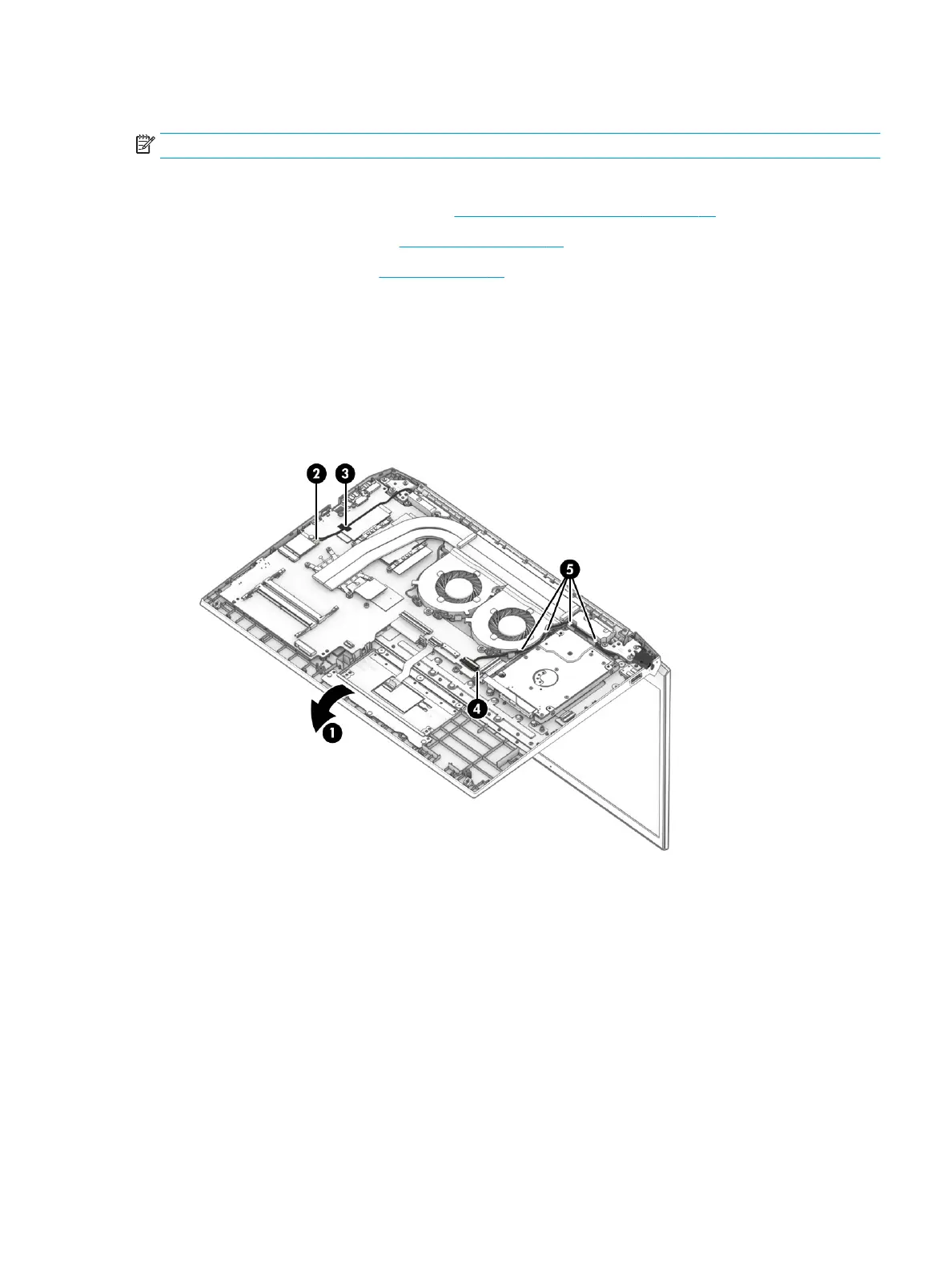Display assembly
NOTE: The display assembly is available as a spare part only at the subcomponent level.
Before removing the display assembly, follow these steps:
1. Prepare the computer for disassembly (Preparation for disassembly on page 27).
2. Remove the bottom cover (see Bottom cover on page 28).
3. Disconnect the battery (see Battery on page 37).
Remove the display assembly:
1. Open the display and position it hanging down o side of a table (1).
2. Disconnect the antenna cables from the WLAN module (2), and then remove the antenna cables from
the tape that secure them to the heat sink (3).
3. Disconnect the display cable from the system board ZIF connector (4), and then remove the display
cable from its routing path around the fan and hard drive (5).
4. Remove the three Phillips M2.5 × 5.0 screws (1) from each hinge.
Component replacement procedures 49