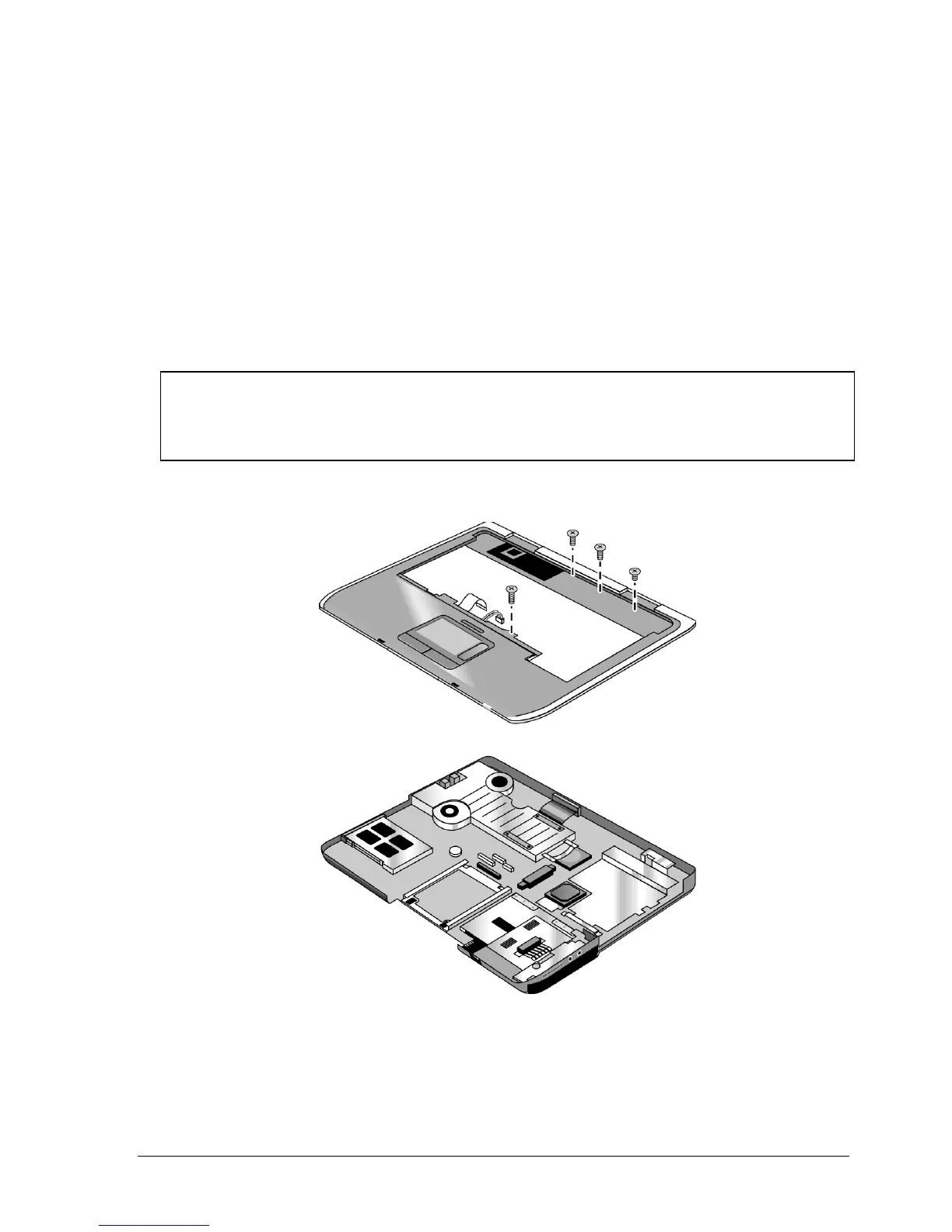7.
8.
9.
10.
Position the notebook so the front faces forward.
Disconnect the floppy drive flex cable from the low insertion force (LIF) connector to which it is
connected.
Release the ZIF connector to which the TouchPad cable is connected and disconnect the TouchPad
cable from the system board.
Remove the following four screws:
• One M2.5×7.0 mm screw next to the TouchPad cable.
• Two M2.5×6.0 mm screws in the center of the top case.
• One M2.5×4.0 mm screw on the right side of the top case.
Caution
The 4 screws removed in Step 10 are three different lengths. Be sure to note of the correct
location of each screw as it is removed and install it in the correct location. Failure to follow this
caution can result in damage to the notebook.
11. Lift the top case off of the notebook.
Figure 2-21. Removing the Top Case
HP Pavilion 5300 and 5200, HP nx9010, and Compaq Presario 2500 Models
Service Manual Removal and Replacement 2-31