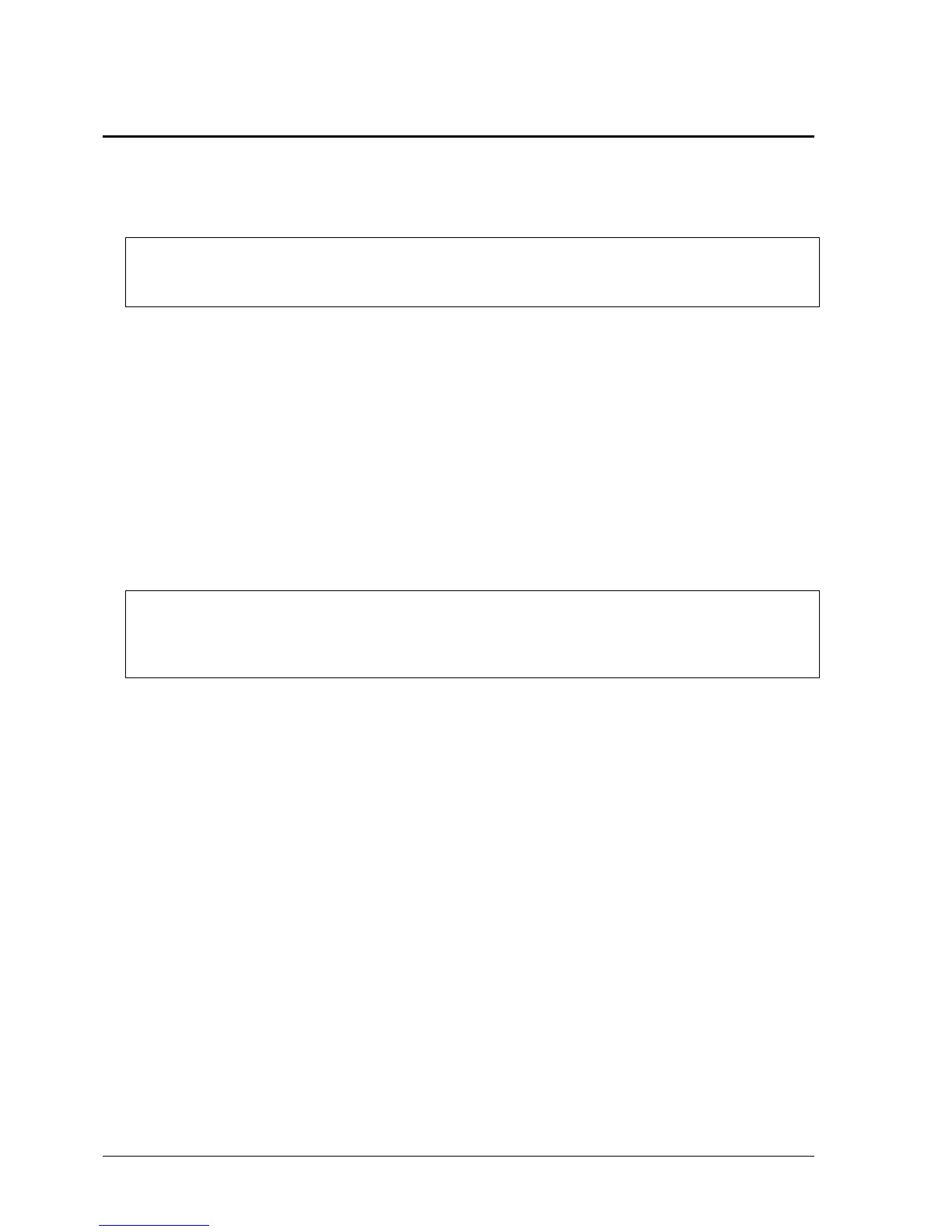Removing the CD/DVD Drive
(User-Replaceable)
Note
This section applies only to HP Pavilion 4300, 4200, and 4100, HP nx9005 and nx9000,
Compaq Evo Notebook N1050 and N1010, and Compaq Presario 2100 and 1100 models.
Required Equipment
• #1 Phillips screwdriver.
Removal Procedure
1.
2.
3.
Unplug the AC adapter, if present, and remove the battery.
Remove these additional assemblies:
• Keyboard cover (page 2-12).
• Keyboard (page 2-16).
Remove the two screws that secure the CD/DVD drive to the top case and motherboard.
Note
The screws that secure the CD/DVD drive are two different sizes. The front screw is a
M2.5×6.0 mm screw. The back screw is a M2.5×4.0 mm screw. Make sure these screws are
installed in the correct locations when reinstalling the CD/DVD drive.
4.
5.
Place your index finger in the top case opening and push out on the CD/DVD drive to release it
from the motherboard.
Remove the CD/DVD drive.
2-20 Removal and Replacement Service Manual