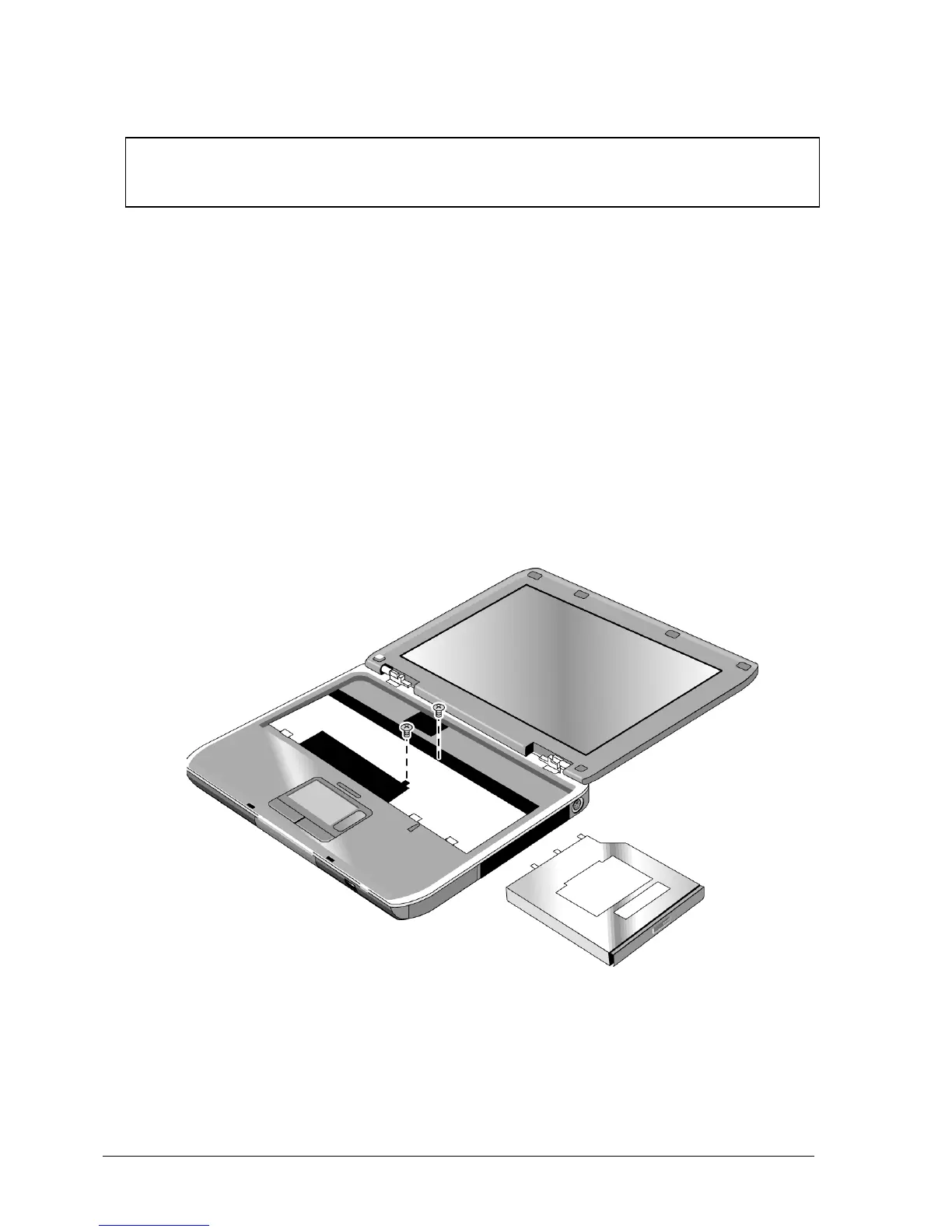Note
This section applies only to HP Pavilion 5300 and 5200, HP nx9010, and Compaq Presario 2500
models.
Required Equipment
• #1 Phillips screwdriver.
Removal Procedure
1.
2.
3.
4.
5.
Unplug the AC adapter, if present, and remove the battery.
Remove these additional assemblies:
• Keyboard cover (page 2-12).
• Keyboard (page 2-16).
Remove the two M2.5×6.0 mm screws that secure the CD/DVD drive to the top case and
motherboard.
Place your index finger in the top case opening and push out on the CD/DVD drive to release it
from the motherboard.
Remove the CD/DVD drive.
Figure 2-16. Removing the CD/DVD Drive
HP Pavilion 5300 and 5200, HP nx9010, and Compaq Presario 2500 Models
2-22 Removal and Replacement Service Manual