
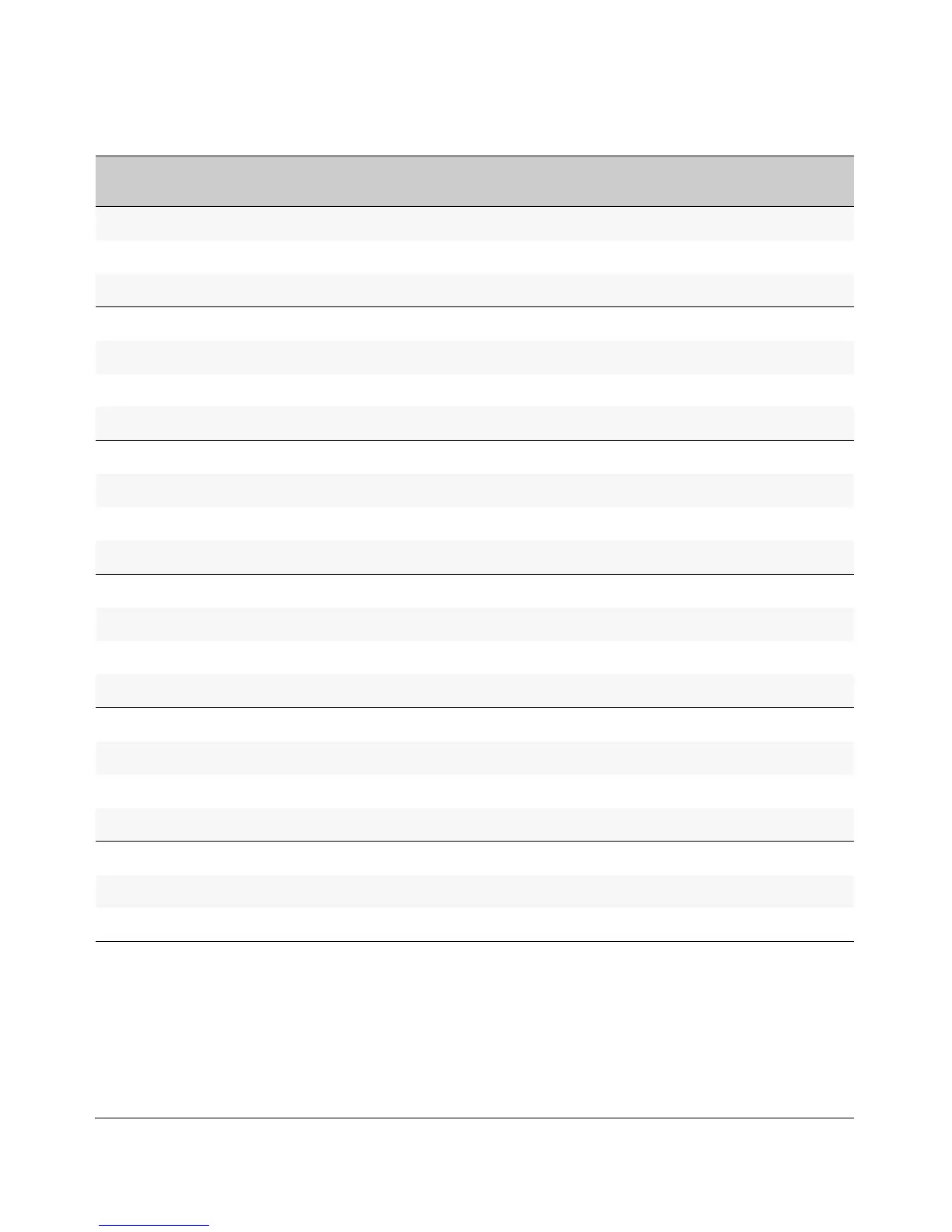
Do you have a question about the HP PROCURVE 2520 and is the answer not in the manual?
| Web Interface | Yes |
|---|---|
| CLI Support | Yes |
| IPv6 Support | Yes |
| Auto-MDIX | Yes |
| SNMP Support | Yes |
| Quality of Service (QoS) | Yes |
| VLAN Support | Yes |
| Jumbo Frame Support | Yes |
Highlights the ease of access and features of the web browser interface for switch management.
Explains the different privilege levels (Operator, Manager) for accessing the CLI.
Details how to set up user names and passwords for secure access to the web interface.
Explains the running-config and startup-config files and how they are managed.
Details the available interface access methods for switch management.
Covers configuring IP address, subnet mask, gateway, and TTL for the switch.
Describes how to view port status and configure parameters like speed, duplex, and flow control.
Provides instructions on configuring individual ports and static trunk settings via the menu.
Details how to disable/enable PoE ports, configure priority, and manage power allocation.
Outlines general methods and tools for diagnosing switch problems.
Explains how to use the event log to identify and troubleshoot switch issues.











