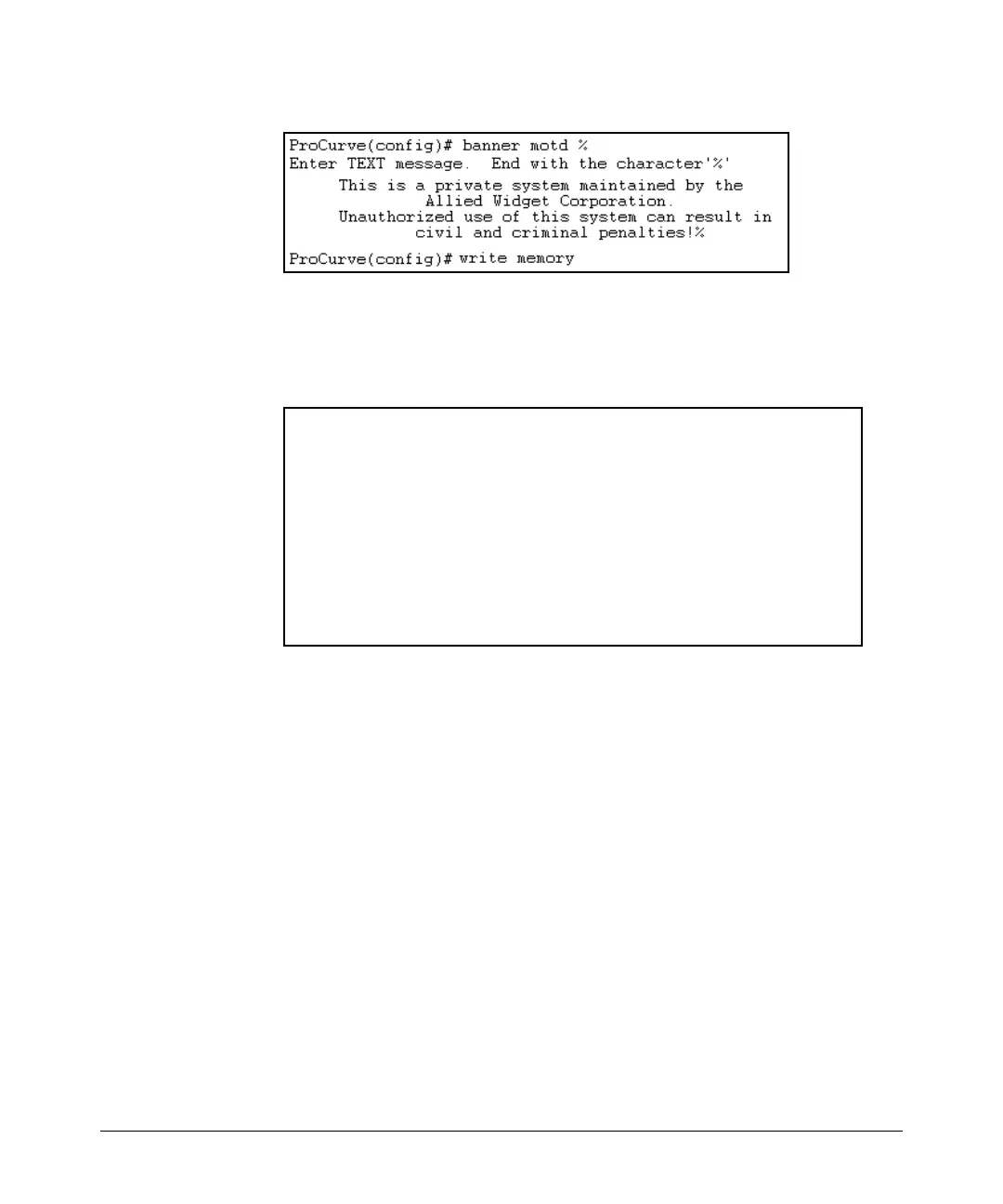Selecting a Management Interface
Advantages of Using ProCurve Manager or ProCurve Manager Plus
Figure 1. Example of Configuring a Login Banner
To view the current banner configuration, use either the show banner motd or
show running command.
ProCurve(config)# show banner motd
Banner Information
Banner status: Enabled
Configured Banner:
This is a private system maintained by the
Allied Widget Corporation.
Unauthorized use of this system can result in
civil and criminal penalties!
Figure 2. Example of show banner motd Output
2-11