
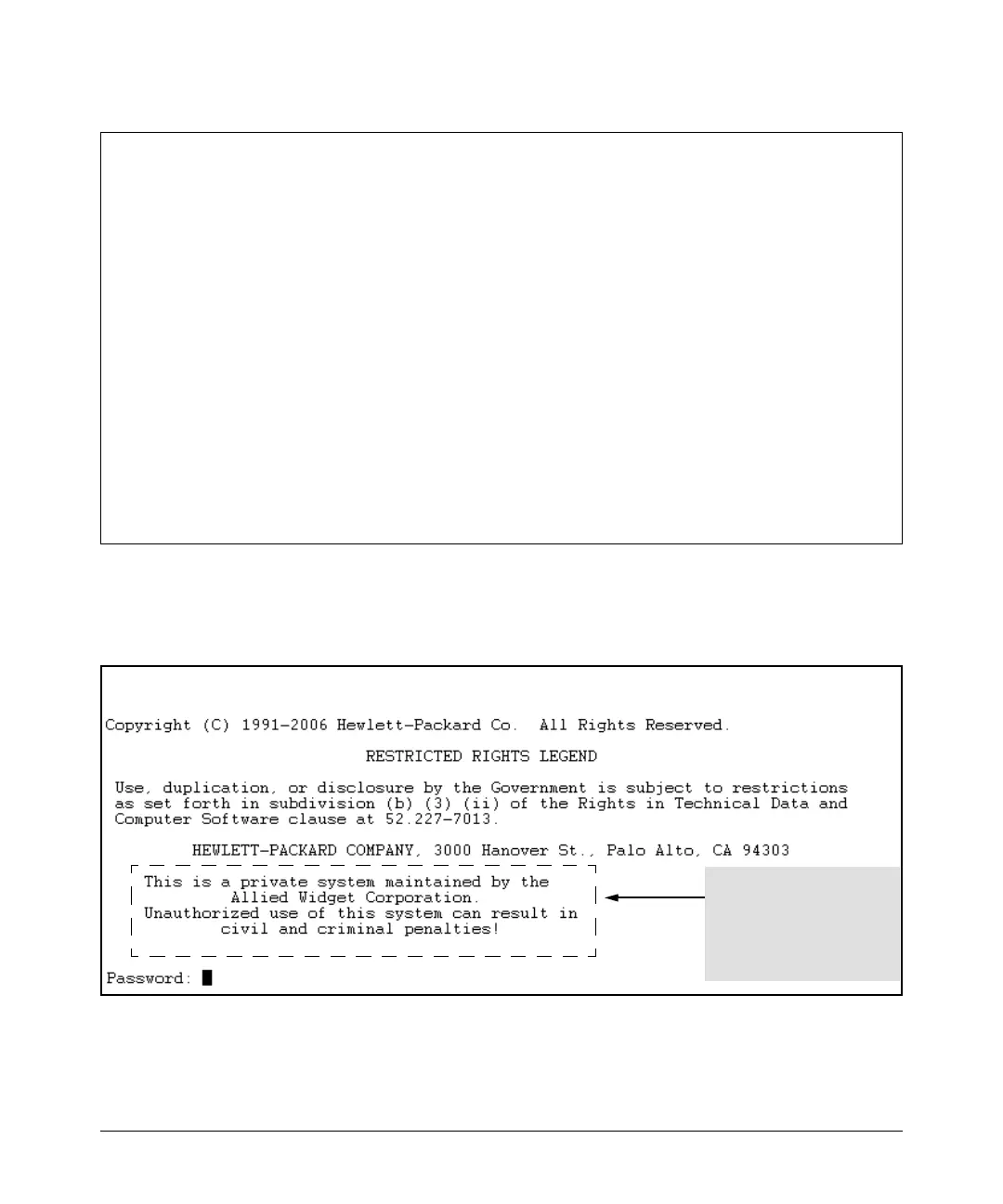 Loading...
Loading...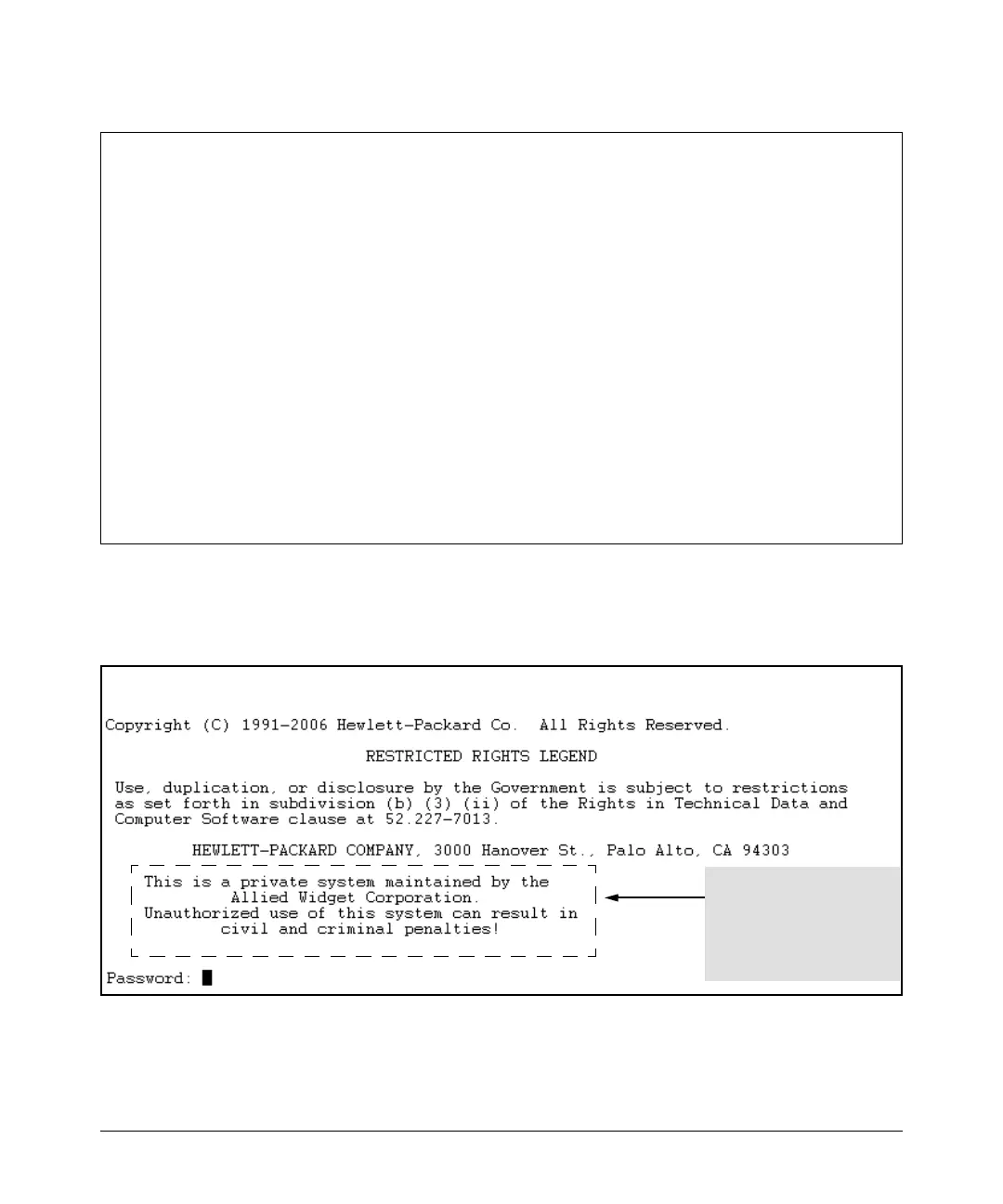
Do you have a question about the HP ProCurve 2810 Series and is the answer not in the manual?
| Jumbo Frame Support | Yes |
|---|---|
| Model | HP ProCurve 2810 Series |
| Ports | 24 or 48 10/100/1000 ports |
| Uplink Ports | 4 SFP (mini-GBIC) slots |
| Forwarding Rate | 71.4 Mpps |
| Layer | Layer 2 |
| Management | Web, SNMP, CLI |
| MAC Address Table Size | 16000 entries |
| Routing Protocol | Static IP routing |
| Form Factor | Rack-mountable |
| Power Consumption | 48W (24-port) |
| Operating Temperature | 32°F to 0°F (0°C to 0°C) |
| Operating Humidity | 15% to 95% non-condensing |
| Power Supply | Internal power supply |











