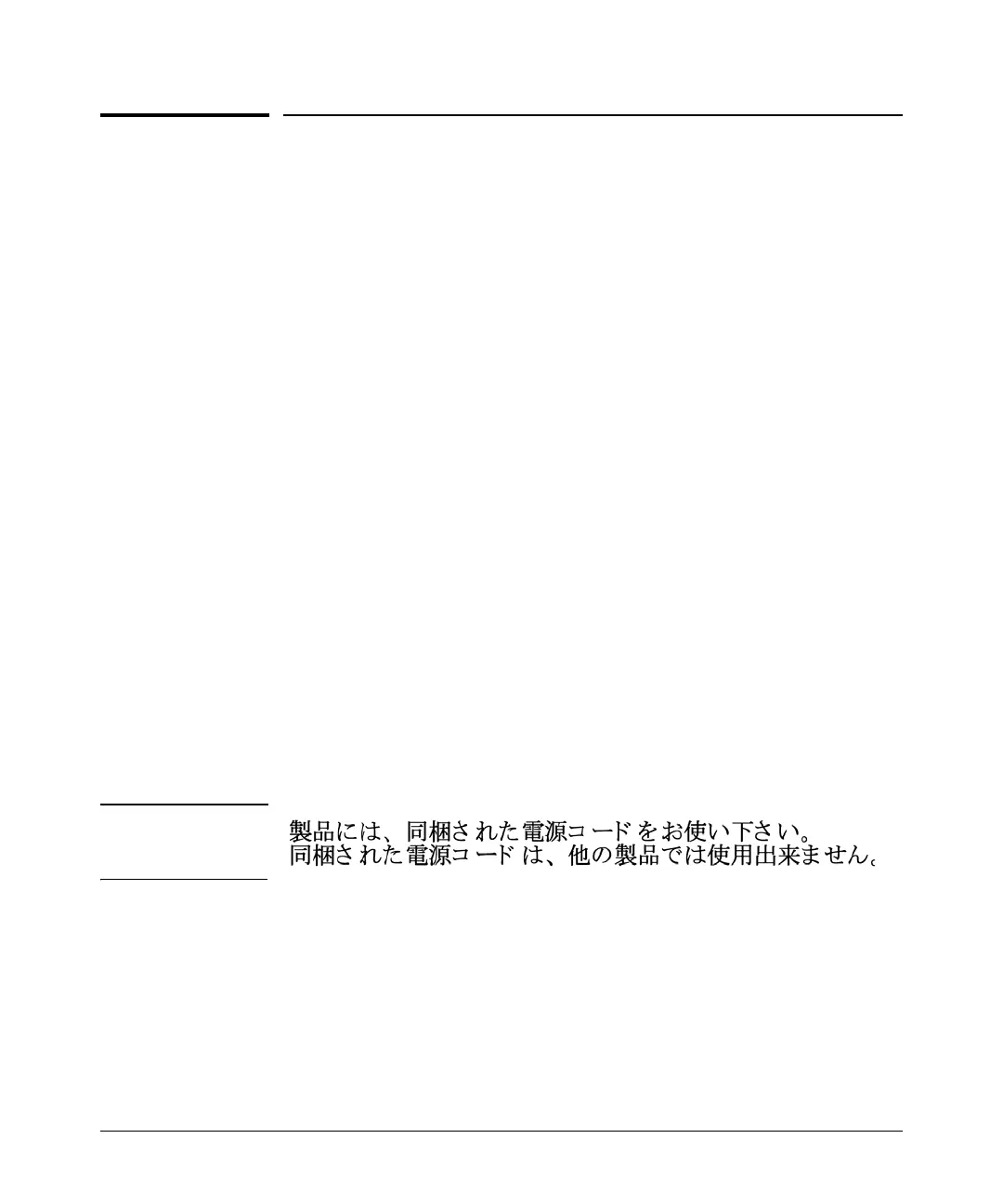4
Installing the Switch
Installing the Switch
Included Parts
The following components ship with a ProCurve Series 2810 switch:
■ ProCurve Series 2810 Quick Installation Guide (5991-3844), this manual
■ Console cable (Part number (5188-3836))
■ Customer Support/Warranty booklet
■ Accessory kit (5069-6535)
■ Power cord, one of the following:
Japan Power
Cord Warning
Installation Procedure
1. Prepare the installation site (page 6). See page 5 for some installation
precautions.
2. Verify the switch passes self test (page 6).
3. Mount the switch (page 8).
4. Connect power to the switch (page 10).
5. Connect the network cables (page 10).
6. Connect a console to the switch (page 11).
• two mounting brackets
• eight 8-mm M4 screws to attach the mounting brackets to the switch
• four 5/8-inch number 12-24 screws to attach the switch to a rack
• four rubber feet
Australia/New Zealand
China
Continental Europe
Denmark
Japan
Switzerland
United Kingdom/Hong Kong/Singapore
United States/Canada/Mexico
South Africa
Israel
Thailand
Taiwan
8120-6803
8120-8377
8120-6802
8120-6806
8120-6804
8120-6807
8120-8709
8120-6805
8120-8929
8121-1009
8121-0673
8121-0964