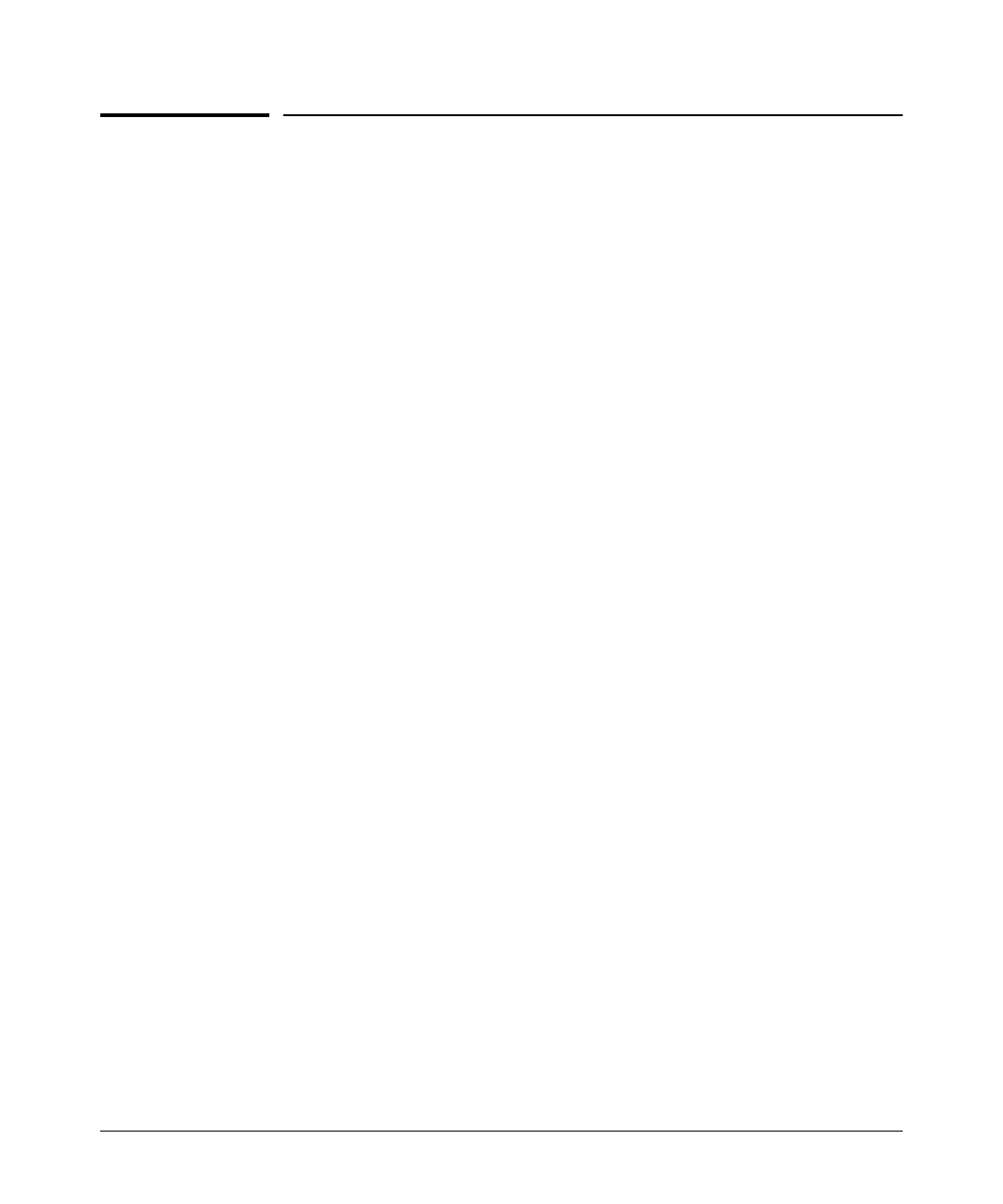18
Switch Specifications
Switch Specifications
Physical
Electrical
The switch automatically adjusts to any voltage between 100-240 volts and
either 50 or 60 Hz.
Environmental
1
If you are installing either of the Series 2810 Switches connecting to an RPS (J8168A), the
operating maximum altitude should not exceed 2.0 km (6,561 ft).
2810-24G (J9021A) 2810-48G (J9022A)
Width: 44.3 cm (17.42 in) 44.3 cm (17.42 in)
Depth: 32.3 cm (12.7 in) 32.3 cm (12.7 in)
Height: 4.4 cm (1.73 in) 4.4 cm (1.73 in)
Weight: 3.3 kg (7.2 lbs) 3.9 kg (8.6 lbs)
2810-24G (J9021A) 2810-48G (J9022A)
AC voltage: 100-240 volts 100-240 volts
Maximum current: 1.0 A 1.5 A
Frequency range: 50-60 Hz 50/60 Hz
Operating Non-Operating
Temperature: 0°C to 45°C (32°F to 113°F) -40°C to 70°C (-40°F to 158°F)
Relative humidity:
(non-condensing)
15% to 95% at 40°C (104°F) 15% to 90% at 65°C (149°F)
Maximum altitude: 3.5 Km (10,000 ft)
1
4.6 Km (15,000 ft)