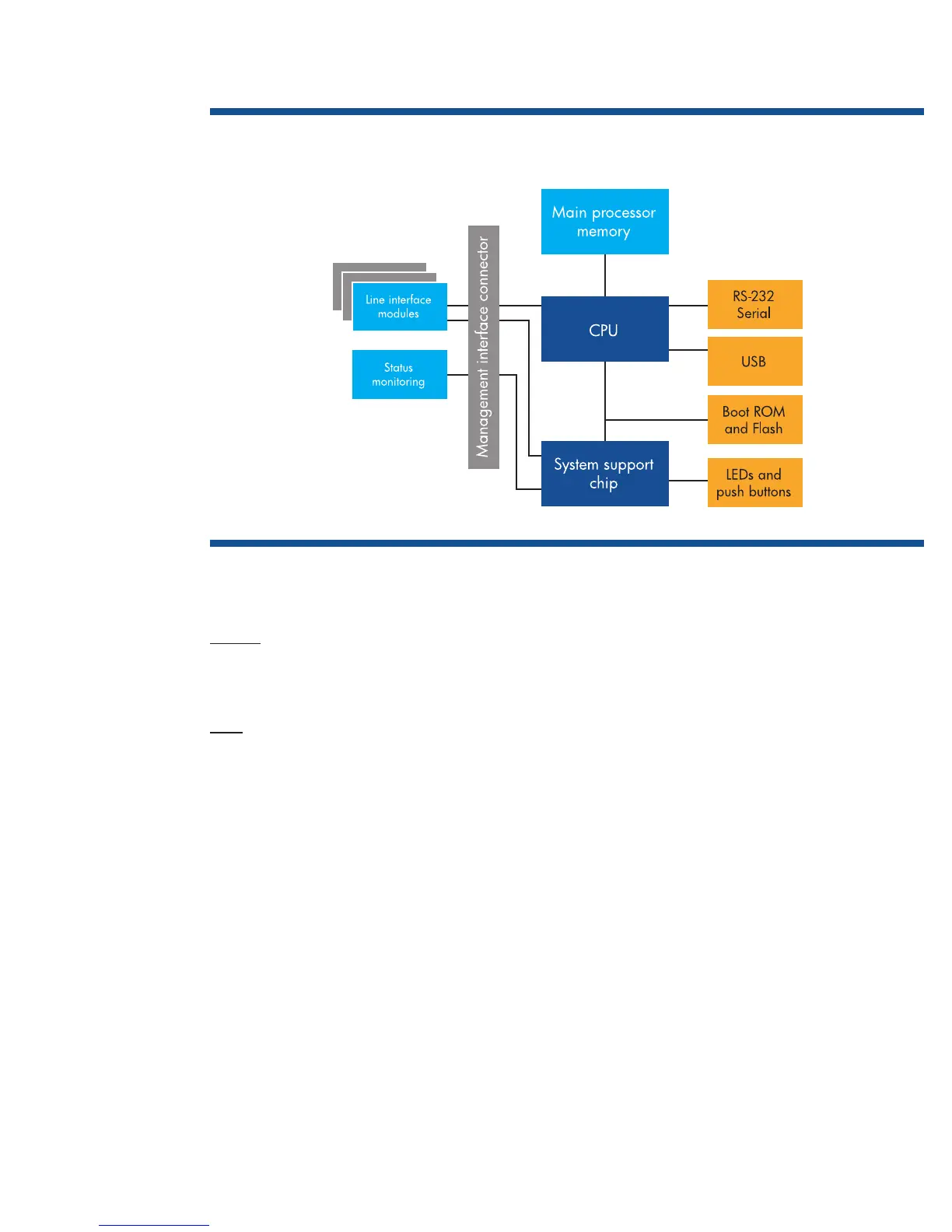31
Specifications—management module
The HP ProCurve Switch 5406zl and 5412zl use a common management module that provides overall chassis
management. The figure following illustrates the major components of the management module.
Processor
The CPU processor is a Freescale PowerPC 8540 operating at 667 MHz.
Memory
SDRAM
Synchronous Dynamic RAM is used for the storage of uncompressed executable code and data structures. The
SDRAM consists of a 256 MB DDR-1 DIMM in the base module, expandable up to 1 GB. The DDR-1 interface
is 64 bits running at 166 MHz bus speed (333 MHz data rate).
Flash
The flash consists of a 128 MB CompactFlash expandable up to 1 GB, and a 4 MB mirror-bit flash. The mirror-
bit flash is used for initial boot code. The CompactFlash is used for non-volatile configuration storage, and it
compresses code storage. The CompactFlash is socketed for future upgrade capability.
The CompactFlash may be programmed in a bulk fashion or one sector at a time. Since all application code
is executed out of SDRAM, the CompactFlash may be programmed while the router is operational. The
CompactFlash is sized such that a backup copy of an older revision of application code may also be stored.
Console port
The management module incorporates one RS-232 serial port for local management and configuration. This
port uses a DB-9 male connector mounted on the front panel. To connect to the console, a standard null modem
cable is used equivalent to that used for other HP ProCurve switches like the HP ProCurve Switch 5300xl series.
Auxiliary port
The management module includes a USB auxiliary port used for offline data transfer of files without the need
for a network to be set up. System code can be copied to a USB memory stick, and the system can copy this
image from USB, just as you would over the network.
Figure 19. HP ProCurve Switch 5406zl management module block diagram