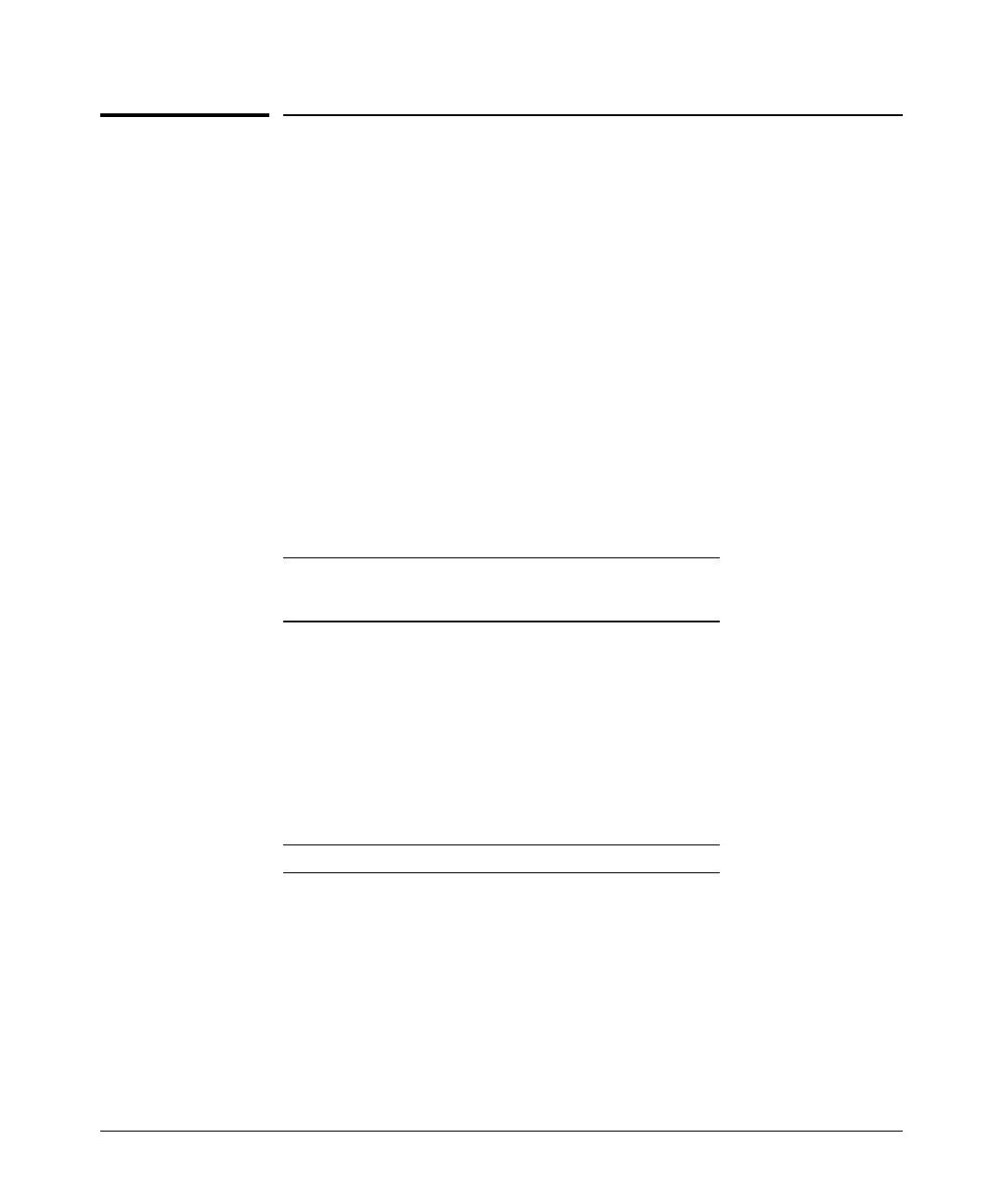Multimedia Traffic Control with IP Multicast (IGMP)
Excluding Well-Known or Reserved Multicast Addresses from IP Multicast Filtering
Excluding Well-Known or Reserved
Multicast Addresses from IP Multicast
Filtering
Each multicast host group is identified by a single IP address in the range of
224.0.0.0 through 239.255.255.255. Specific groups of consecutive addresses
in this range are termed “well-known” addresses and are reserved for pre-
defined host groups. IGMP does not filter these addresses, so any packets the
switch receives for such addresses are flooded out all ports assigned to the
VLAN on which they were received (except the port on which the packets
entered the VLAN).
The following table lists the 32 well-known address groups (8192 total
addresses) that IGMP does not filter on the Series 5300XL switches, as well
as on the 1600M, 2400M, 2424M, 2650M, 4000M, 4100GL, 6108M, 8000M, and
Series 2500 switches.
Table 4-2.IP Multicast Address Groups Excluded from IGMP Filtering
Groups of Consecutive Groups of Consecutive
Addresses in the Range of Addresses in the Range of
224.0.0.X to 239.0.0.X* 224.128.0.X to 239.128.0.X*
224.0.0.x 232.0.0.x 224.128.0.x 232.128.0.x
225.0.0.x 233.0.0.x 225.128.0.x 233.128.0.x
226.0.0.x 234.0.0.x 226.128.0.x 234.128.0.x
227.0.0.x 235.0.0.x 227.128.0.x 235.128.0.x
228.0.0.x 236.0.0.x 228.128.0.x 236.128.0.x
229.0.0.x 237.0.0.x 229.128.0.x 237.128.0.x
230.0.0.x 238.0.0.x 230.128.0.x 238.128.0.x
231.0.0.x 239.0.0.x 231.128.0.x 239.128.0.x
* X is any value from 0 to 255.
4-20