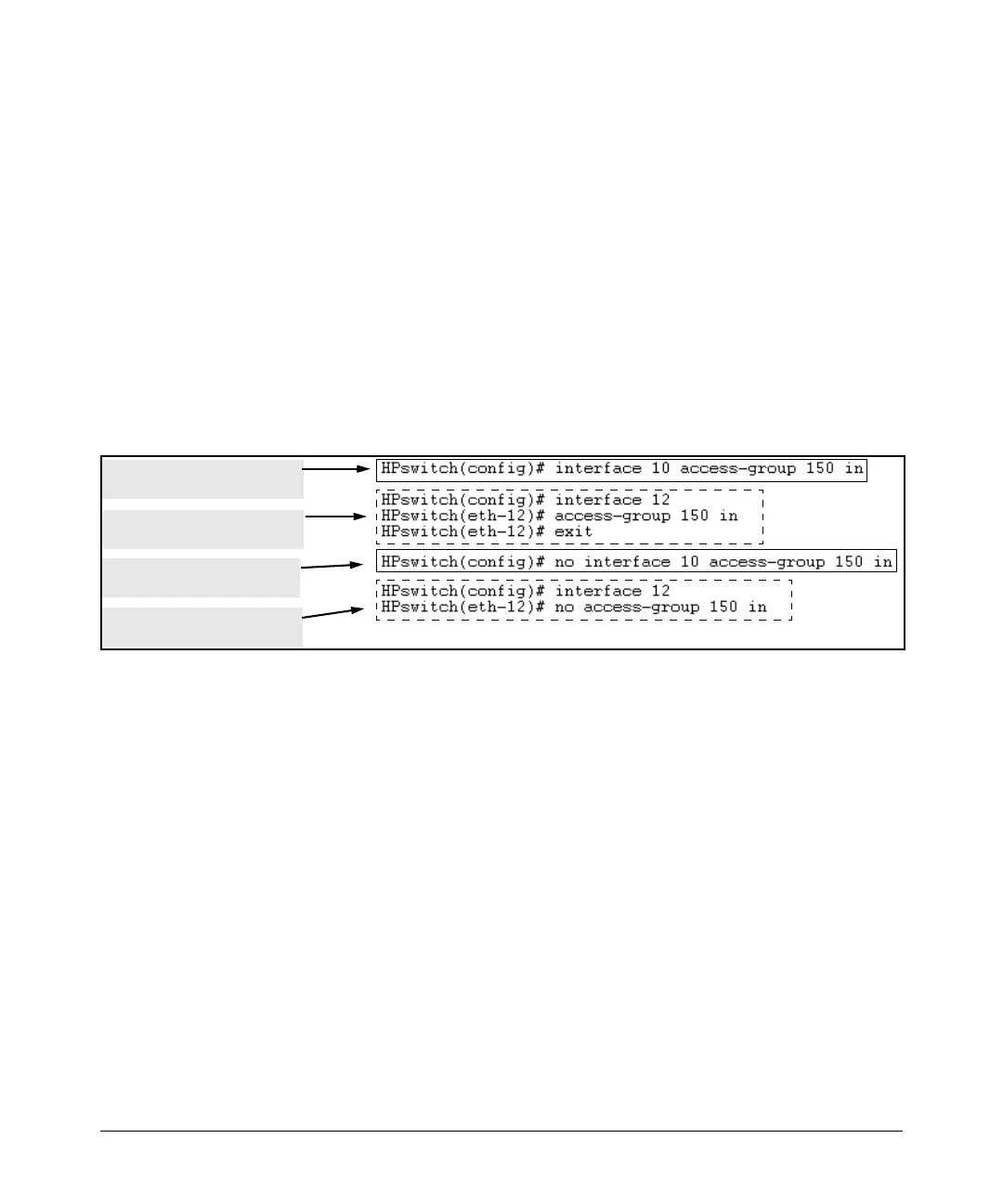Access Control Lists (ACLs) for the Series 3400cl and Series 6400cl Switches
Configuring and Assigning an ACL
Enabling or Disabling ACL Filtering on an Interface
You can configure one ACL to filter inbound traffic on multiple interfaces. For
limits and operating rules, refer to “ACL Configuration and Operating Rules”
on page 10-28.
Syntax: [no] interface < port-list > ip access-group < ascii-string > in
where: < ascii-string > = either a ACL name or an ACL ID number.
Assigns an ACL to a physical interface, which can be any
combination of ports and/or trunks that do notalready have
an ACL assignment. You can use either the global
configuration level or the interface context level to assign
an ACL to an interface or remove an ACL from an interface.
Enabling an ACL from the Global
Configuration Level
Enabling an ACL from a
interface Context.
Disabling an ACL from the
Global Configuration Level
Disabling an ACL from an
Interface Context.
Figure 10-20. Methods for Enabling and Disabling ACLs
10-57