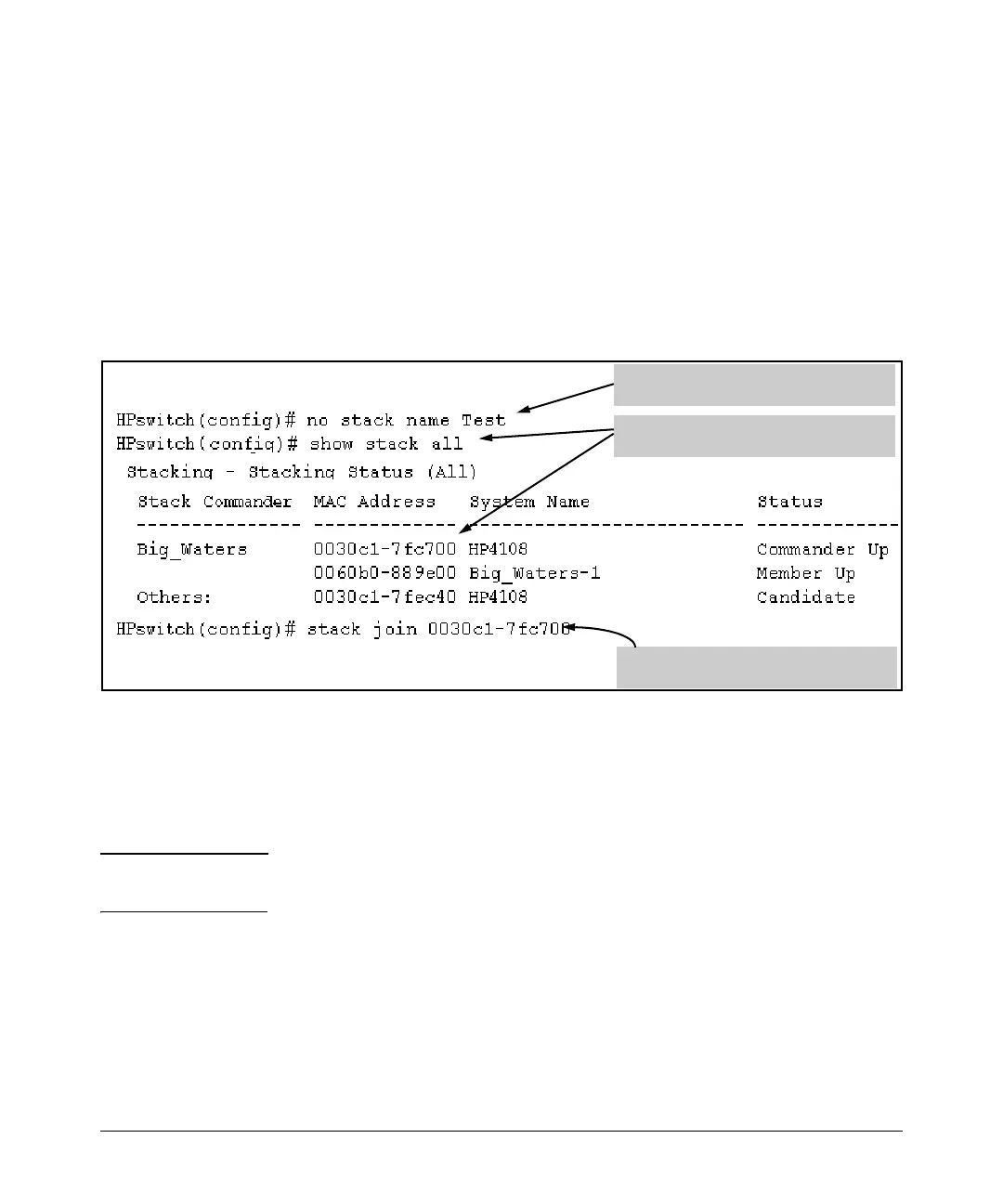Stack Management for the Series 3400cl and 6400cl Switches
Configuring Stack Management
Syntax: no stack name < stack name>
stack join < mac-address >
If you don’t know the MAC address of the destination Commander, you can
use
show stack all to identify it.
For example, suppose you have a switch operating as the Commander for a
temporary stack named “Test”. When it is time to eliminate the temporary
“Test” stack and convert the switch into a member of an existing stack named
“Big_Waters”, you would execute the following commands in the switch’s CLI:
Eliminates the “Test” stack and converts
the Commander to a Candidate.
Helps you to identify the MAC address of the
Commander for the “Big_Waters” stack.
Adds the former “Test” Commander to the
“Big_Waters” stack.
Figure 13-33. Example of Command Sequence for Converting a Commander to a Member
Using the CLI To Remove a Member from a Stack
You can remove a Member from a stack using the CLI of either the Commander
or the Member.
Note When you remove a Member from a stack, the Member’s Auto Join parameter
is set to
No.
Using the Commander CLI To Remove a Stack Member. This option
requires the switch number (SN) and the MAC address of the switch to
remove. (Because the Commander propagates its Manager password to all
stack members, knowing the Manager password is necessary only for gaining
access to the Commander.)
Syntax: [no] stack member <switch-num> mac-address <mac-addr>
13-39