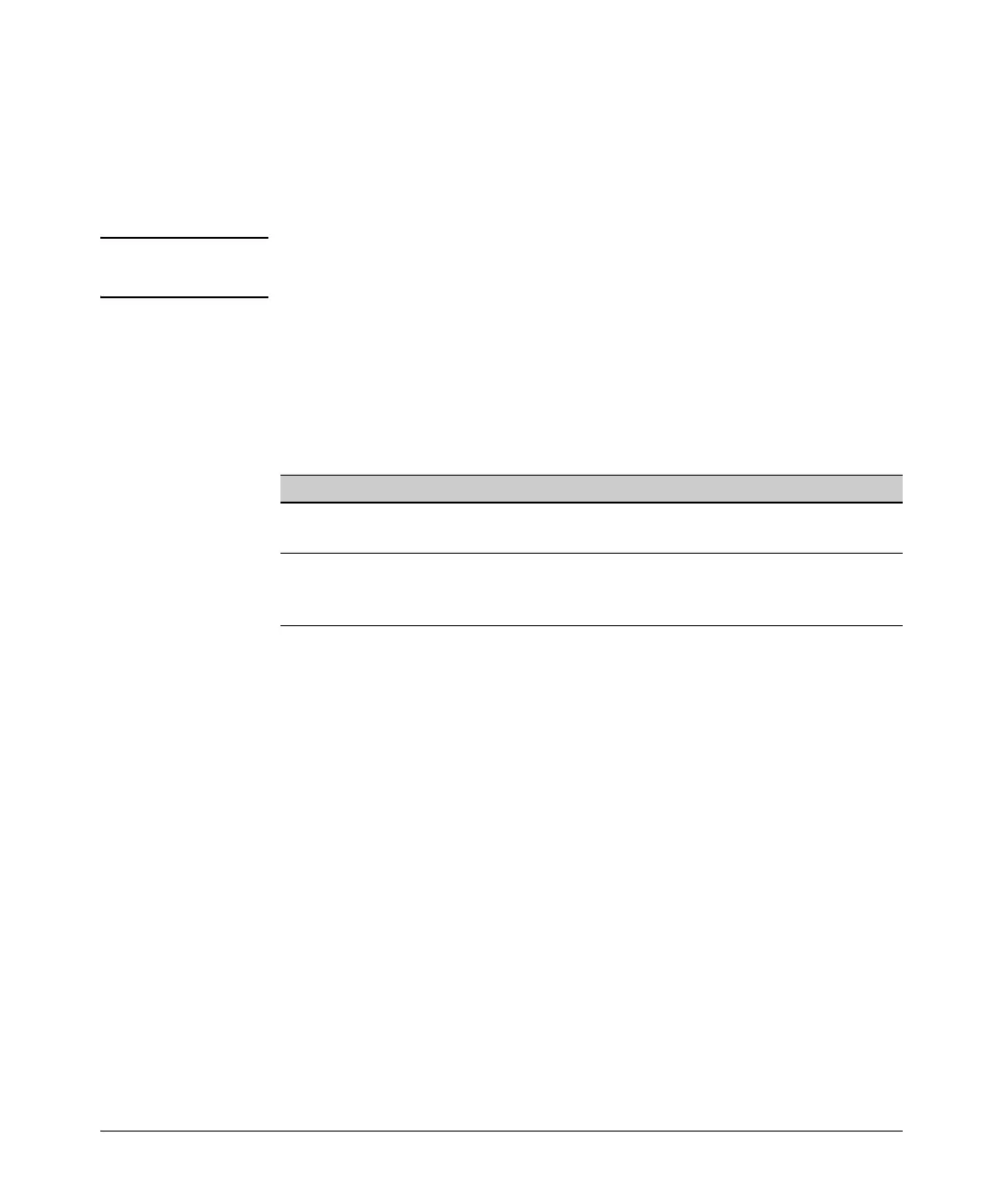Access Control Lists (ACLs) for the Series 5300xl Switches
Displaying ACL Data
Displaying the Content of a Specific ACL
This command displays a specific ACL configured in the running config file in
an easy-to-read tabular format.
Note This information also appears in the show running display. If you executed write
memory after configuring an ACL, it appears in the show config display.
Syntax: show access-list < acl-id >
Display detailed information on the content of a specific ACL configured in the
running-config file.
For example, suppose you configured the following two ACLs in the switch:
ACL ID ACL Type Desired Action
1 Standard • Deny IP traffic from 18.28.236.77 and 18.29.140.107.
• Permit IP traffic from all other sources.
105 Extended • Permit any TCP traffic from 18.30.133.27 to any destination.
• Deny any other IP traffic from 18.30.133.(1-255).
• Permit all other IP traffic from any source to any destination.
Inspect the ACLs as follows:
9-51