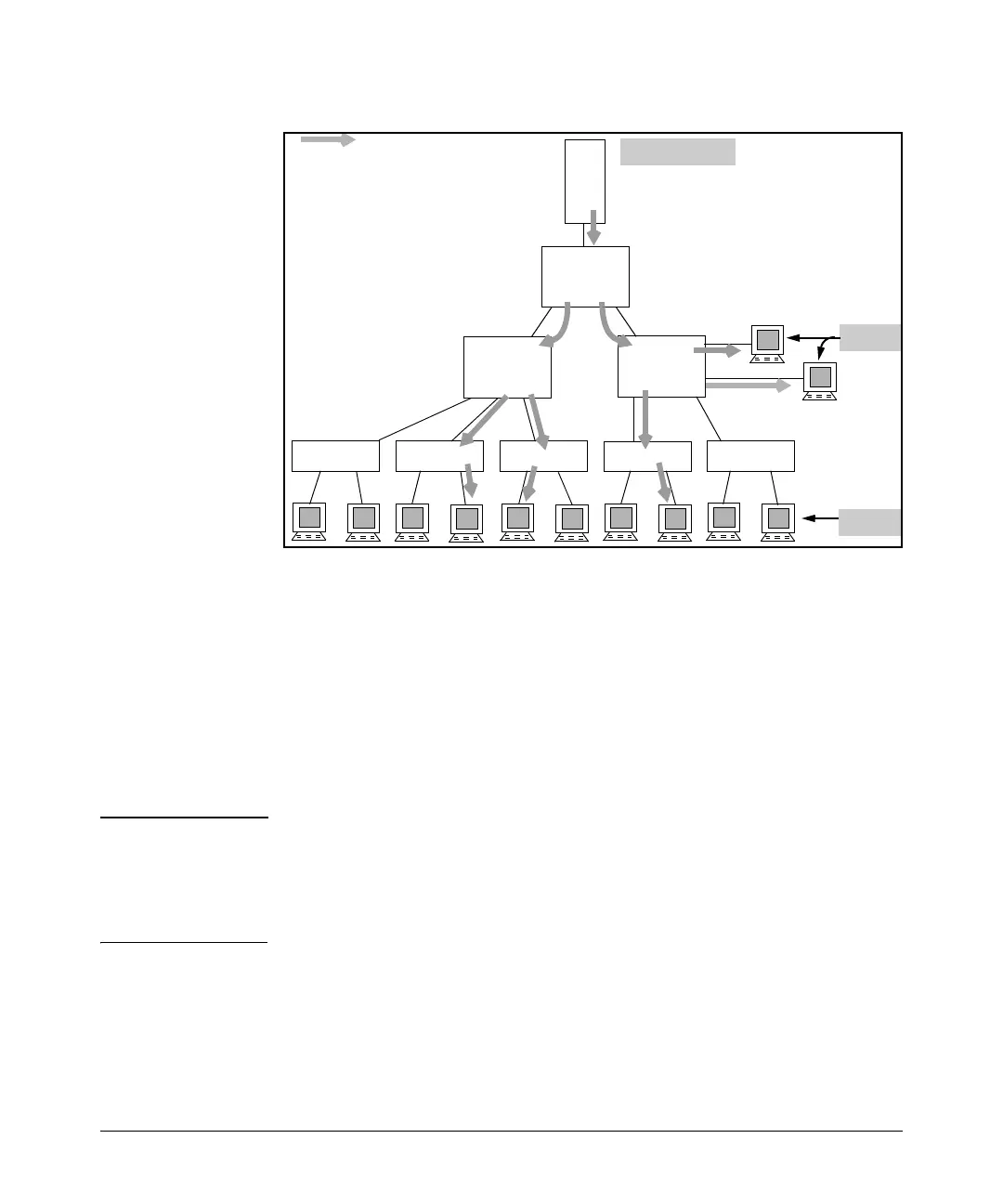PIM-DM (Dense Mode) on the 5300xl Switches
PIM-DM Operation
Switch/IGMP
Routing
Switch
(PIM & IGMP)
Routing
Switch
(PIM & IGMP)
Switch/IGMP
Routing
Switch
(PIM)
Switch/IGMP
Switch/IGMP
Switch/IGMP
Video Server
Multicast Tree
Hosts
Hosts
Figure 5-1. Example of Multicast “Tree” for a Given Flow
When the routing switch detects a new multicast flow, it initially floods the
traffic throughout the PIM-DM domain, and then prunes the traffic on the
branches (network paths) where joins have not been received from individual
hosts. This creates the ‘tree” structure shown above. The routing switch
maintains individual branches in the multicast tree as long as there is at least
one host maintaining a membership in the multicast group. When all of the
hosts in a particular VLAN drop out of the group, PIM-DM prunes that VLAN
from the multicast tree. Similarly, if the routing switch detects a join from a
host in a pruned VLAN, it adds that branch back into the tree.
Note Where the multicast routers in a network use one or more multinetted VLANs,
there must be at least one subnet common to all routers on the VLAN. This is
necessary to provide a continuous forwarding path for the multicast traffic on
the VLAN. Refer to the [ all | source-ip-address ] option under
“PIM VLAN
(Interface) Configuration Context” on page 5-15.
5-6