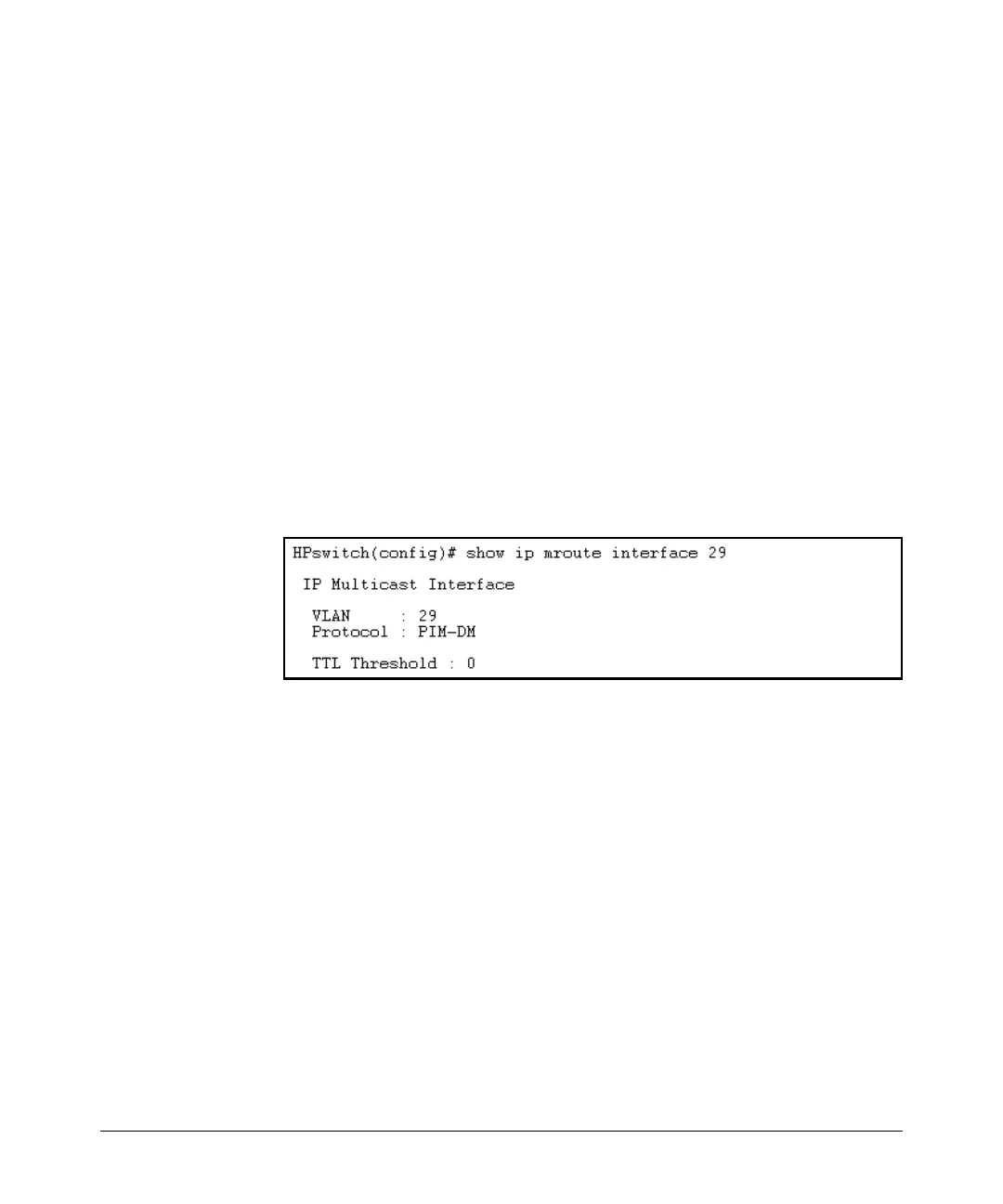PIM-DM (Dense Mode) on the 5300xl Switches
Displaying PIM Data and Configuration Settings on the Series 5300xl Switches
Syntax: show ip mroute [ interface < vid >]
Lists these settings:
VLAN: The VID specified in the command.
Protocol Identity: PIM-DM only.
TTL: The time-to-live threshold for packets forwarded through
this VLAN. When configured, the routing switch drops multi-
cast packets having a TTL lower than this value. (When a
packet arrives, the routing switch decrements it’s TTL by 1,
then compares the decremented packet TTL to the value set by
this command.) A TTL Threshold setting of 0 (the default)
means all multicast packets are forwarded regardless of the
TTL value they carry. A multicast packet must have a TTL
greater than 1 when it arrives at the routing switch. Other-
wise the routing switch drops the packet instead of forward-
ing it on the VLAN.
Figure 5-8. Example of the Above Command on the “5300XL #2” Routing Switch in
Figure 5-4 on Page 5-20
5-24