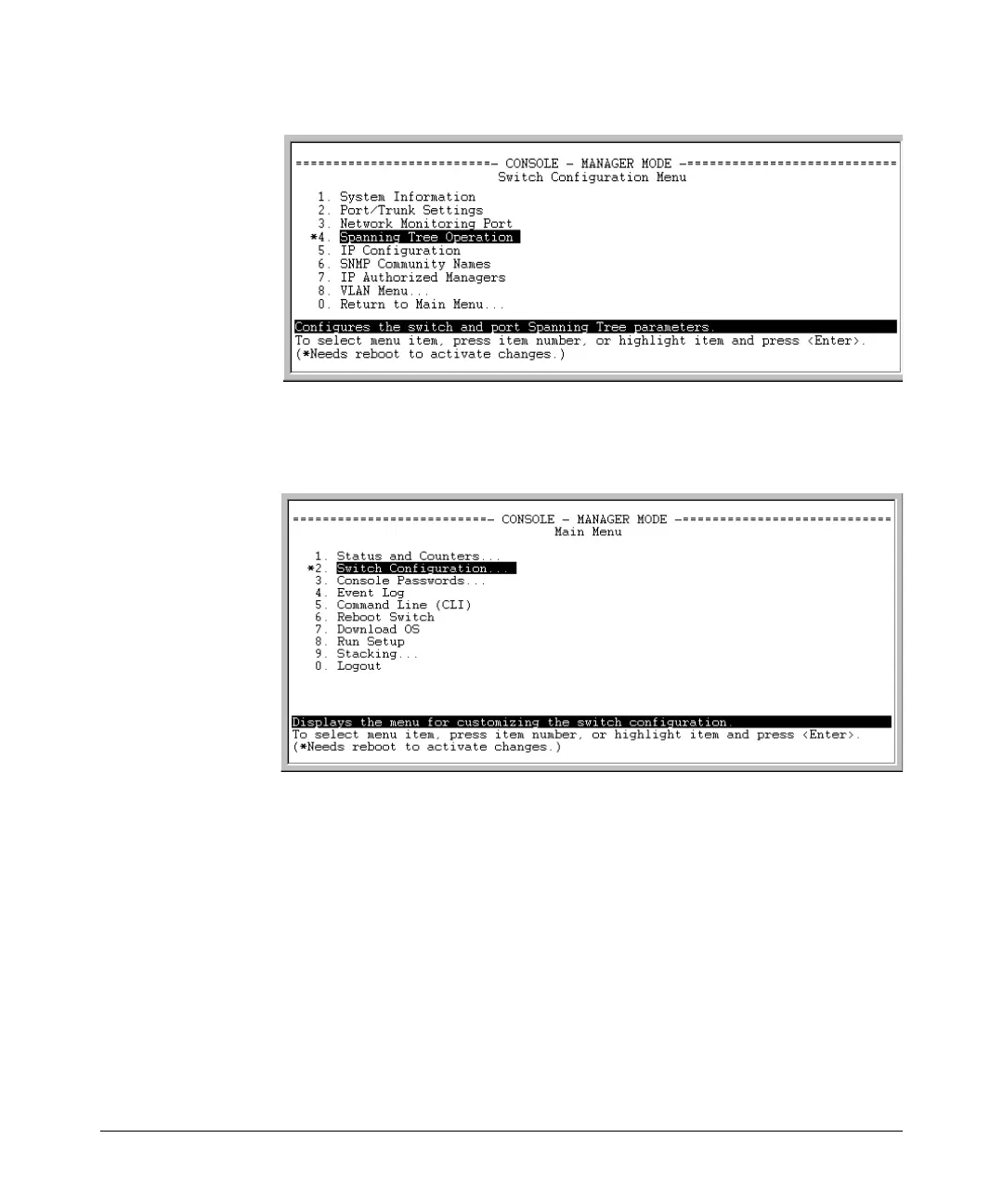Spanning-Tree Operation
802.1D Spanning-Tree Protocol (STP)
Figure 6-8. The Configuration Menu Indicating a Reboot Is Needed to Implement a
Configuration Change
11. Press
[0] to return to the Main menu.
Figure 6-9. The Main Menu Indicating a Reboot Is Needed To Implement a
Configuration Change
12. Press
[6] to reboot the switch. This implements the Protocol Version
change (steps 2 and 3 on page 6-21).
6-23