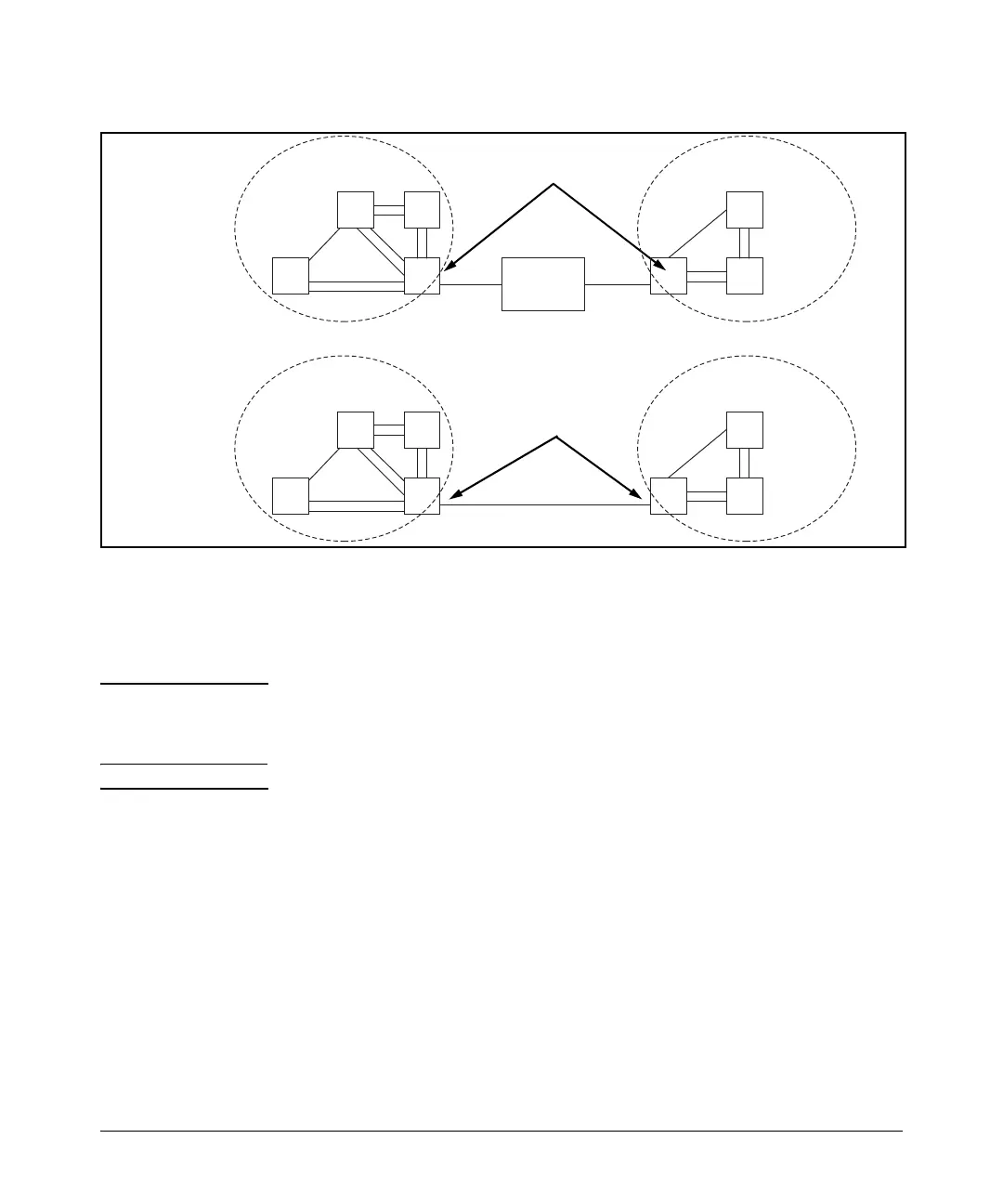Switch Meshing
Switch Meshing Fundamentals
Switch
Non-Mesh
Mesh Domain
Mesh Domain
Mesh Domain
Mesh Domain
Non-Mesh Ports
Non-Mesh Ports
Non-Mesh Link
Figure 7-3. Example of Multiple Meshed Domains Separated by a Non-Mesh Switch or a Non-Mesh Link
■ If GVRP is enabled, meshed ports in a switch become members of any
dynamic VLANs created in the switch in the same way that they would if
meshing was not configured in the switch. (For more on GVRP, refer to
chapter 3, “GVRP”.)
GVRP Note HP Procurve 1600M/2400M/2424M/4000M/8000M switches do not offer the
GVRP feature. If any of these switches are in your switch mesh, then GVRP
must be disabled on any 3400cl, 6400cl, or 5300xl switches in the mesh.
Note • A switch mesh domain (figure 7-1 on page 7-2) cannot include either
a switch that is not configured for meshing, or a hub.
• Where a given pair of switches are linked with meshed ports, you must
not also link the pair together through non-meshed ports unless you
have also enabled STP, RSTP, or MSTP to prevent a loop from forming.
7-7