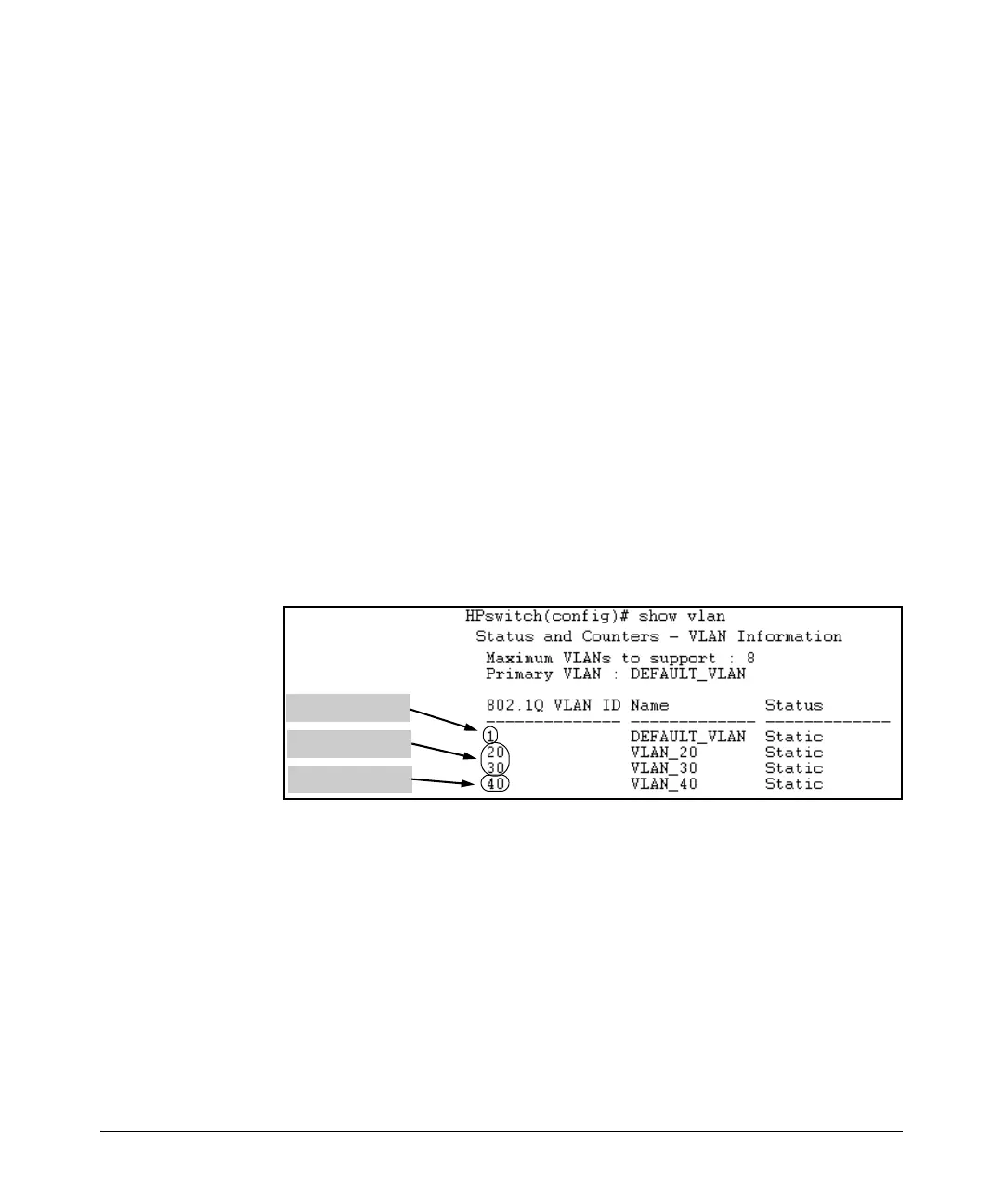Quality of Service (QoS): Managing Bandwidth More Effectively
Using QoS Classifiers To Configure Quality of Service for Outbound Traffic
Syntax: vlan < vid > qos priority < 0 - 7 >
Configures an 802.1p priority for outbound packets belong-
ing to the specified VLAN. This priority determines the
packet’s queue in the outbound port to which it is sent. If the
packet leaves the switch on a tagged port, it carries the 802.1p
priority with it to the next downstream device. You can
configure one QoS classifier for each VLAN-ID. (Default:
No-
override
)
Syntax: no vlan < vid > qos
Removes the specified VLAN-ID as a QoS classifier and resets
the priority for that VLAN to
No- override.
Syntax: show qos vlan-priority
Displays a listing of the QoS VLAN-ID classifiers currently
in the running-config file, with their priority data.
1. For example, suppose that you have the following VLANs configured on
the switch and want to prioritize them as shown:
Set Priority To 7
Set Priority To 2
Set Priority To 5
Figure 8-25. Example of a List of VLANs Available for QoS Prioritization
8-52