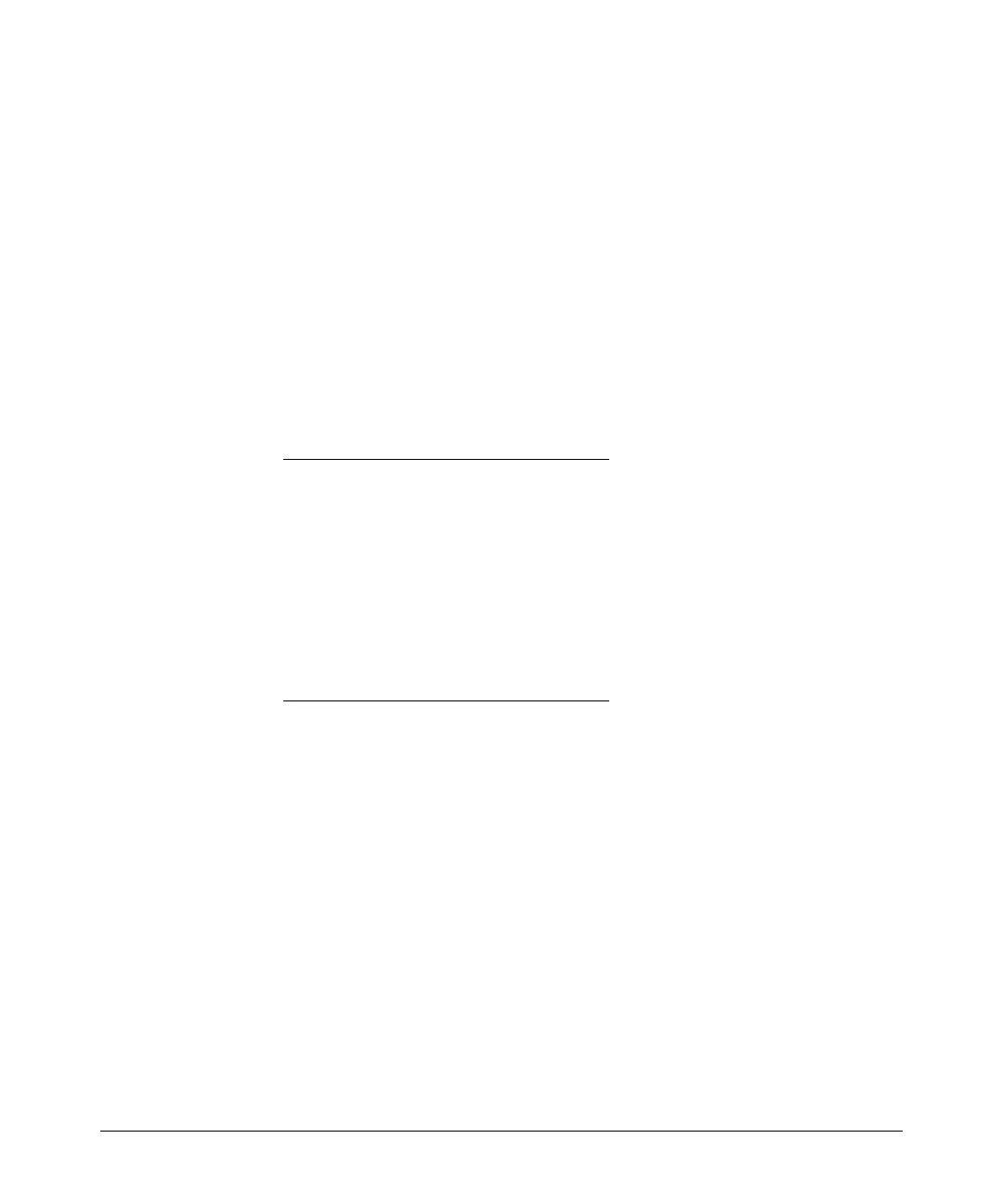Access Control Lists (ACLs) for the Series 5300xl Switches
Configuring and Assigning an ACL
< name-str | 1-99 | 100-199 >
Consists of an alphanumeric string of up to 64 case-
sensitive characters. If you include a space in the string,
you must also enclose the string with quotes. For example,
“ACL # 1". You can also enter numbers in the ranges
associated with standard (1-99) and extended (100-199)
ACLs.
For explanations of the individual parameters in the preceding
syntax statements, refer to the syntax descriptions under
“Configuring and Assigning a Numbered, Standard ACL” on page
9-33 or “Configuring and Assigning a Numbered, Extended ACL”
on page 9-38.
For example, figure 9-15 shows the commands for creating an ACL in the
“Named ACL” context with these parameters:
ACL Name:
Action:
Protocol:
Source IP Address and
Mask
Destination IP Address
and Mask
Protocol Operator and
Port Number at
Destination
VLAN 10 Inbound
Deny
TCP
10.10.20.100 0.0.0.0
10.10.10.1 0.0.0.255
eq telnet
9-45