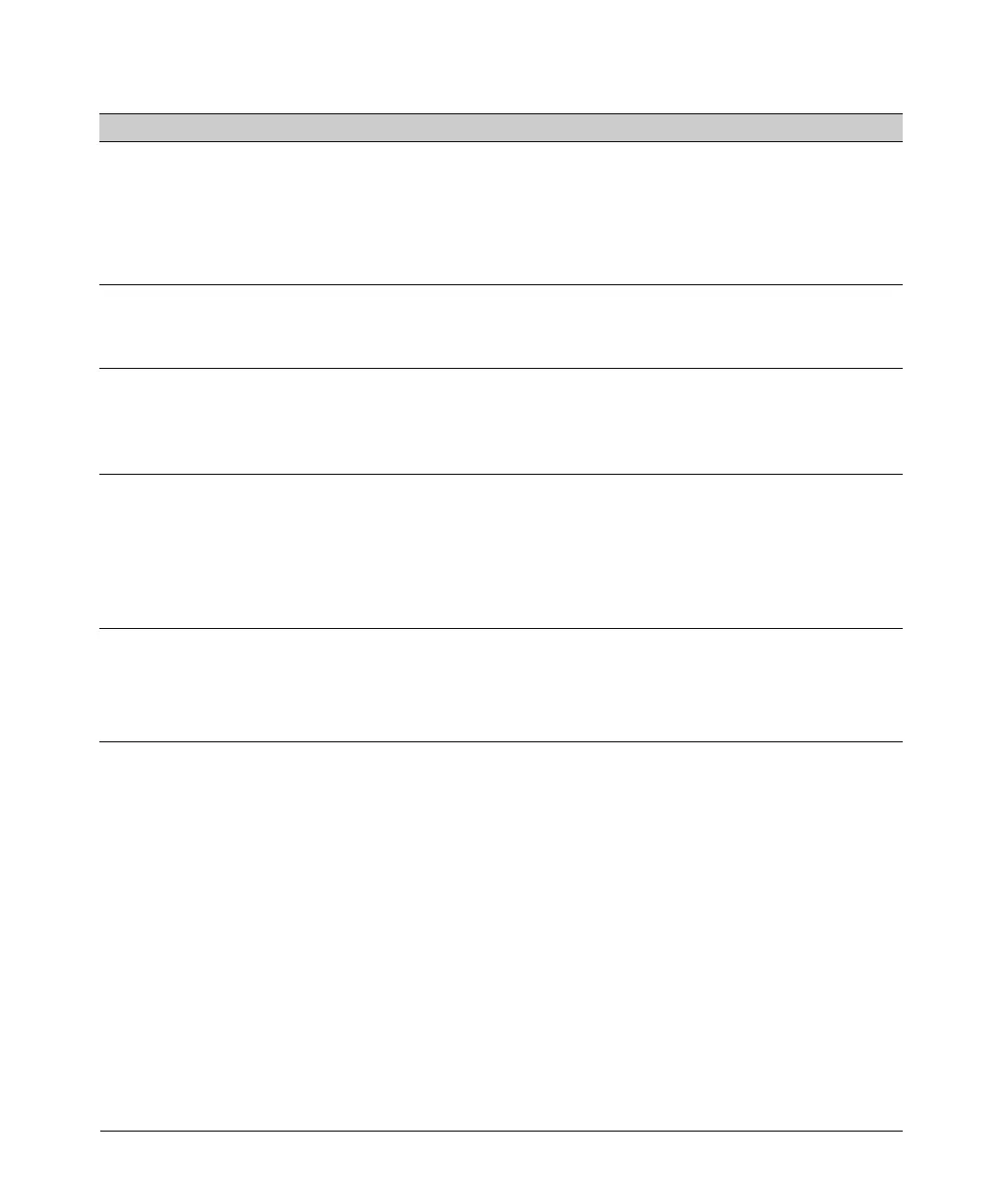Stack Management for the Series 3400cl and 6400cl Switches
Configuring Stack Management
CLI Command Operation
[no] stack member
Commander: Adds a Candidate to stack membership. “No” form removes a
<switch-num>
Member from stack membership. To easily determine the MAC address of a
mac-address <mac-addr>
Candidate, use the show stack candidates command. To determine the MAC
[password <password-str>]
address of a Member you want to remove, use the show stack view command.The
password (password-str) is required only when adding a Candidate that has a
Manager password.
telnet <1..15>
Used In: Commander Only
Commander: Uses the SN (switch number— assigned by the stack Commander)
to access the console interface (menu interface or CLI) of a stack member. To view
the list of SN assignments for a stack, execute the show stack command in the
Commander’s CLI.
[no] stack join <mac-addr> Candidate: Causes the Candidate to join the stack whose Commander has the
indicated MAC address. “No” form is used in a Member to remove it from the stack
of the Commander having the specified address.
Member: “Pushes” the member to another stack whose Commander has the
indicated MAC address.
[no] stack auto-join Candidate: Enables Candidate to automatically join the stack of any Commander
in the IP subnet that has Auto Grab enabled, or disables Auto-Join in the candidate.
Default: Auto Join enabled.
Note: If the Candidate has a Manager password or if the available stack(s) already
have the maximum of 15 Members, the automatic join will not occur.
stack transmission-interval All Stack Members: specifies the interval in seconds for transmitting stacking
discovery packets.
Default: 60 seconds
13-29