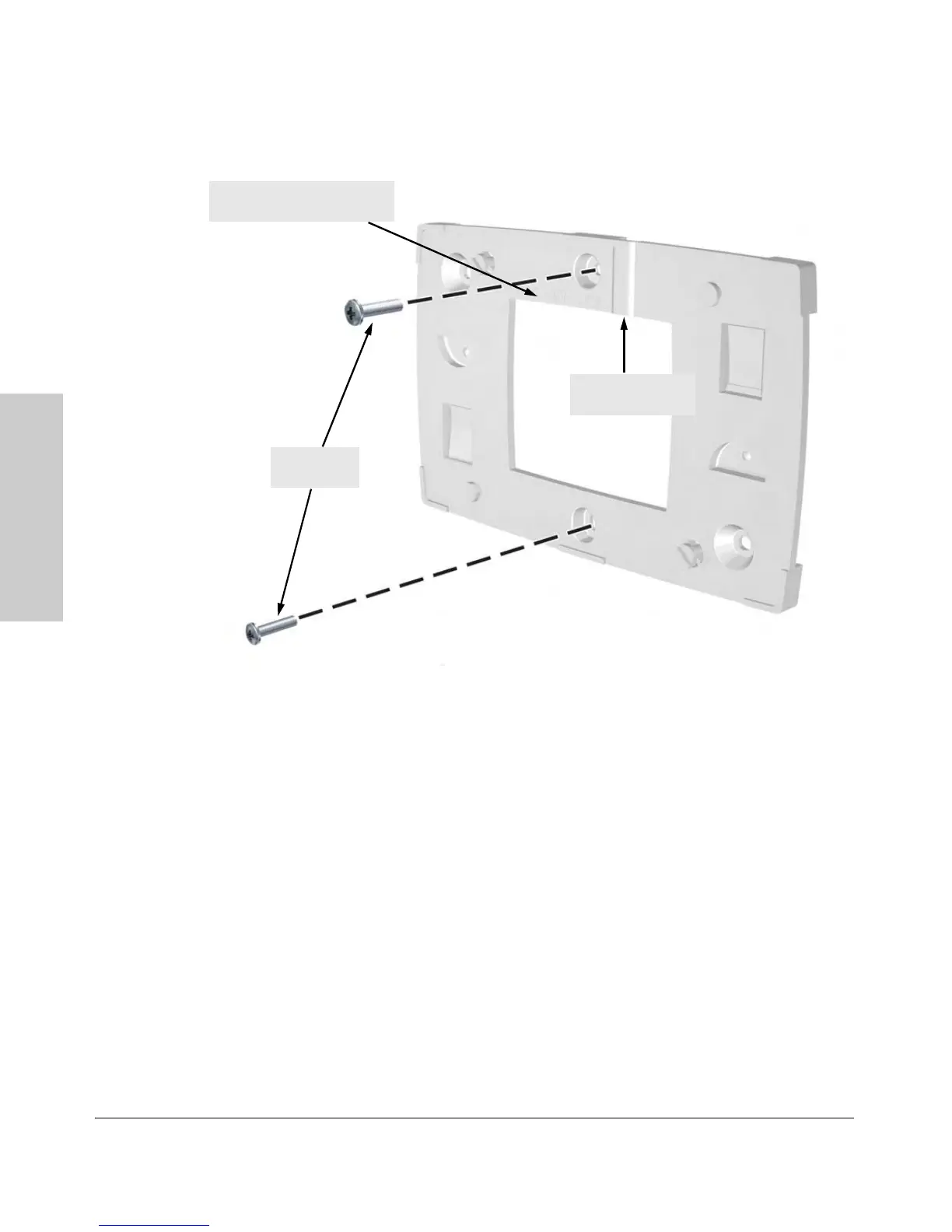Suspended Ceiling Mounting
You can mount the access point on a suspended ceiling T-rail as shown in the
illustrations on the next page.
1. Attach the access point to its mounting bracket by sliding the unit down
onto the bracket so that the four protrusions on the bracket enter the four
recess slots on the bottom of the access point. Push the access point firmly
down onto the bracket until clicks into a locked position.
2. Position the access point with its mounting bracket at a slight angle to the
suspended ceiling T-rail.
3. Push the access point firmly onto the T-rail, then turn counterclockwise
until the rail snaps into the clips on the access point’s bracket.