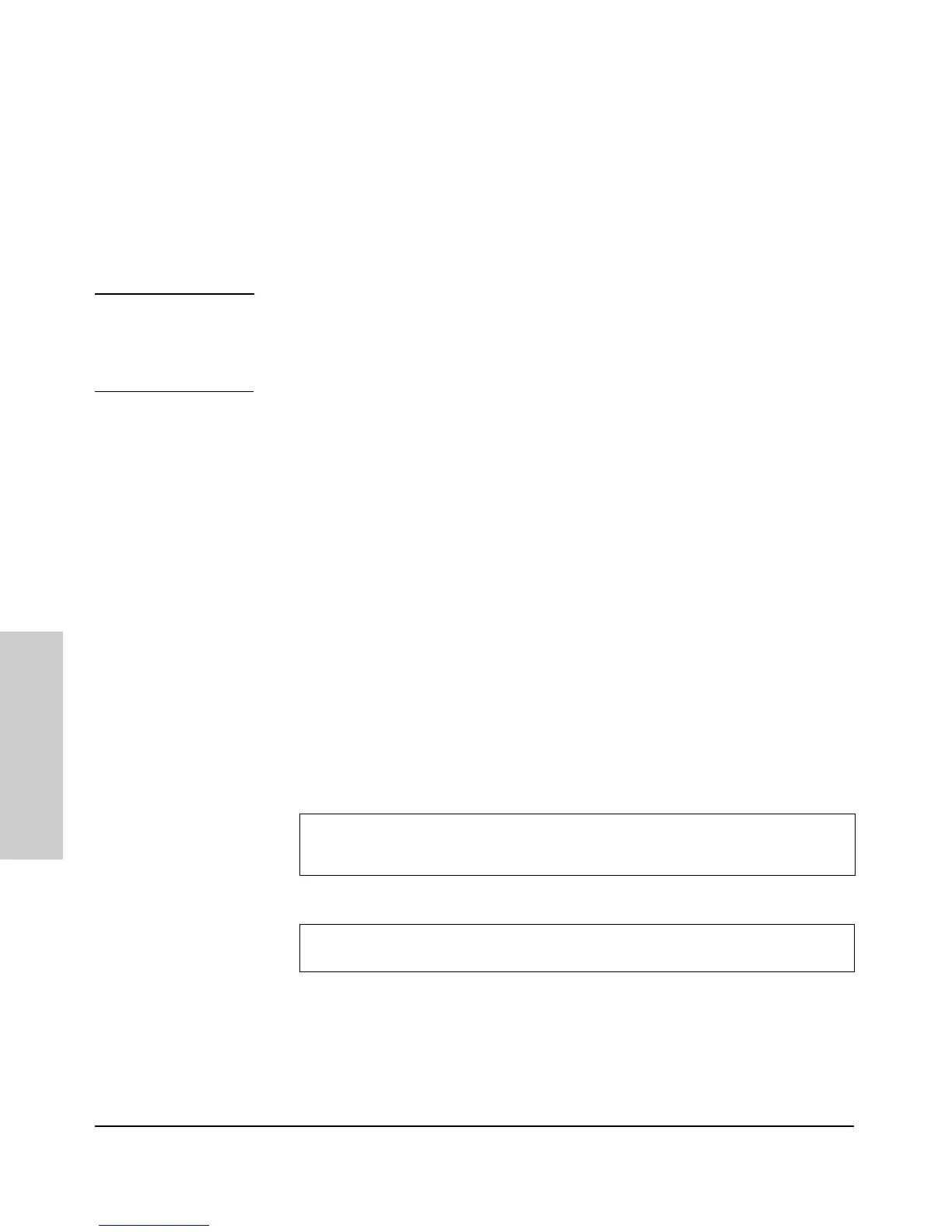has been configured on the access point, these features can be accessed more
conveniently through a remote Telnet or Secure Shell (SSH) session, or
through the access point’s Web browser interface.
For more information on IP addressing, refer to “Configuring IP Settings” in
the Management and Configuration Guide.
Note By default, the access point is configured to acquire an IP address configura-
tion from a DHCP server. To use DHCP instead of the manual method
described in this chapter, see “Configuring Ethernet Settings” in the Manage-
ment and Configuration Guide.
Using the Command Line Interface
The quickest and easiest way to minimally configure the access point for
management and password protection in your network is to use a direct
console connection to the access point, start a console session, and access
the command line interface (CLI).
To Set the Manager User Name and Password
Management access to the access point’s Web and CLI interface is controlled
through a single user name and password. The Manager user name and
password allows full read/write privileges for the Web and CLI.
1. Using the method described in the preceding chapter, connect a terminal
device to the access point, and press
[Enter] to initiate the console connec-
tion.
2. Type admin for the default Manager user name and also admin for the
default password, then press
[Enter]. The CLI prompt appears displaying
the access point’s model number.
3. Type configure to enter global configuration mode.
ProCurve-AP-530 login: admin
Password:
ProCurve Access Point 530#
ProCurve Access Point 530#configure
ProCurve Access Point 530(config)#
