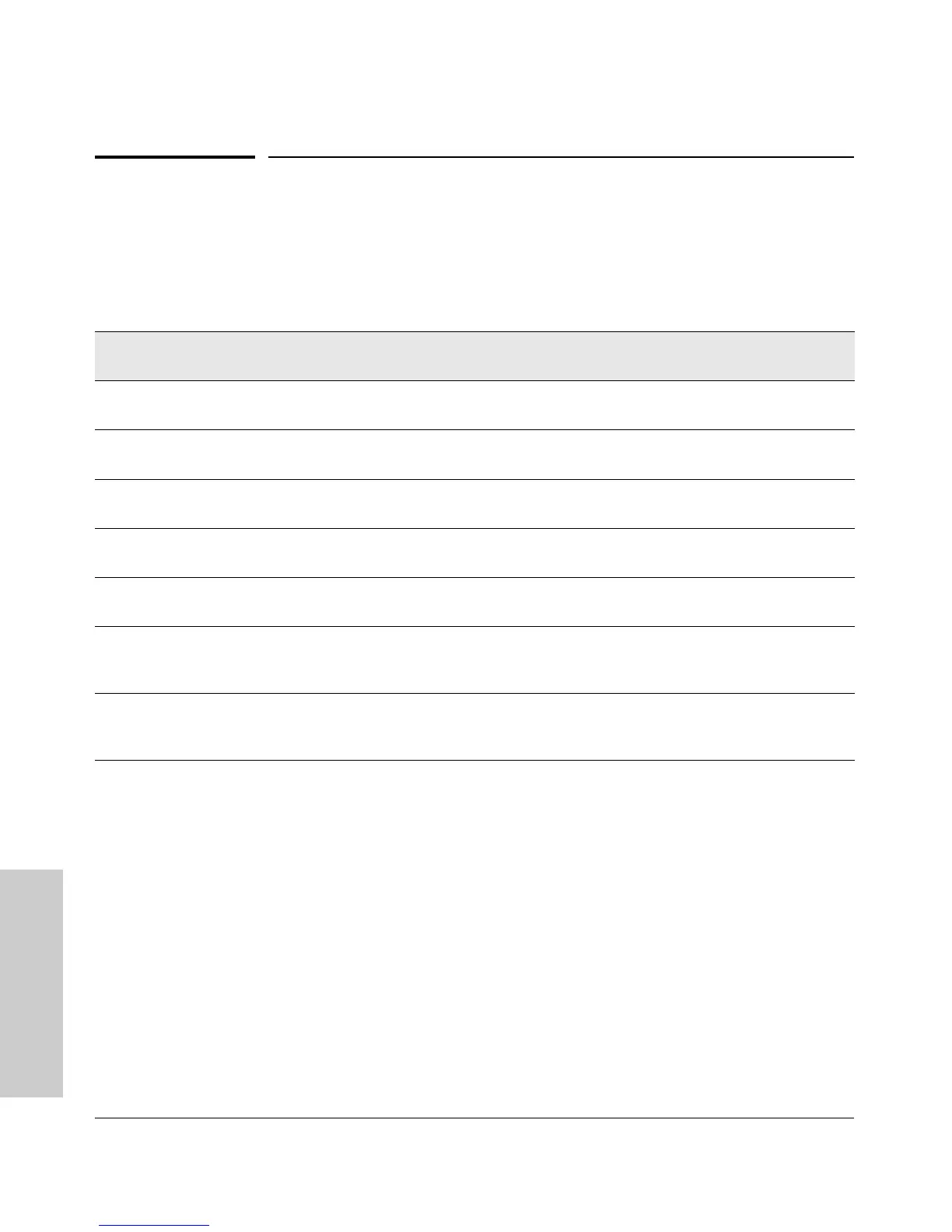External Antenna Options
The Access Point 530 external antenna options are outlined in the following
table:
Table 4-1. Summary of External Antennas to Use With the Access Point 530
Antenna Type Part Number Mounting Horizontal
Beamwidth (3dB)
Vertical
Beamwidth (3dB)
2.4 GHz 5 dBi indoor/outdoor
omnidirectional
J8441A Ceiling or mast 360 Degrees 31 Degrees
2.4 GHz 8 dBi outdoor
omnidirectional
J8444A Mast 360 Degrees 12 Degrees
2.4 GHz 14 dBi indoor/outdoor Yagi
(for point-to-point operation)
J8448B Articulating wall or
mast mount
34 Degrees 30 Degrees
2.4 / 5 GHz 3 dBi indoor
omnidirectional diversity
J8997A Ceiling grid 360 Degrees 70 Degrees
5 GHz 6 dBi indoor/outdoor
omnidirectional
J8998A Ceiling, mast or
I-beam
360 Degrees 17 Degrees
2.4 / 5 GHz 7 dBi indoor/outdoor
directional
J8999A Flush wall mount with
integrated
articulating feature
68 Degrees 66 Degrees
5 GHz 14 dBi indoor/outdoor
directional (for point-to-multipoint
operation)
J9000A Flush wall mount with
integrated
articulating feature
29 Degrees 27 Degrees
