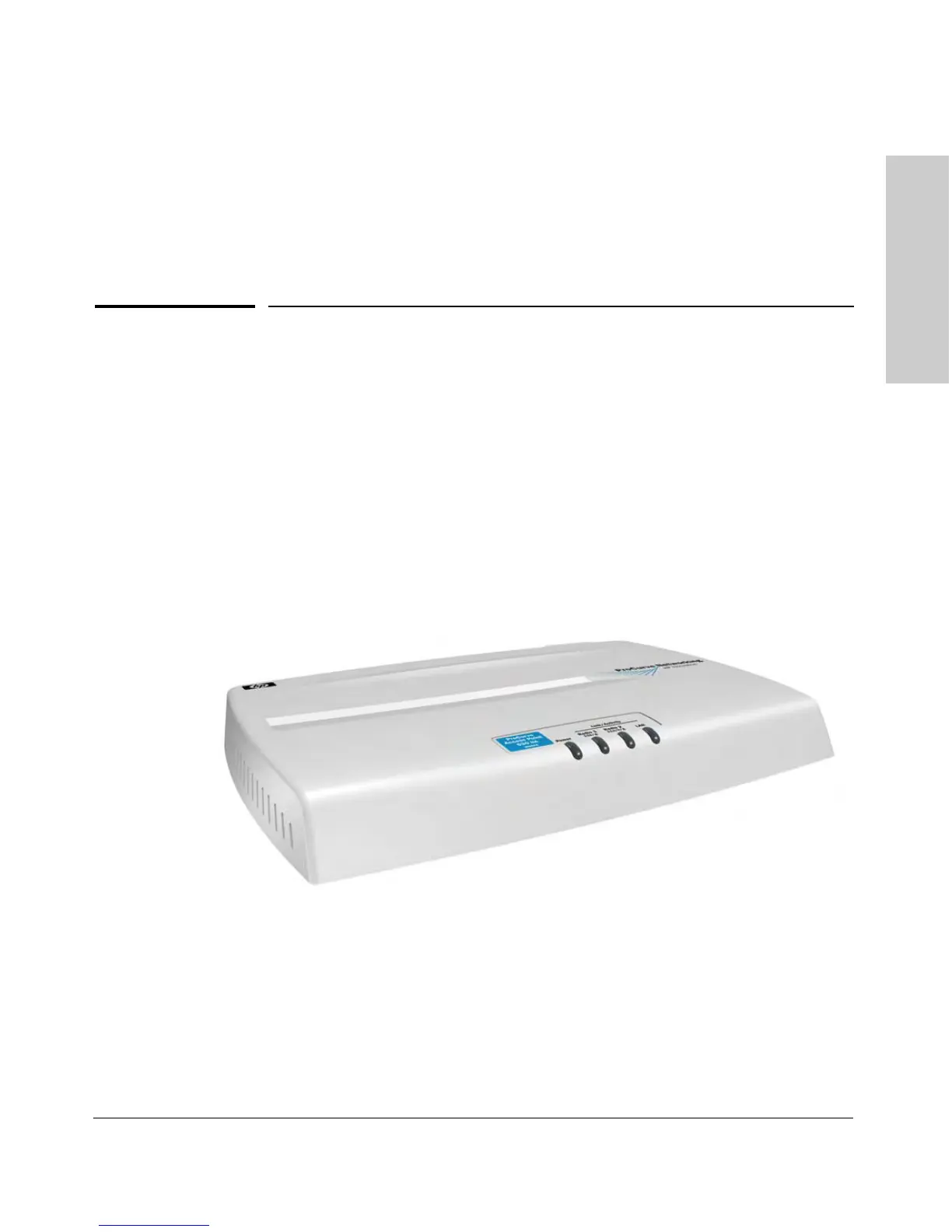1
Introducing the ProCurve
Wireless Access Point 530
The ProCurve Wireless Access Point 530 is an enterprise-class, dual-radio
802.11b/g and 802.11a/b/g access point that offers maximum flexibility in
deployment and optimum throughput for high-density usage areas.
The access point provides comprehensive security and management features
and is capable of supporting all types of wireless stations in the same coverage
area. The unit includes internal diversity antennas for both radios and also
connectors for attaching a variety of external antenna options. Mounting
options for the unit include horizontal surface, wall, suspended ceiling T-rail,
and plenum space.
Throughout this manual, this access point will be abbreviated as the
Access Point 530.
The Access Point 530 has one 10/100Base-TX RJ-45 port. This port also
supports Power over Ethernet (PoE) based on the IEEE 802.3af standard. The
access point supports wireless connectivity at speeds up to 54 Mbps based on
the IEEE 802.11g and IEEE 802.11a standards.
