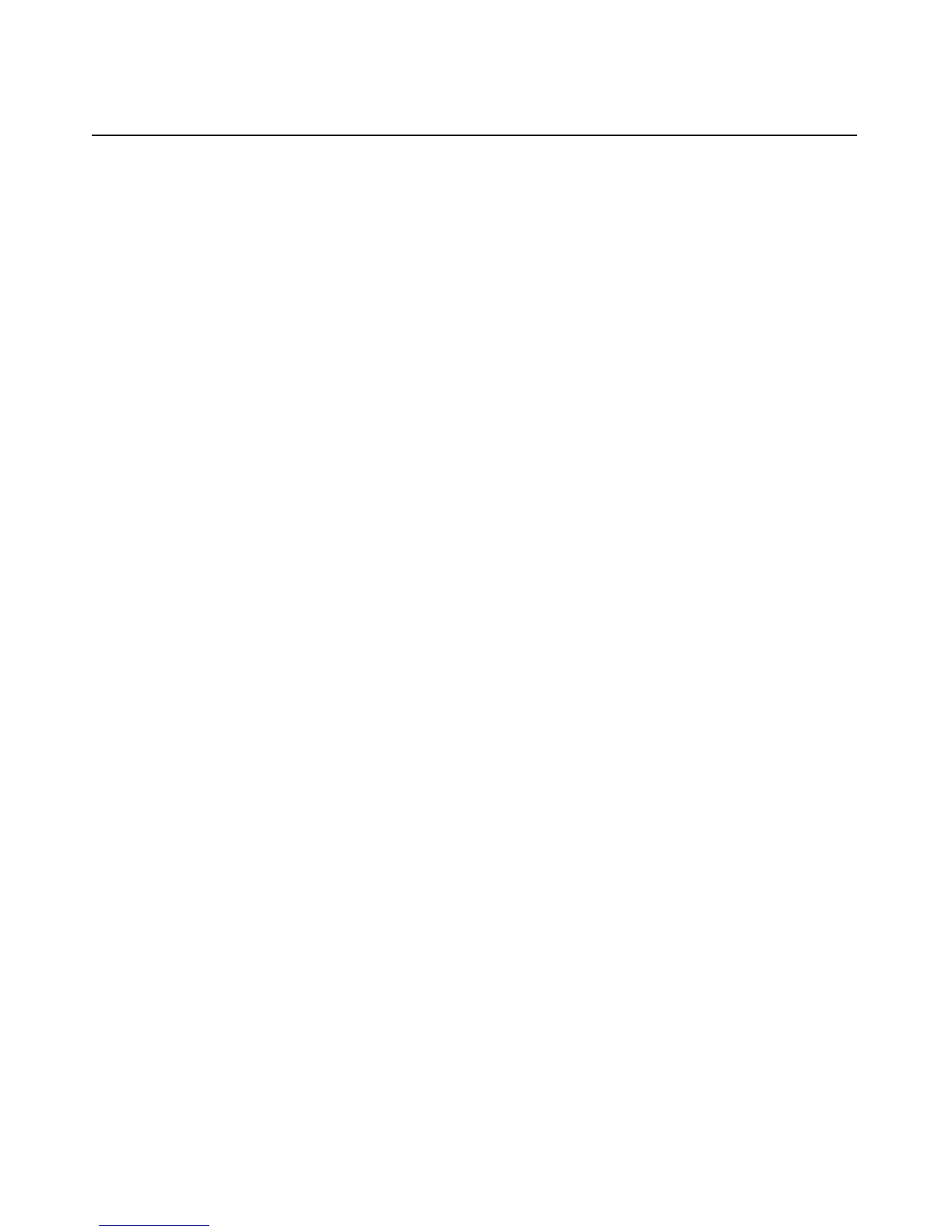112 HP ProLiant DL380 Generation 3 Server User Guide
Using RBSU
The first time you power up the server, the system prompts you to enter RBSU,
select an operating system, and select a language. Default configuration settings
are made at this time and can be changed later. Most of the features in RBSU are
not required to set up the server.
To navigate RBSU, use the following keys:
•
•
•
•
•
•
•
•
•
•
To access RBSU, press the F9 key during power up.
To navigate the menu system, use the arrow keys.
To make selections, press the Enter key.
IMPORTANT: RBSU automatically saves settings when you press the
Enter key. The utility does not prompt you for confirmation of settings
before you exit the utility. To change a selected setting, you must select
a different setting and press the Enter key.
System Options Menu
The System Options menu is for overall system configuration settings. The
following selections are included on this menu:
OS Selection allows you to select the operating system.
Serial Number allows you to change the serial number. It is recommended
that you do not change the serial number.
Embedded COM Port sets the configuration for the internal serial port.
Integrated Diskette Controller enables or disables the diskette drive. By
default, this setting is Enabled.
NUMLOCK Power-On State enables or disables the keyboard NUMLOCK
feature when the server starts. By default, this setting is On.
Embedded NIC 1 PXE Support enables or disables PXE support for NIC 1.
By default, this setting is Enabled.
Embedded NIC 2 PXE Support enables or disables PXE support for NIC 2.
By default, this setting is Disabled.
HP CONFIDENTIAL
File Name: 303130-3.doc Last Saved On: 7/7/03 1:48 PM