
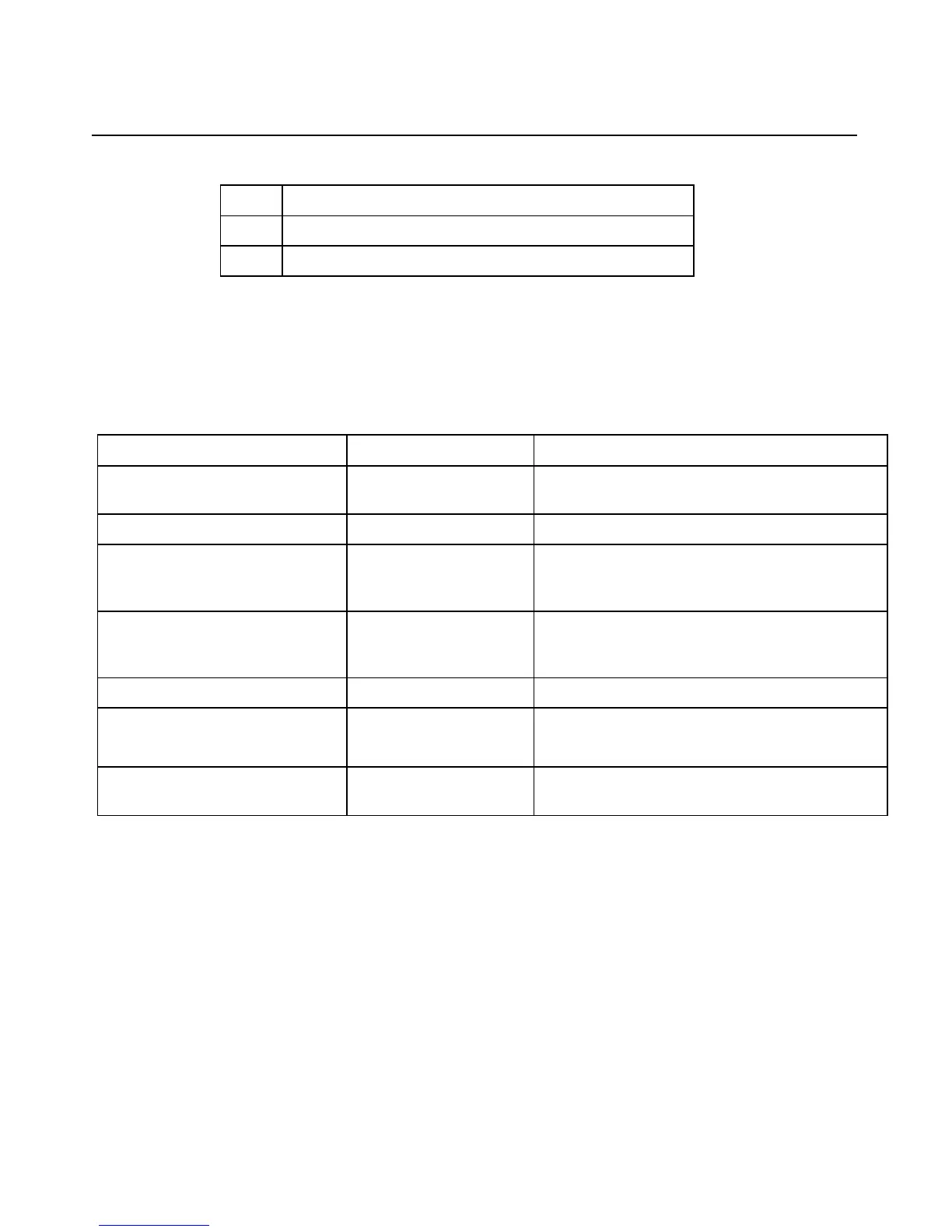 Loading...
Loading...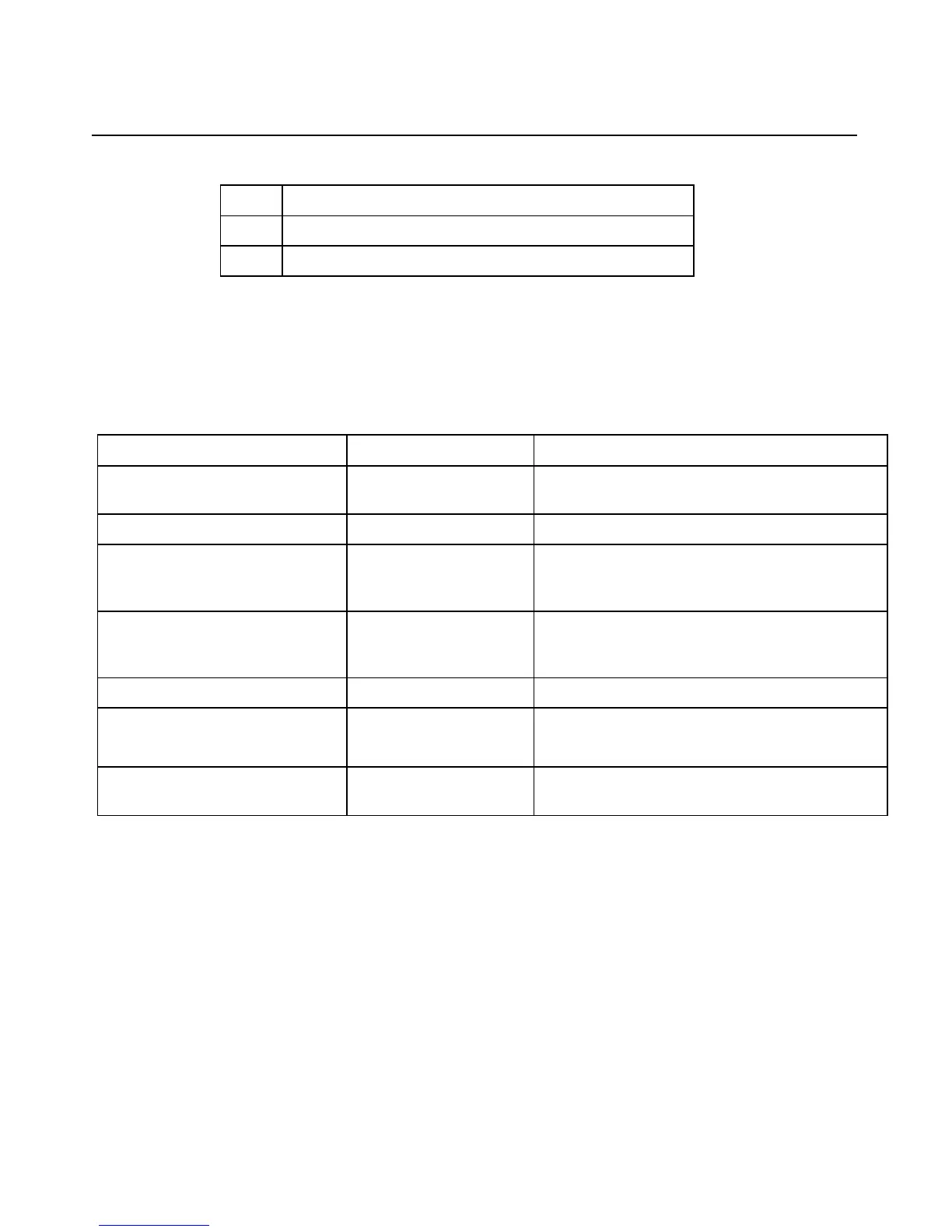






Do you have a question about the HP ProLiant DL380 and is the answer not in the manual?
| Product Line | ProLiant |
|---|---|
| Server Type | Rack Server |
| Rack Height | 2U |
| Processor Type | Intel Xeon Scalable |
| Memory Type | DDR4 |
| Storage Options | SAS, SATA, SSD |
| Storage Controller Type | HPE Smart Array controllers |
| RAID Options | RAID 0, 1, 5, 6, 10, 50, 60 |
| Network Options | Embedded 1GbE or 10GbE |
| Power Supply Options | Redundant power supplies available, various wattage options |
| Management | iLO (Integrated Lights-Out) |
| Expansion Slots | PCIe 3.0 |
| Operating System Support | Windows Server, Linux, VMware |
| Processor Cores | Up to 28 cores per processor |











