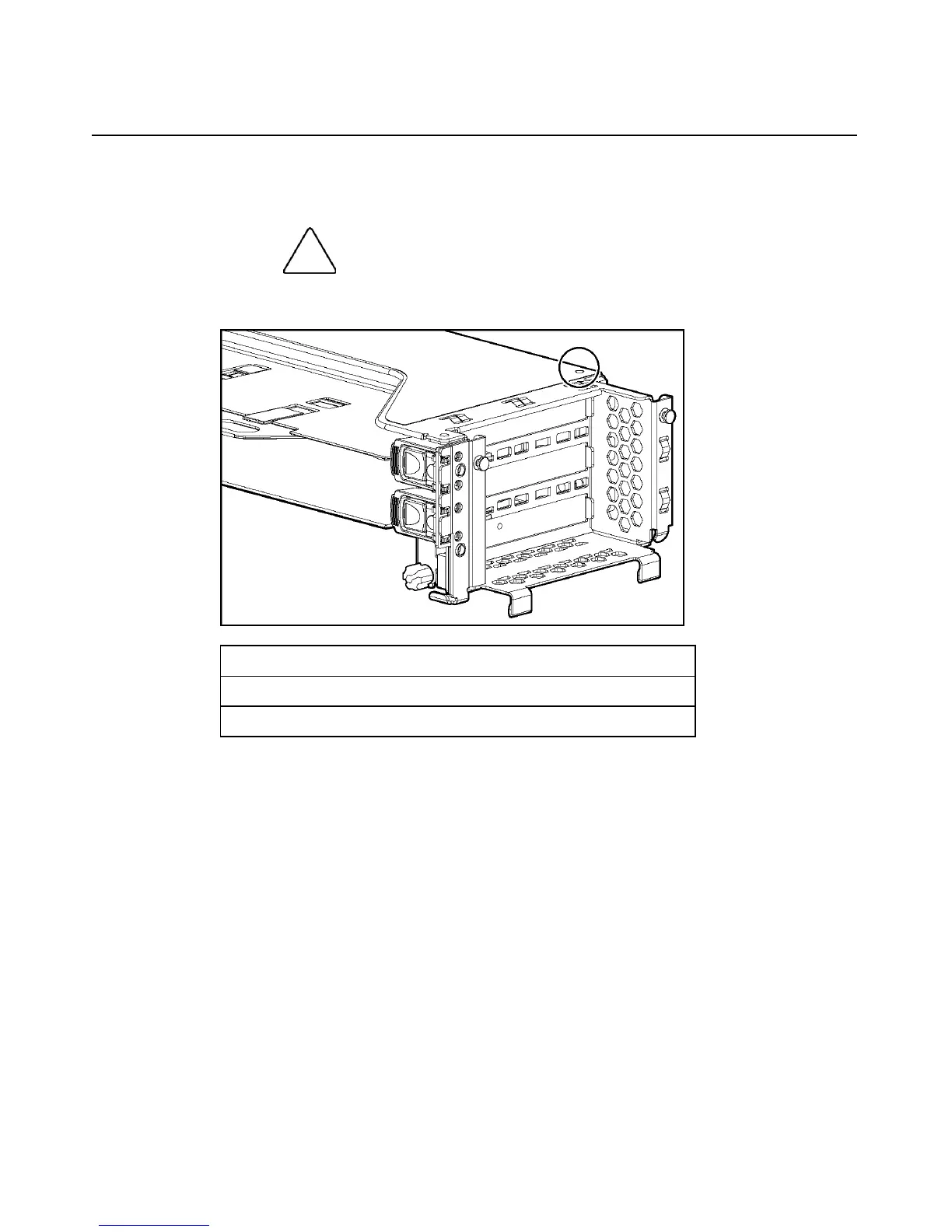Server Component Identification 31
PCI Riser Cage LED
CAUTION: To prevent damage to the server or expansion
boards, power down the server and remove all AC power cords before
removing or installing the PCI riser cage.
Status
On = AC power connected
Off = AC power disconnected
Remote Management Connector
The 30-pin remote management connector, located on the PCI riser cage, is used
to cable the Remote Insight Lights-Out Edition II option. For more information,
refer to "RILOE II Cabling (on page 108)" or the Remote Insight Lights-Out
Edition II User Guide on the Documentation CD.
HP CONFIDENTIAL
File Name: 303130-3.doc Last Saved On: 7/7/03 1:48 PM