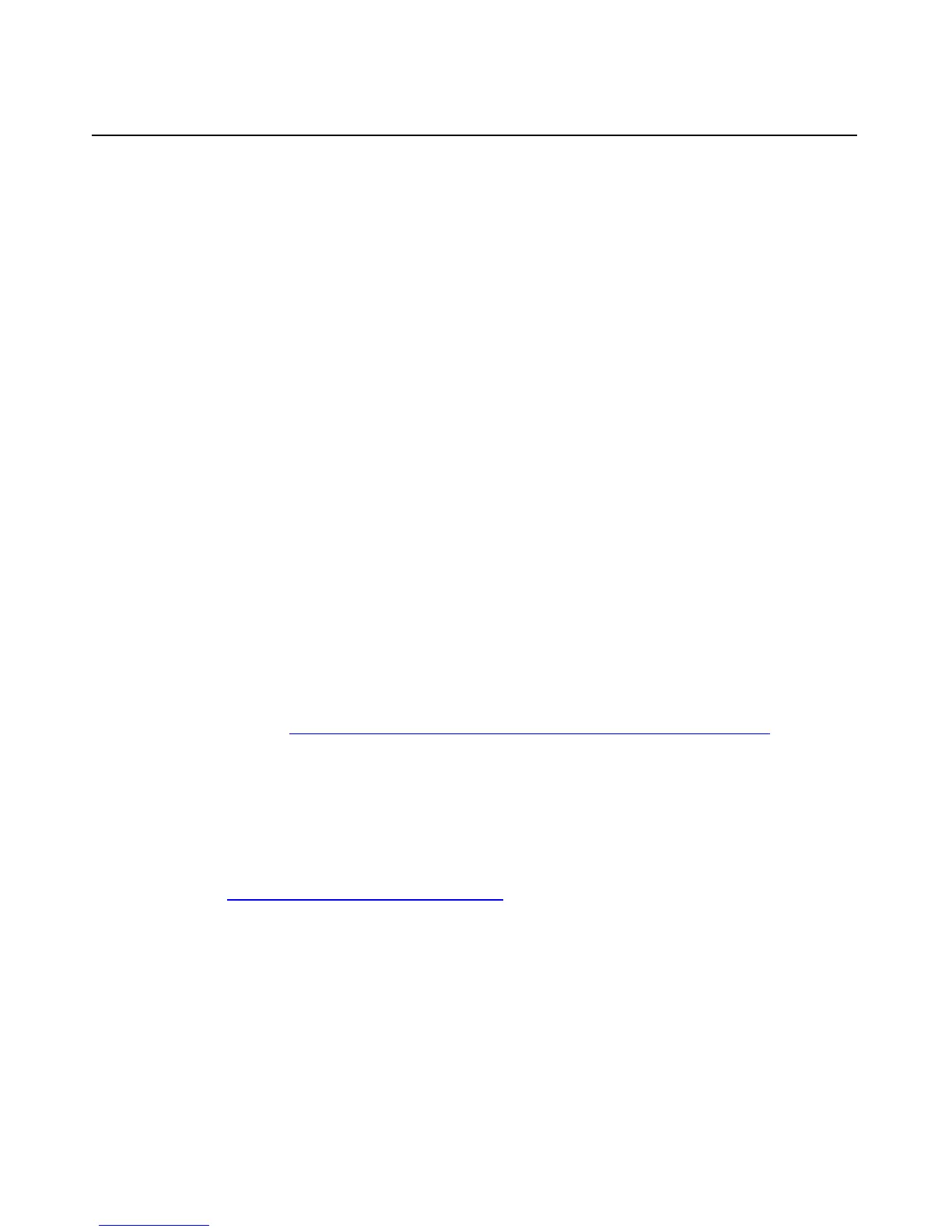126 HP ProLiant DL380 Generation 3 Server User Guide
Automatic Server Recovery-2
ASR-2 is a feature that causes the system to restart when a catastrophic operating
system error occurs, such as a blue screen, ABEND (abnormal end), or panic. A
system fail-safe timer, the ASR-2 timer, starts when the System Management
driver, also known as the Health Driver, is loaded. When the operating system is
functioning properly, the system periodically resets the timer. However, when the
operating system fails, the timer expires and restarts the server.
ASR-2 increases server availability by restarting the server within a specified
time after a system hang or shutdown. At the same time, the Insight Manager 7
console notifies you by sending a message to a designated pager number that
ASR-2 has restarted the system. You can disable ASR-2 from the Insight
Manager 7 console or through RBSU.
Survey Utility
Survey Utility gathers critical hardware and software information on servers
running Microsoft Windows NT, Novell NetWare, SCO OpenServer, or SCO
UnixWare operating systems.
IMPORTANT: This utility supports operating systems that may not be
supported by the server. For operating systems supported by the
server, refer to the HP website
(ftp://ftp.compaq.com/pub/products/servers/os-support-matrix-310.pdf
).
If a significant change occurs between data-gathering intervals, the Survey
Utility marks the previous information and overwrites the Survey text files to
reflect the latest changes in the configuration.
To install the Survey Utility, use the Management CD in the ProLiant Essentials
Foundation Pack or refer to the HP website
(http://www.hp.com/servers/manage
).
Integrated Management Log
The IML records hundreds of events and stores them in an easy-to-view form.
The IML timestamps each event with 1-minute granularity.
HP CONFIDENTIAL
File Name: 303130-3.doc Last Saved On: 7/7/03 1:48 PM
