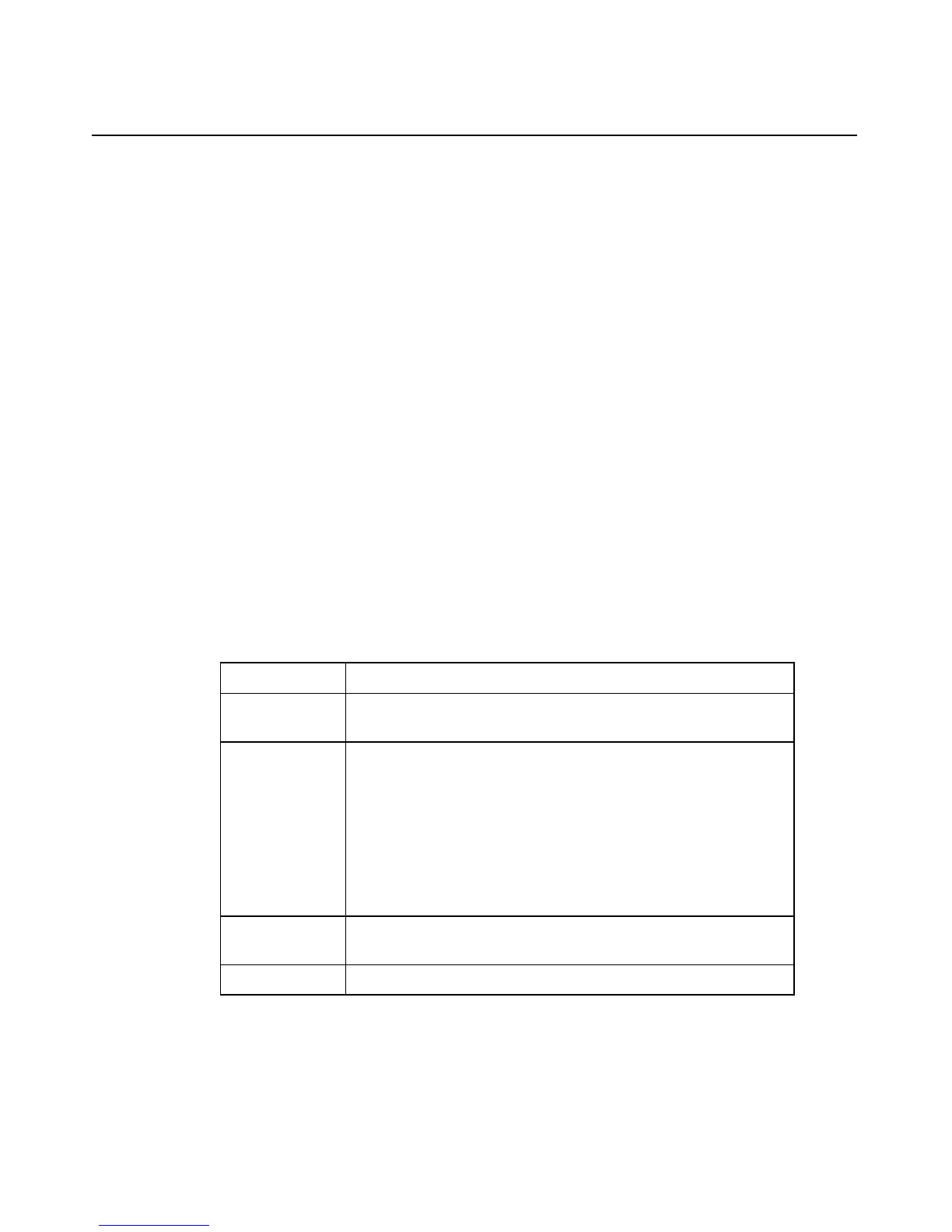129
Server Specific Troubleshooting
In This Section
Minimum Hardware Configuration ......................................................................................129
Server Error Messages..........................................................................................................130
When the Server Does Not Start...........................................................................................130
Diagnostic Steps ...................................................................................................................132
Problems After Initial Boot ..................................................................................................137
ROMPaq Disaster Recovery.................................................................................................139
Other Information Resources................................................................................................ 140
Minimum Hardware Configuration
Be sure that the server meets the requirements for a minimum hardware
configuration. During the troubleshooting process, it may be necessary to reduce
the system to its minimum configuration, reinstalling options one at a time to
determine the cause of failure.
Component Minimum Requirements
Processor A processor must be installed in processor 1 socket with a
PPM installed in PPM 1 slot.
Fans The following fans must be installed:
•
•
•
•
•
Fan 2 (processor zone)
Fan 4 (I/O zone and processor zone)
Fan 5 (processor zone)
Fan 6 (processor zone)
Fan 7 (power supply zone and processor zone)
Memory Two slots must be populated with ECC Registered DDR
SDRAM DIMMs.
Hard Drives One hard drive must be installed.
HP CONFIDENTIAL
File Name: 303130-3.doc Last Saved On: 7/7/03 1:48 PM