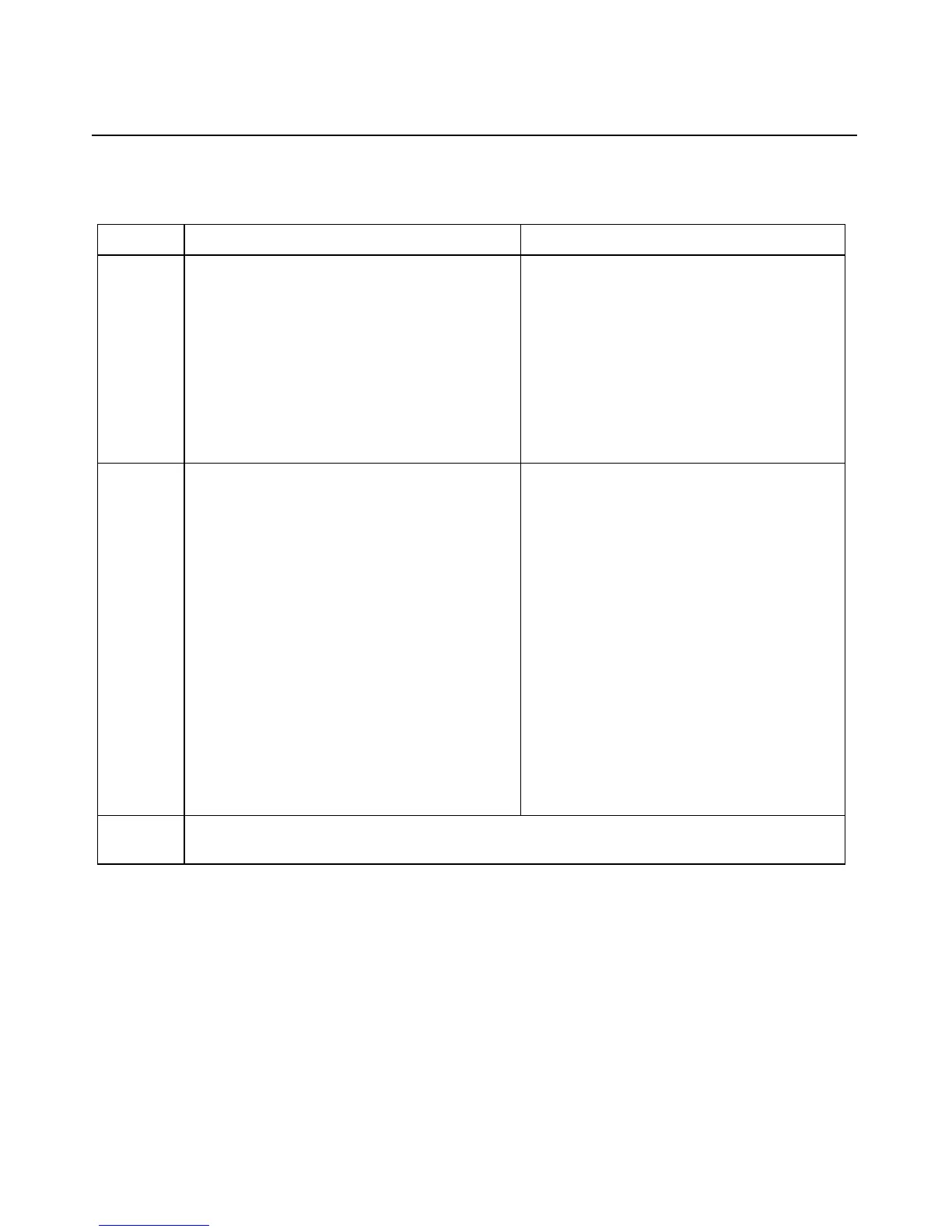136 HP ProLiant DL380 Generation 3 Server User Guide
Is the Internal Health LED Green?
Answer Possible Reasons Possible Solutions
No, it is
amber
A processor or DIMM is in pre-failure
condition.
One memory bank is valid, but another bank
is missing a DIMM or has a mismatched or
unsupported DIMM installed.
A memory bank has failed and the online
spare memory feature has copied
information to the redundant bank.
A redundant fan has failed.
Use amber failure LEDs to identify:
•
•
•
•
Missing components
Degraded components
Failed components
Improperly installed components
Contact your authorized service provider
for replacement parts and service.
No, it is
red
A processor, PPM, power converter module,
or primary fan has failed.
Processor 1 or PPM 1 is not installed.
A processor is an unsupported type.
Processors are mismatched (speed and/or
type).
A DIMM has experienced a multibit error.
No valid memory is in the system. Populated
banks have unsupported, mismatched, or
missing DIMMs.
The SCSI cabling or terminator configuration
is incorrect on SCSI backplane.
The PCI riser cage is unseated.
An overtemperature condition has occurred.
Use amber failure LEDs to identify:
•
•
•
•
Missing components
Failed components
Improperly installed components
Overtemperature event
Contact your authorized service provider
for replacement parts and service.
Yes If the internal health LED is green, refer to "Is the Monitor Displaying Information? (on page
137)."
HP CONFIDENTIAL
File Name: 303130-3.doc Last Saved On: 7/7/03 1:48 PM