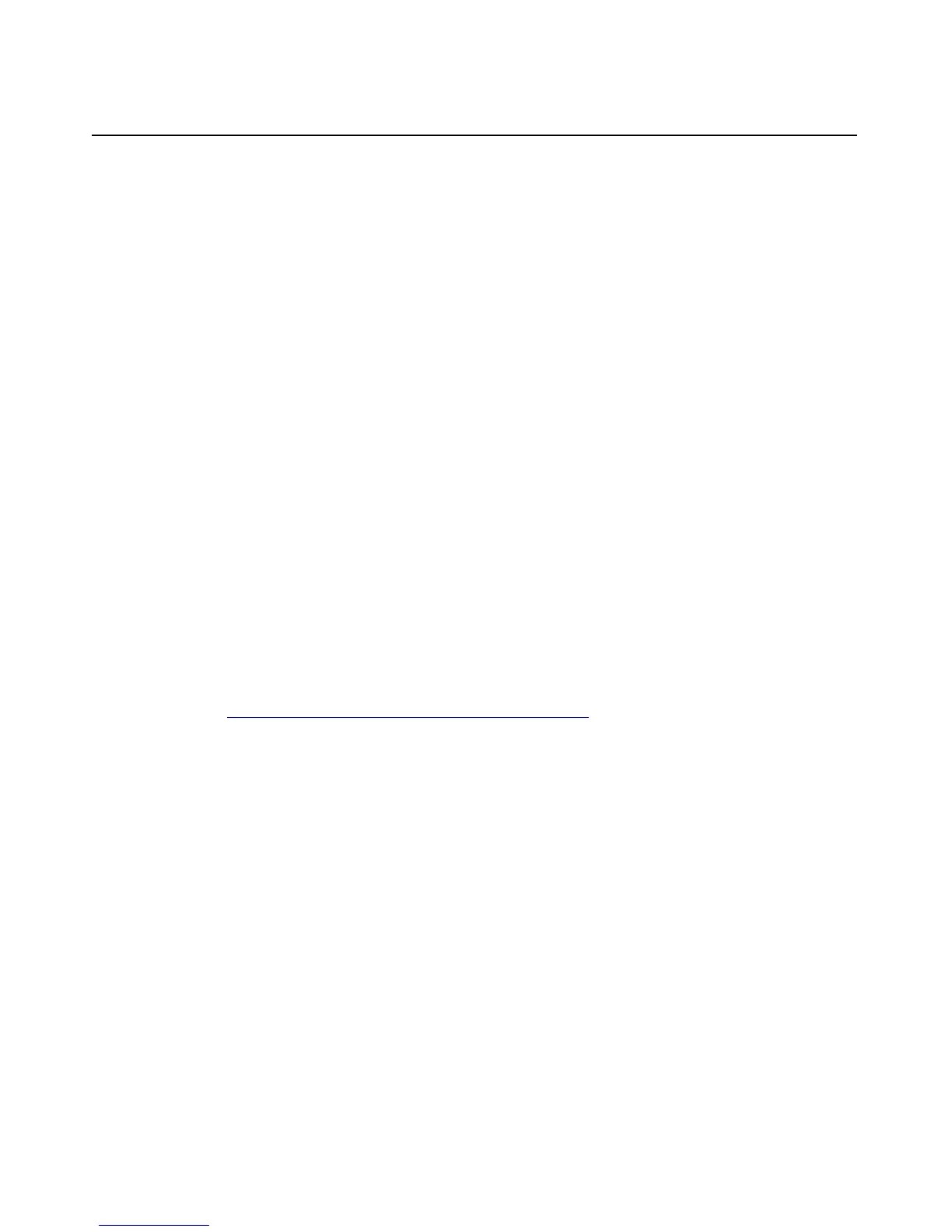99
Server Cabling
In This Section
Hot-Plug SCSI Hard Drive Cabling ....................................................................................... 99
CD-ROM Drive Cabling ......................................................................................................105
Diskette Drive Cabling ......................................................................................................... 106
Power Button/LED Cabling.................................................................................................. 106
PCI Hot Plug Backplane Cabling ......................................................................................... 107
RILOE II Cabling .................................................................................................................108
Internal Power Cabling.........................................................................................................108
External Storage Cabling......................................................................................................109
This section provides guidelines that help you make informed decisions about
cabling the server and hardware options to optimize performance.
For information on cabling peripheral components, refer to the white paper on
high-density deployment at the HP website
(http://www.hp.com/products/servers/platforms
).
Hot-Plug SCSI Hard Drive Cabling
IMPORTANT: If a simplex or duplex cabling configuration is not cabled
correctly, the SCSI configuration error LED will illuminate. Refer to
"SCSI Backplane LEDs (on page 25)" to locate the LED.
NOTE: The server ships with one long SCSI cable, two identical short
SCSI cables, and a small terminator board to cable the server in the
following configurations.
The simplex/duplex SCSI backplane supports four cabling configurations,
including:
•
•
Integrated simplex
Integrated duplex
HP CONFIDENTIAL
File Name: 303130-3.doc Last Saved On: 7/7/03 1:48 PM