How to fix 207-Memory Configuration Warning on HP Server?
- MMark WebbAug 21, 2025
To resolve the 207-Memory Configuration Warning on your HP Server, install DIMMs that have a primary width of x4.

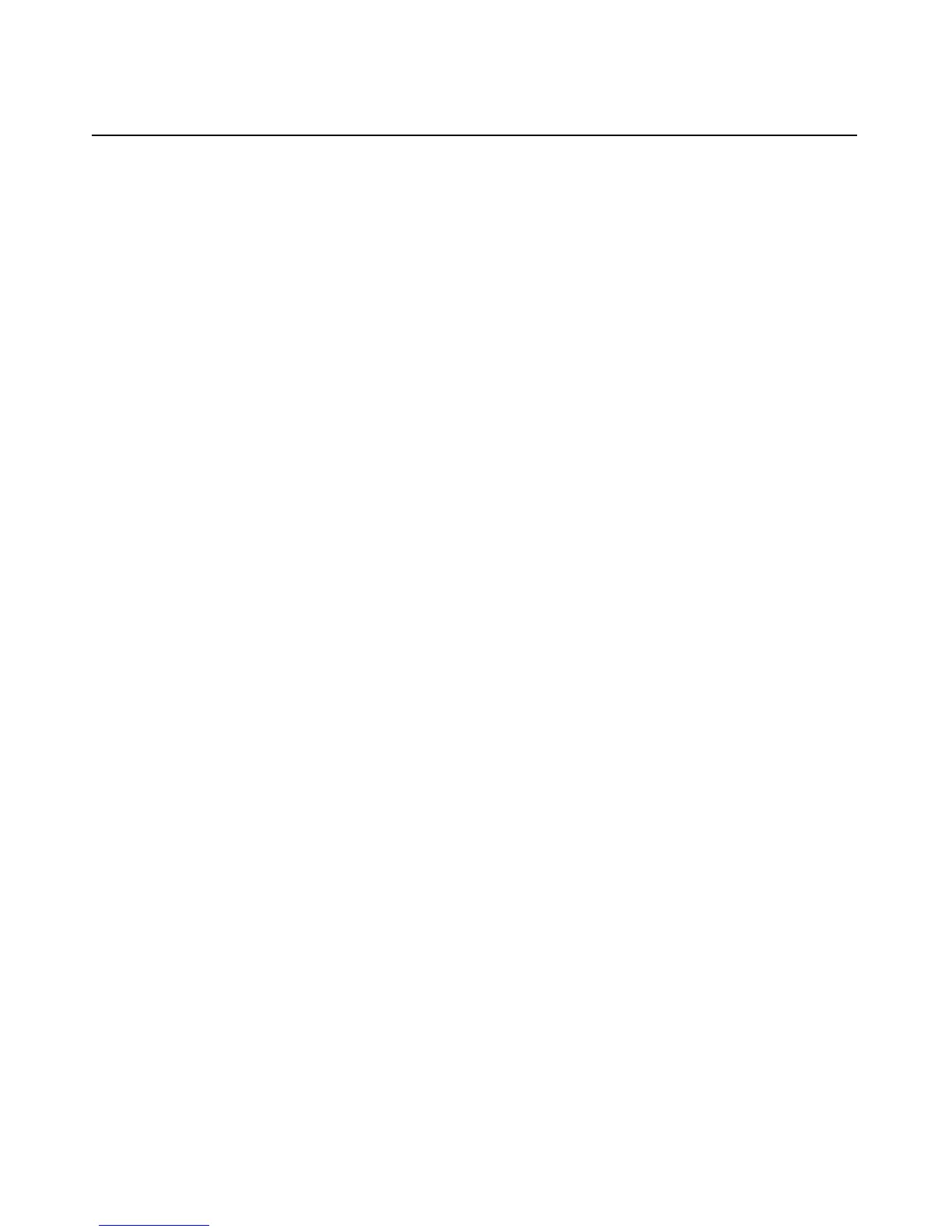 Loading...
Loading...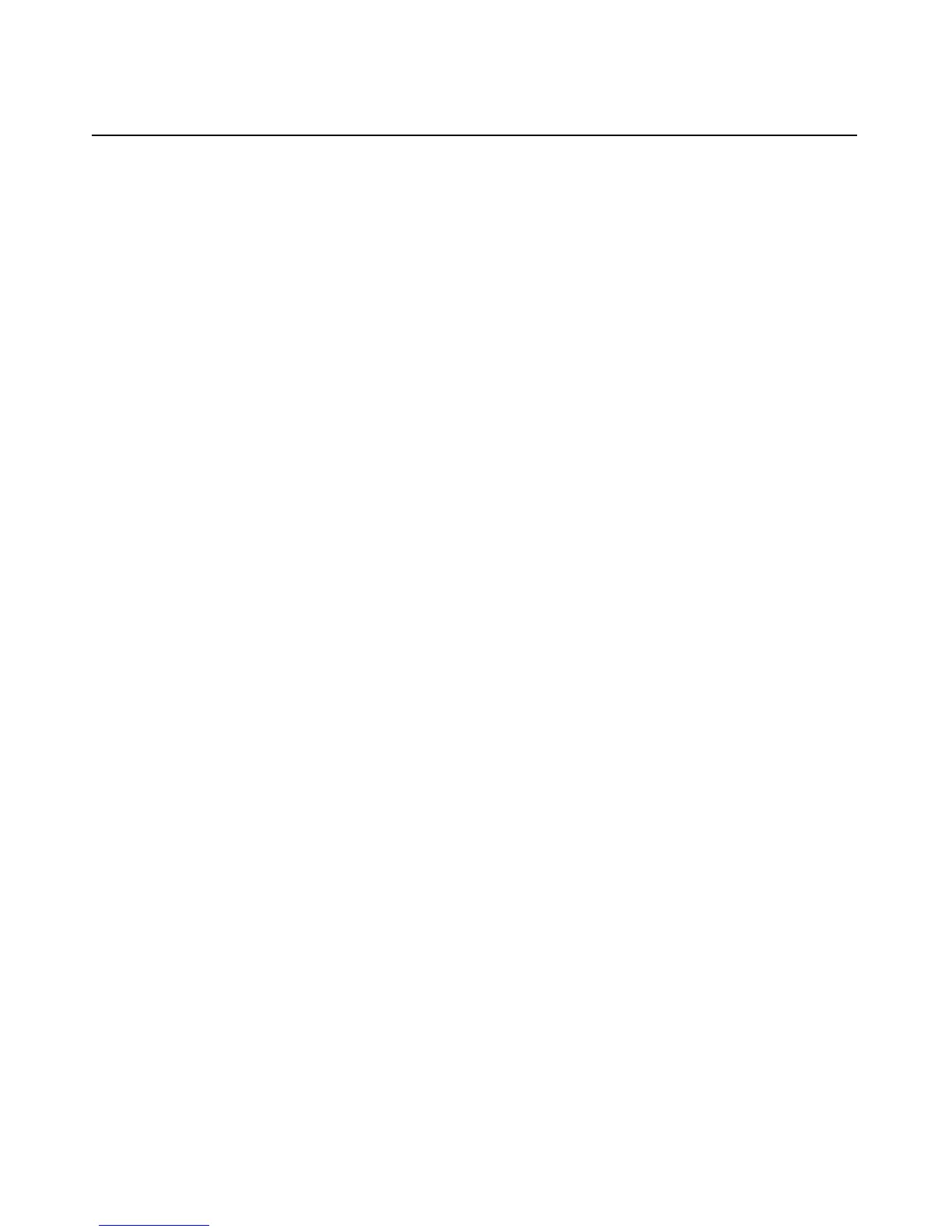






How to fix 207-Memory Configuration Warning on HP Server?
To resolve the 207-Memory Configuration Warning on your HP Server, install DIMMs that have a primary width of x4.
| Product Line | ProLiant |
|---|---|
| Server Type | Rack Server |
| Rack Height | 2U |
| Processor Type | Intel Xeon Scalable |
| Memory Type | DDR4 |
| Storage Options | SAS, SATA, SSD |
| Storage Controller Type | HPE Smart Array controllers |
| RAID Options | RAID 0, 1, 5, 6, 10, 50, 60 |
| Network Options | Embedded 1GbE or 10GbE |
| Power Supply Options | Redundant power supplies available, various wattage options |
| Management | iLO (Integrated Lights-Out) |
| Expansion Slots | PCIe 3.0 |
| Operating System Support | Windows Server, Linux, VMware |
| Processor Cores | Up to 28 cores per processor |
Identifies front panel components, LEDs, and buttons and their status.
Identifies rear panel connectors, LEDs, and buttons and their status.
Details system board components, switches, and indicator lights for diagnostics.
Covers SCSI backplane, hot-plug drives, PCI hot-plug, riser cage, fans, and power components.
Details battery-backed write cache enabler LEDs and their status meanings.
Instructions for safely powering the server on and off, with important precautions.
Covers extending, securing, and accessing the server in a rack environment.
Details optional HP installation services and rack environment planning.
Guides initial setup, rack mounting, powering up, and OS installation.
Details processor and memory installation procedures and guidelines.
Covers adding hot-plug SCSI hard drives and tape drives.
Details installing power supplies, fans, battery cache, and expansion boards.
Explains various SCSI cabling methods and their setup for drive connectivity.
Details cabling for drives, power, and internal/external components.
Explains ROM-based setup, ROM utilities, and system configuration tools.
Covers installation software, diagnostics, drivers, and management agents.
Addresses minimum requirements, error messages, and startup failures.
Guides through troubleshooting steps for boot issues and post-boot problems.
Details the procedure for removing and replacing the system board battery.
Covers FCC, Canadian, EU, and other regional compliance statements.
Details laser device notices and battery replacement warnings.
Explains precautions and methods to prevent electrostatic discharge damage.
Lists server dimensions, weight, power, and operating environmental conditions.
Provides contact details and resources for technical assistance.
Defines common acronyms and abbreviations used in the manual.
An alphabetical index of terms and topics covered in the user guide.











