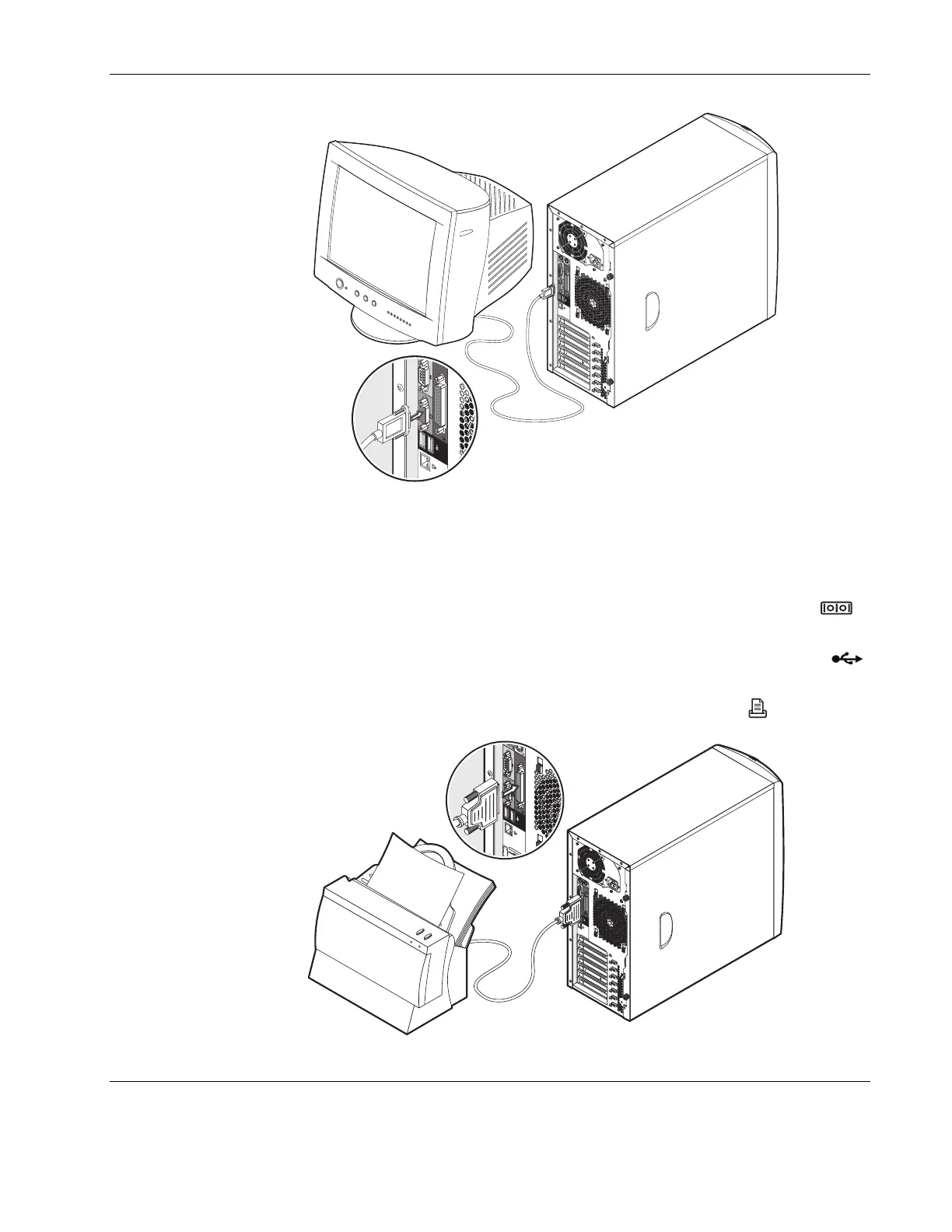System Setup
Figure 3-4: Connecting a VGA monitor
To Connect a Printer
The server provides support for serial, parallel and USB printers.
• If you are going to use a serial printer, connect the printer cable into the serial port
(teal).
• If you are going to use a USB printer, connect the printer cable into either USB port
(black).
To connect a parallel printer, plug the printer cable into the parallel port
(burgundy).
•
Figure 3-5: Connecting a parallel printer
HP ProLiant ML110 Server Operations and Maintenance Guide 3-5