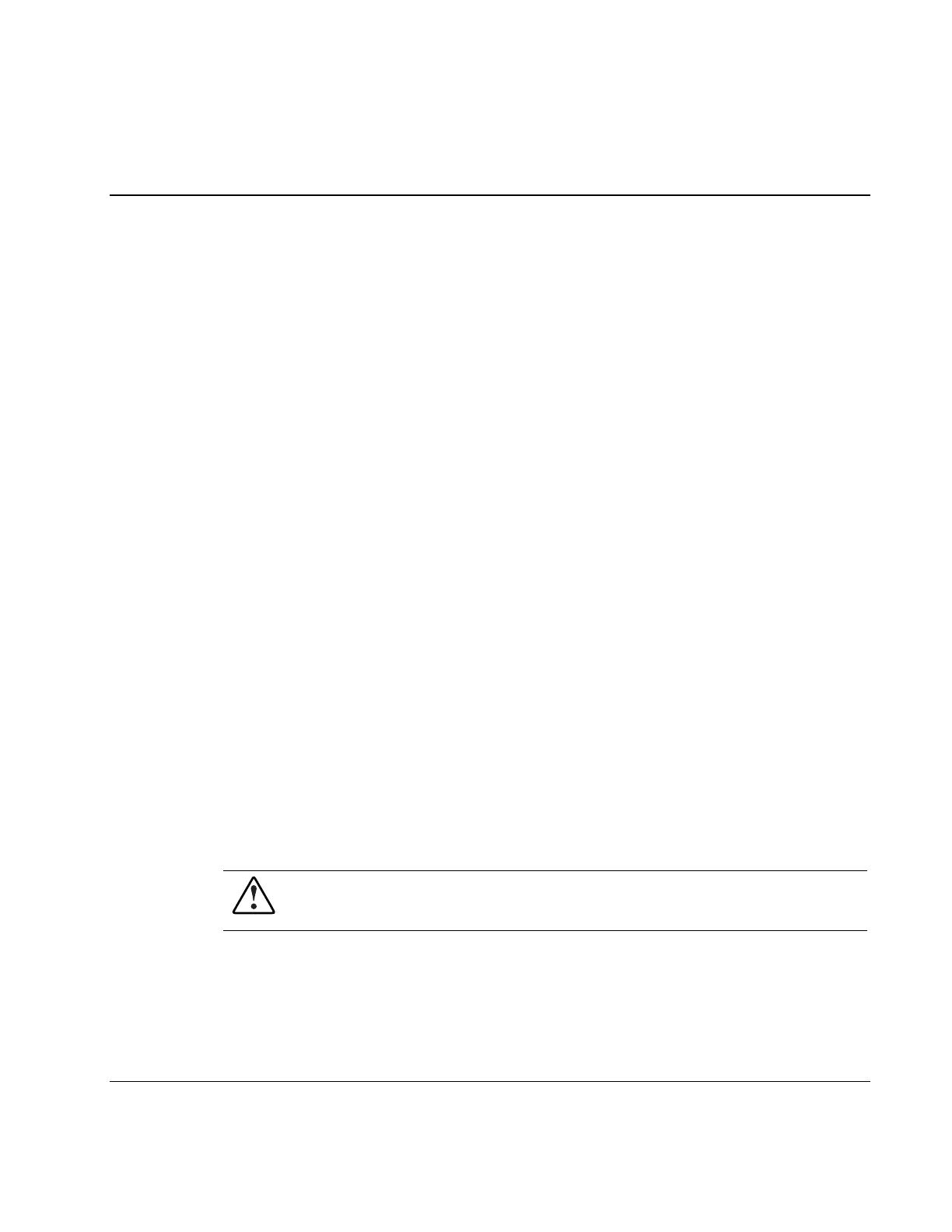4
System Configuration
This chapter provides detailed procedures for configuring the server hardware and gives an
overview of the different resources you can use to configure the system.
Hardware Configuration
You have the option to install new server components for the purpose of upgrading system
capacity or replacing defective components. The server’s chassis is designed so that
configuring the system hardware may be performed without the need for any special tool. A
Torx
©
T-15 screwdriver is the only tool required.
Review the specifications of a new component before installing it to make sure it is
compatible with the HP ProLiant ML110 server. When you integrate new components into
the system, record its model and serial number, and any other pertinent information for future
reference.
Pre- and Post-installation Procedures
Before you open the server unit to install or replace any system component, it is
recommended that you read the subsequent sections on pre- and post-installation procedures,
as well as the ESD precautions listed in Appendix B.
Pre-installation Instructions
Perform the steps below before you open the server or before you install/remove any
component:
1. Turn off the server and all the peripherals connected to it.
WARNING: Failure to properly turn off the server before you open the server or before
your start installing/ removing components may cause serious damage as well as
bodily harm.
2. Unplug all cables from the power outlets to avoid exposure to high energy levels that
may cause burns when parts are short-circuited by metal objects such as tools or jewelry.
If necessary, label each one to expedite reassembly.
HP ProLiant ML110 Server Operations and Maintenance Guide 4-1