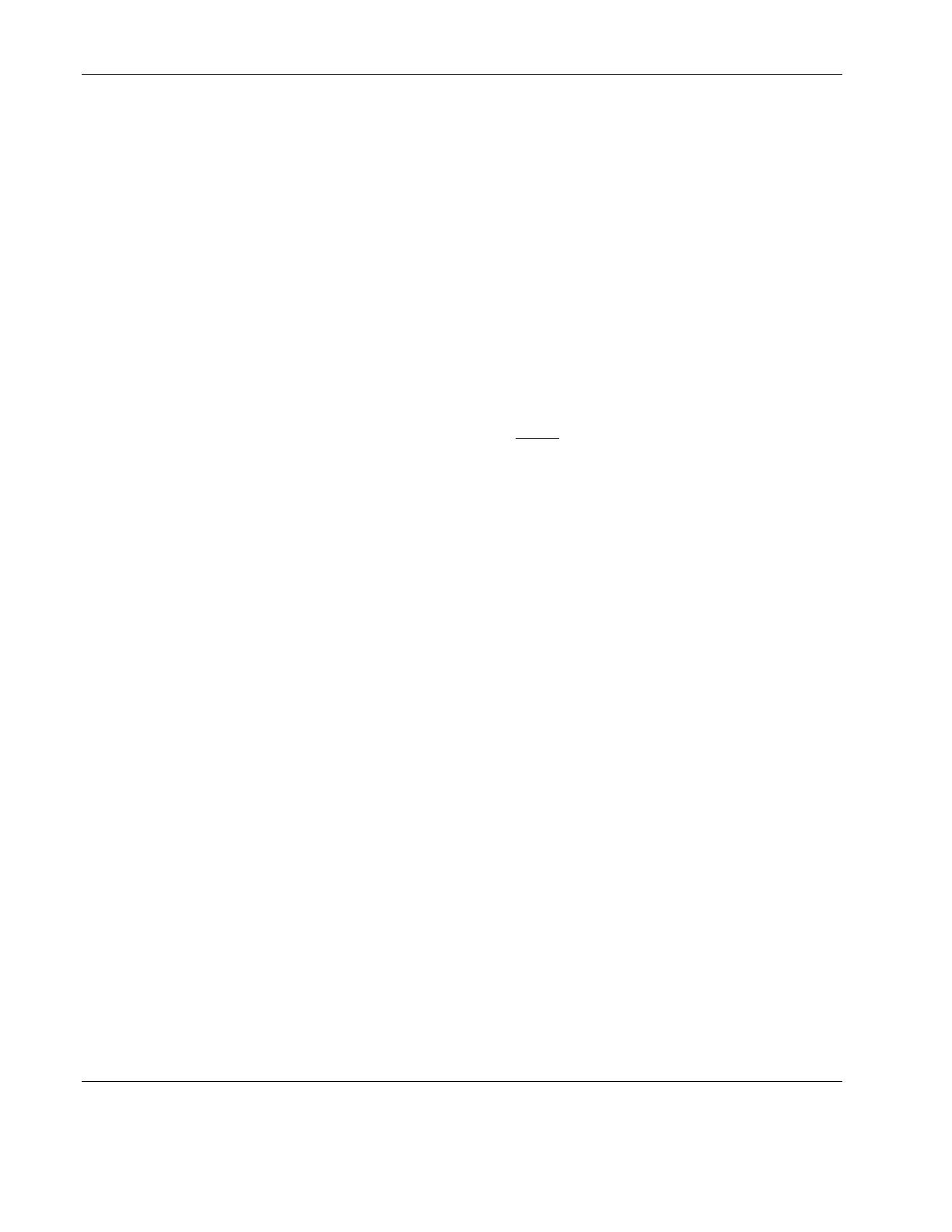System Setup
3-8 HP ProLiant ML110 Server Operations and Maintenance Guide
• Hibernate
This sleep mode has a slower wake-up time than the Standby mode. During this state, the
server appears to be off as described earlier, but the system fan and the front panel power
LED are also turned off.
The unique feature of this sleep mode (and the reason for its slower wake-up time) is that
information about the server’s NOS state (open applications, screens, and so on) is saved
to disk before the server is placed in the sleep state. Upon wake-up, this information is
restored from disk. This method of restoring the server’s operation is much faster than a
complete rebooting of the server. It still requires running all the start-up self-tests before
starting the NOS, but loading the NOS and all the previously opened applications is much
faster.
Wake-up Events
The HP ProLiant ML110 server supports certain types of system activity, which are used as
wake-up events from sleep states. Refer to the Power
menu of the BIOS Setup Utility for a
description of these wake-up events.
For more information on configuring sleep states and wake-up events applicable to the
particular NOS running on your server refer to the HP ProLiant ML110 Server NOS
Installation Guide and the Help file of your NOS.