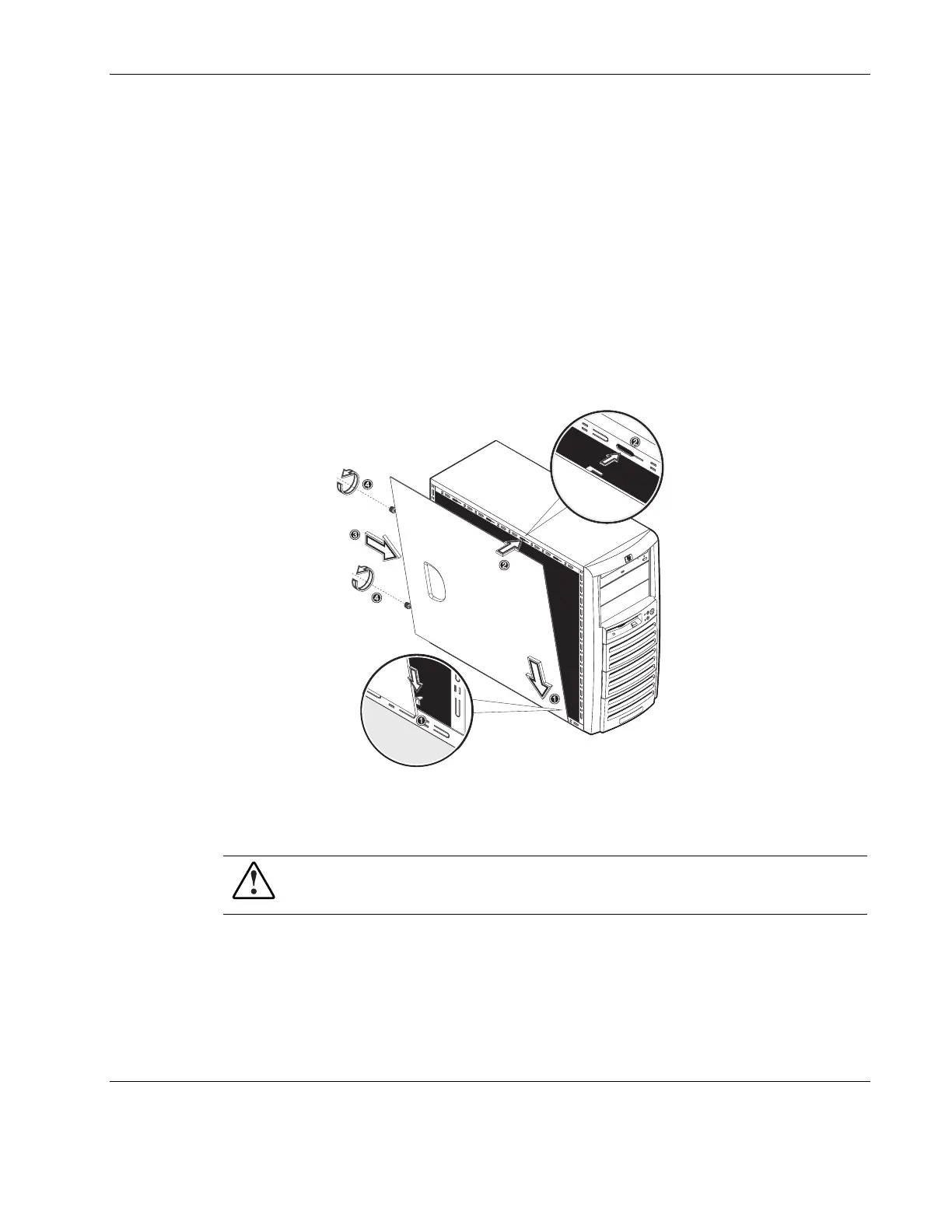System Configuration
Left-Side Cover
The left-side cover must be removed to access the internal components and mass storage
devices.
To Remove the Left-Side Cover
1. Perform steps 1 through 3 of the pre-installation instructions.
2. Detach the left-side cover from the chassis:
a. Loosen the two captive thumbscrews located on the edge of the left-side cover closest
to the rear panel.
b. Slide the cover towards the rear of the server.
c. Pull the cover upward to detach it from the chassis.
Figure 4-1: Removing the left-side cover
3. Place the cover in a safe place for reinstallation later.
WARNING: Parts inside the server may be hot; wait for them to cool before touching
them.
To Reinstall the Left-Side Cover
1. If you have been installing accessories or servicing the server, return the server to its
normal upright position.
2. Perform steps 1 through 3 of the post-installation instructions.
HP ProLiant ML110 Server Operations and Maintenance Guide 4-3