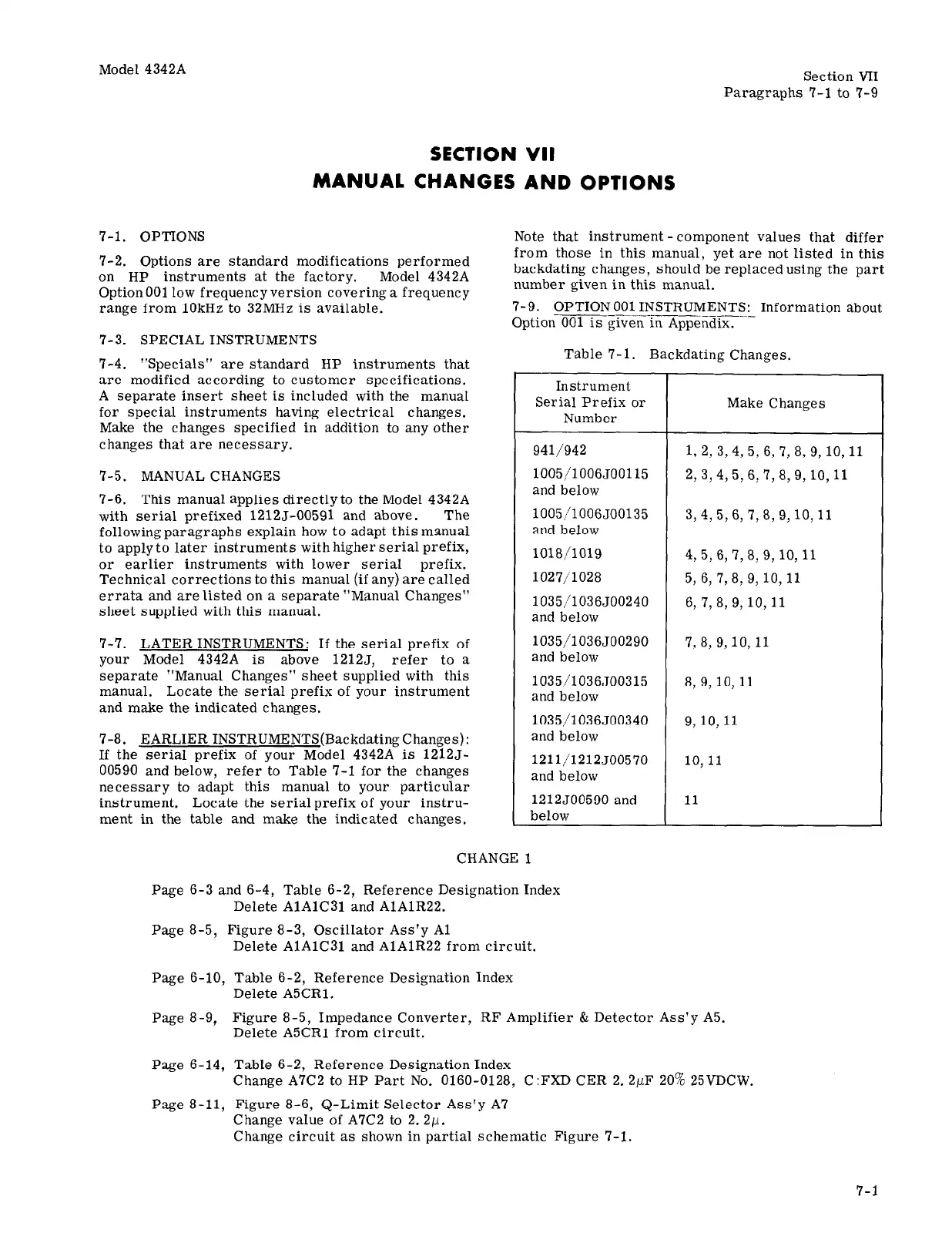Model 4342A
Section VII
Paragraphs 7-l to 7-9
SECTION VII
MANUAL CHANGES AND OPTIONS
7-1. OPTIONS
7-2. Options are standard modifications performed
on HP instruments at the factory.
Model 4342A
Option 001 low frequency version covering a frequency
range from 1OkHz to 32MHz is available.
7-3. SPECIAL INSTRUMENTS
7-4. “Specials” are standard HP instruments that
are modified according to customer specifications.
A separate insert sheet is included with the manual
for special instruments having electrical changes.
Make the changes specified in addition to any other
changes that are necessary.
7-5. MANUAL CHANGES
7-6. This manual applies directlyto the Model 4342A
with serial prefixed 12125-00591 and above.
The
following paragraphs explain how to adapt this manual
to apply to later instruments with higher serial prefix,
or earlier instruments with lower serial prefix.
Technical corrections to this manual (if any) are called
errata and are listed on a separate “Manual Changes”
sheet supplied with this manual.
7-7. LATER INSTRUMENTS: If the serial prefix of
your Model 4342A is above 12125, refer to a
separate “Manual Changes” sheet supplied with this
manual.
Locate the serial prefix of your instrument
and make the indicated changes.
7-8. EARLIER INSTRUMENTS(Backdating Changes):
If the serial prefix of your Model 4342A is 1212J-
00590 and belbw, refer to Table 7-l for the changes
necessary to adapt this manual to your particular
instrument. Locate the serial prefix of your instru-
ment in the table and make the indicated changes.
Note that instrument-component values that differ
from those in this manual, yet are not listed in this
backdating changes, should be replacedusing the part
number given in this manual.
7-9. OPTION 001 INSTRUMENTS: Information about
Option001isg~~~inAppend~x~--
Table 7-l. Backdating Changes.
Instrument
Serial Prefix or
Number
941/942
1005/1006500115
and below
1005/1006500135
and below
1018/‘1019
1027/1028
1035,‘1036500240
and below
1035/1036JOO290
and below
1035/1036JOO315
and below
1035/1036500340
and below
1211/1212500570
and below
1212500590 and
below
Make Changes
1, 2, 3, 4, 5, 6, 7, 8, 9, 10, 11
2,3,4,5,6,7,8,9,10,11
3,4,5,6, 7,8, 9,10,11
4, 5, 6, 7, 8, 9, 10, 11
5, 6, 7, 8, 9, 10, 11
6, 7, 8, 9, 10, 11
7, 8, 9, 10, 11
8, 9, 10, 11
9,10,11
10,ll
11
CHANGE 1
Page 6-3 and 6-4, Table 6-2, Reference Designation Index
Delete AlAlC31 and AlAlR22.
Page 8-5, Figure 8-3, Oscillator Ass’y Al
Delete AlAlC31 and AlAlR22 from circuit.
Page 6-10, Table 6-2, Reference Designation Index
Delete A5CRl.
Page 8-9,
Figure 8-5, Impedance Converter,
RF Amplifier & Detector Ass’y A5.
Delete A5CRl from circuit.
Page 6-14, Table 6-2, Reference Designation Index
Change A7C2 to HP Part No. 0160-0128, C:FXD CER 2. 2pF 20% 25VDCW.
Page 8-11, Figure 8-6, Q-Limit Selector Ass’y A7
Change value of A7C2 to 2.2~.
Change circuit as shown in partial schematic Figure 7-l.
7-l
