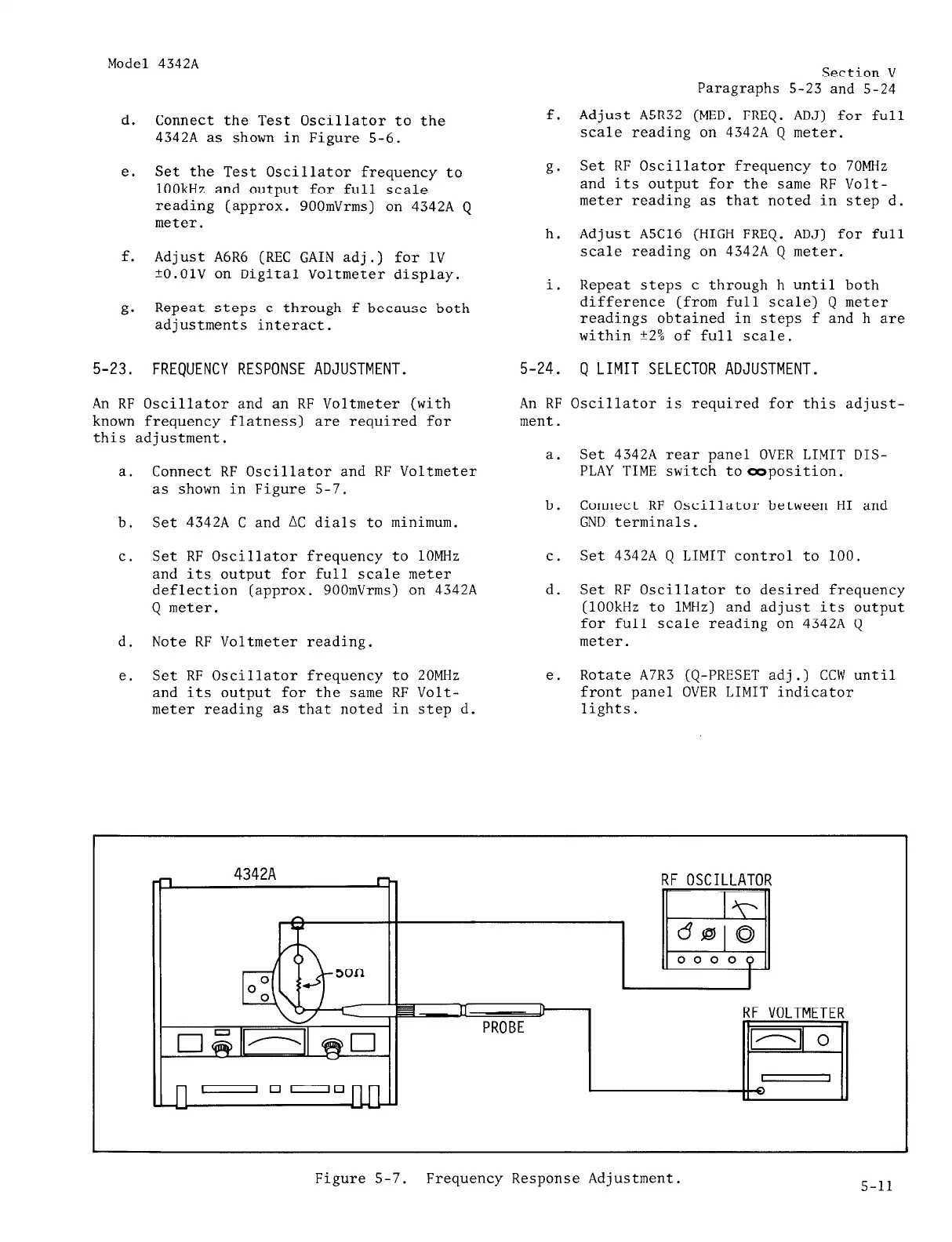Model 4342A
d. Connect the Test Oscillator to the
4342A as shown in Figure 5-6.
e. Set the Test Oscillator frequency to
1OOkHz and output for full scale
reading (approx. 9OOmVrms) on 4342A Q
meter.
f. Adjust A6R6 (REC GAIN adj.) for 1V
?O.OlV on Digital Voltmeter display.
g.
Repeat steps c through f because both
adjustments interact.
5-23. FREQUENCY RESPONSE ADJUSTMENT.
An RF Oscillator and an RF Voltmeter (with
known frequency flatness) are required for
this adjustment.
a. Connect RF Oscillator and RF Voltmeter
as shown in Figure 5-7.
b. Set 4342A C and AC dials to minimum.
C.
Set RF Oscillator frequency to 1OMHz
and its output for full scale meter
deflection (approx. 9OOmVrms) on 4342A
Q meter.
d. Note RF Voltmeter reading.
e. Set RF Oscillator frequency to 20MHz
and its output for the same RF Volt-
meter reading as that noted in step d.
Section V
Paragraphs 5-23 and 5-24
f. Adjust A5R32 (MED. FREQ. ADJ) for full
scale reading on 4342A Q meter.
g.
Set RF Oscillator frequency to 7OMHz
and its output for the same RF Volt-
meter reading as that noted in step d.
h. Adjust A5C16 (HIGH FREQ. ADJ) for full
scale reading on 4342A Q meter.
1.
Repeat steps c through h until both
difference (from full scale) Q meter
readings obtained in steps f and h are
within +2% of full scale.
5-24. Q LIMIT
SELECTOR ADJUSTMENT.
An RF Oscillator is required for this adjust-
ment.
a.
b.
C.
d.
e.
Set 4342A rear panel OVER LIMIT DIS-
PLAY TIME switch toooposition.
Connect RF Oscillator between HI and
GND terminals.
Set 4342A Q LIMIT control to 100.
Set RF Oscillator to desired frequency
(100kHz to 1MHz) and adjust its output
for full scale reading on 4342A Q
meter.
Rotate A7R3 (Q-PRESET adj.) CCW until
front panel OVER LIMIT indicator
lights.
RF OSCILLATOR
Figure 5-7. Frequency Response Adjustment.
5-11
