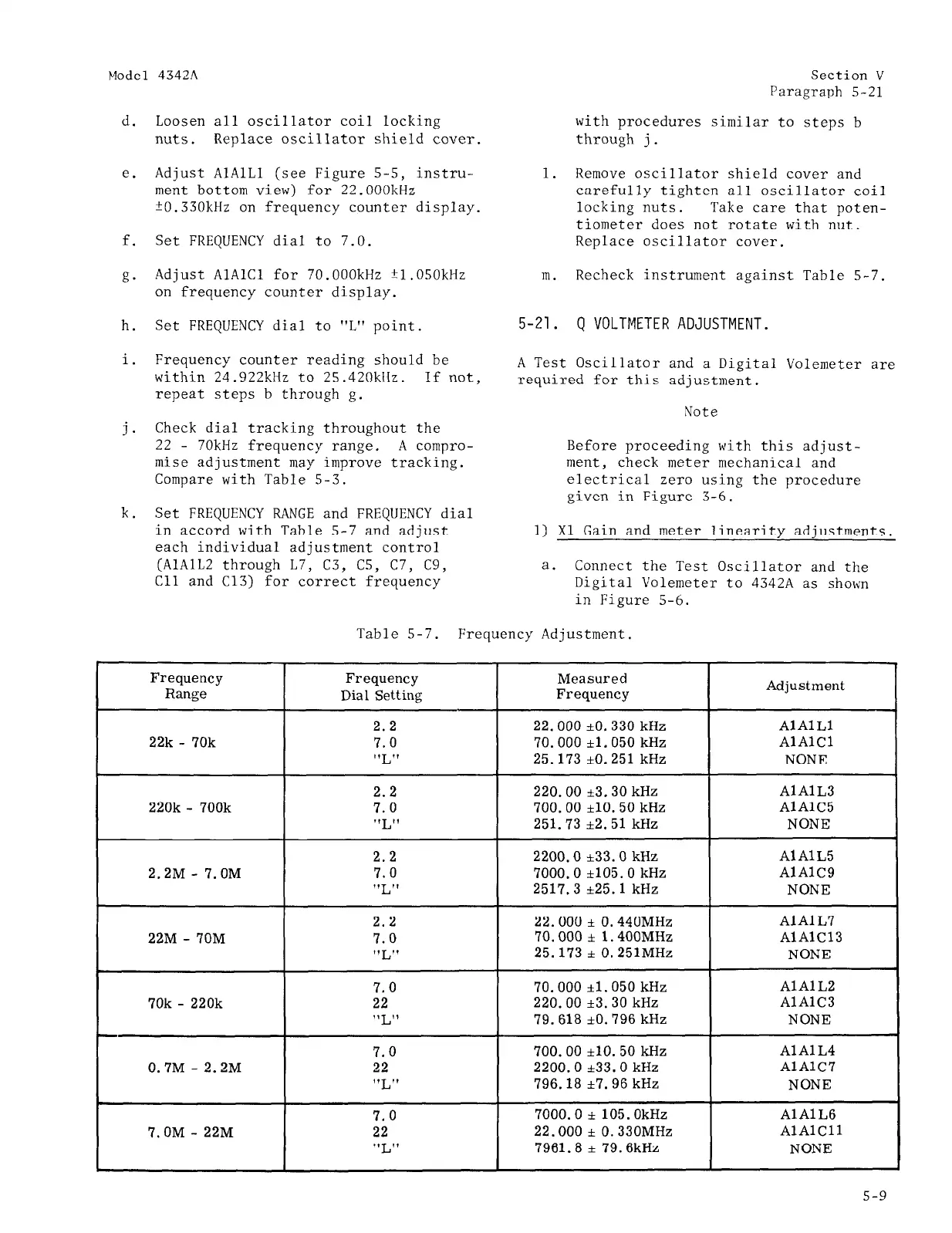Model 4342A
d. Loosen all oscillator coil locking
nuts. Replace oscillator shield cover.
e. Adjust AlAlLl (see Figure 5-5, instru-
ment bottom view) for 22.000kHz
20.330kHz on frequency counter display.
f.
Set FREQUENCY dial to 7.0.
ET-
Adjust AlAlCl for 70.000kHz +l.O50kHz
on frequency counter display.
h. Set FREQUENCY dial to "L" point.
1. Frequency counter reading should be
within 24.922kHz to 25.420ktIz. If not,
repeat steps b through g.
j.
Check dial tracking throughout the
22 - 70kHz frequency range. A compro-
mise adjustment may improve tracking.
Compare with Table 5-3.
k. Set FREQUENCY RANGE and FREQUENCY dial
in accord with Table 5-7 and adjust
each individual adjustment control
(AlAlL through L7, C3, C5, C7, C9,
Cl1 and C13) for correct frequency
Section V
Paragraph 5-21
with procedures similar to steps b
through j.
1. Remove oscillator shield cover and
carefully tighten all oscillator coil
locking nuts. Take care that poten-
tiometer does not rotate with nut.
Replace oscillator cover.
m. Recheck instrument against Table 5-7.
5-21. Q VOLTMETER ADJUSTMENT.
A Test Oscillator and a Digital Volemeter are
required for this adjustment.
Note
Before proceeding with this adjust-
ment,
check meter mechanical and
electrical zero using the procedure
given in Figure 3-6.
1) Xl Gain and meter linearity adjustments.
a.
Connect the Test Oscillator and the
Digital Volemeter to 4342.A as shown
in Figure 5-6.
Frequency
Range
22k - 70k
220k - 700k
2.2M - 7.OM
22M - 70M
70k - 220k
0.7M - 2.2M
7. OM - 22M
Table 5-7.
Frequency Adjustment.
Frequency Measured
Dial Setting
Frequent y
Adjustment
2.2 22.000 50.330 kHz AlAlLl
7.0 70.000 rtl. 050 kHz AlAlCl
“L” 25.173 *O. 251 kHz NONE
2.2 220.00 i3.30 kHz AlAlL
7.0 700.00 +lO. 50 kHz AlAlC5
“L” 251.73 *2.51 kHz
NONE
2.2 2200.0 k33.0 kHz AlAlL
7.0 7000.0 klO5.0 kHz AlAlC9
“L”
2517.3 +25.1 kHz NONE
2.2 22.000
+ 0.440MHz Al Al L7
7.0 70.000 + 1.400MHz AlAlC13
“L”
25.173 + 0.251MHz NONE
7.0 70.000
il. 050 kHz Al Al L2
22 220.00 *3.30 kHz AlAlC3
“L” 79.618
&O. 796 kHz NONE
7.0 700.00 +lO. 50 kHz AlAlL
22 2200.0
k33.0 kHz AlAlC7
“L”
796.18 *7.96 kHz
NONE
7.0 7000.0 k 105. OkHz AlAlL
22 22.000 k 0.330MHz AlAlCll
“L” 7961.8 + 79.6kHz NONE
5-9
