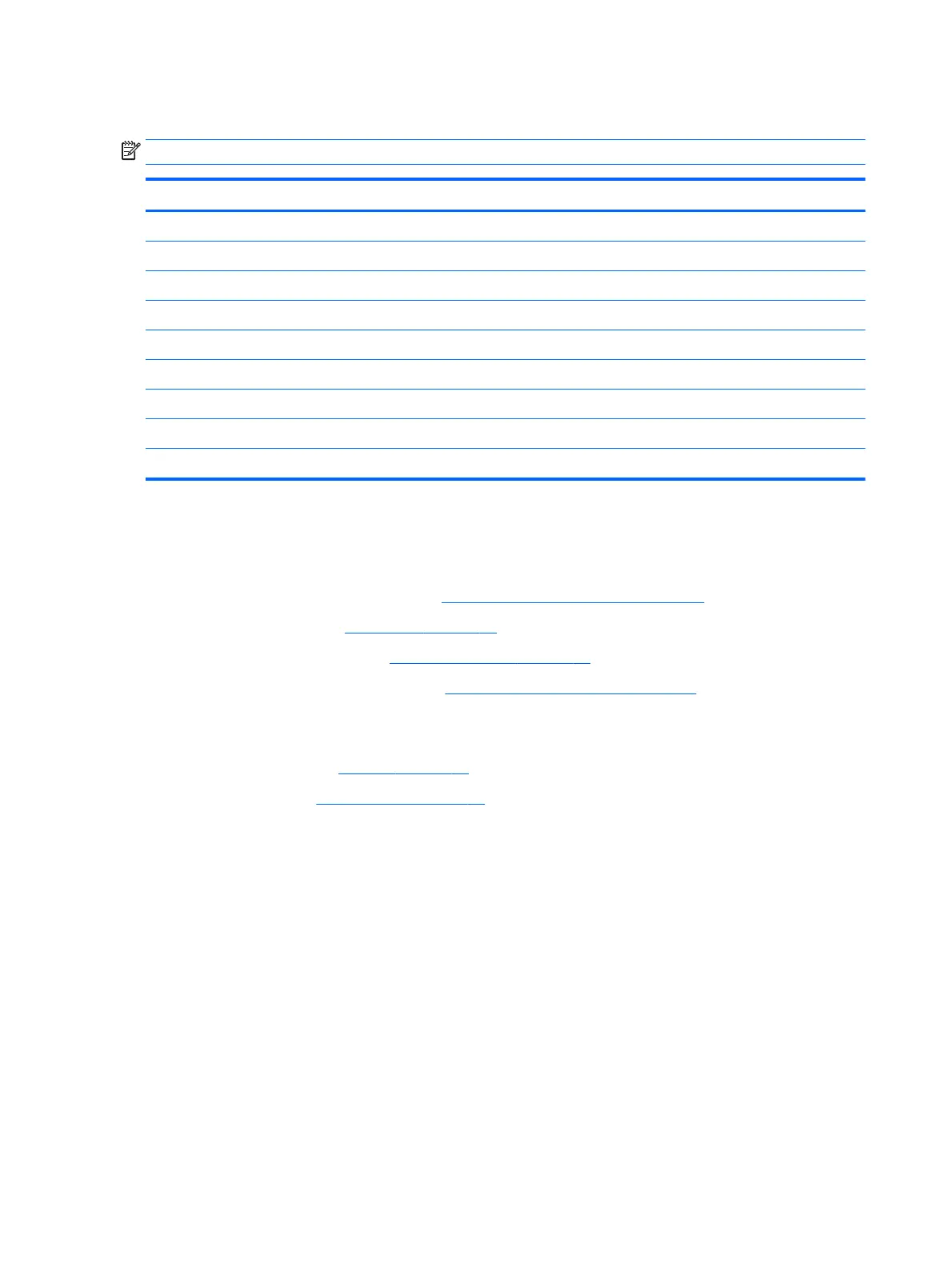System board
NOTE: All system board spare part kits include replacement thermal material.
Description
System board with Intel Pentium J2900 processor
For use in models without Windows 8.1
For use in models with Windows 8.1 Standard
For use in models with Windows 8.1 Professional
System board with Intel Celeron J1900 processor
For use in models without Windows 8.1
For use in models with Windows 8.1 Standard
For use in models with Windows 8.1 Professional
Thermal pad kit
The system board is secured with four screws. You must remove the top USB assembly, drive cage, and the
top bracket to remove the system board. Removal of the top bracket requires that you first remove the
antenna transceivers.
1. Prepare the computer for disassembly (
Preparation for disassembly on page 19).
2. Remove the front panel (
Front panel on page 31).
3. Remove the top USB assembly (
USB port assembly on page 44).
4. Remove the antennas and transceivers (
Antennas and transceivers on page 50).
5. When replacing the system board, make sure the following components are removed from the defective
system board and installed on the replacement system board:
●
Memory modules (
Memory on page 34)
●
WLAN module (
WLAN module on page 40)
6. Disconnect all cables connected to the system board, noting their location for reinstallation.
7. Remove the hard drive bracket:
a. Remove the two Torx screws (1) that secure the hard drive bracket to the chassis.
52 Chapter 5 Removal and replacement procedures
