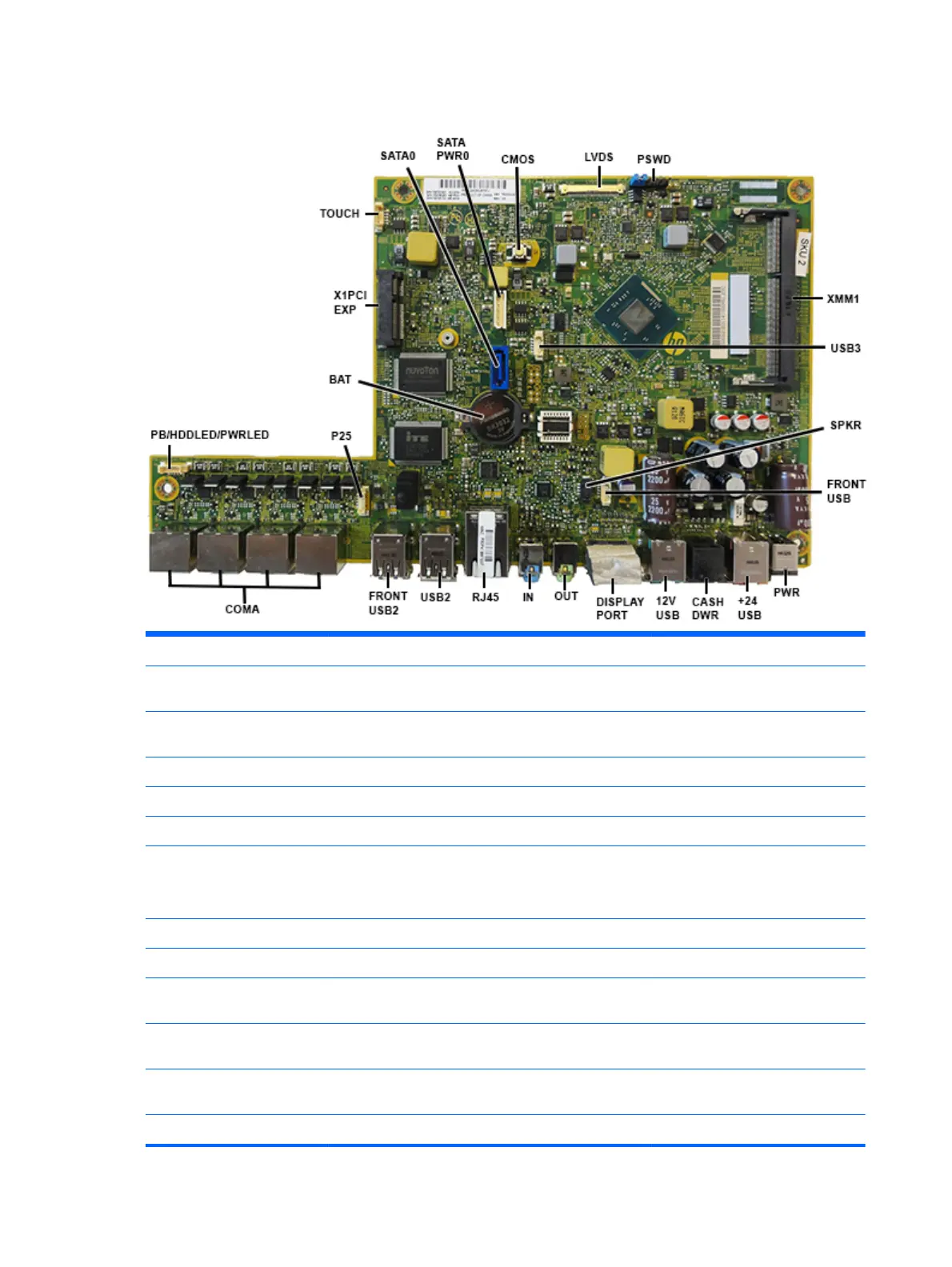System board callouts
Sys Bd Label Color Component Sys Bd Label Color Component
SATA0 Dark blue Hard drive 12V USB Silver 12V powered USB
connector
SATAPWR0 White Hard drive power
connector
DISPLAYPORT Silver DisplayPort connector
CMOS Yellow Reset CMOS OUT Green Headphone jack
LVDS White Display connector IN Blue Microphone jack
PSWD Blue Clear system passwords RJ45 Silver Network connector
XMM1 Black Memory module USB2 Silver Top: USB 3.0 connector
Bottom: USB 2.0
connector
USB3 White Top USB port FRONT USB2 Silver USB 2.0 connectors (2)
SPKR White Speaker COMA Black RJ-50 serial ports
FRONT USB White Right USB port PB/HDDLED/
PWRLED
White Power button board
connector
PWR Silver External power
connector
P25 White Left USB port
+24 USB Silver 24V powered USB
connector
BAT Black RTC battery
CASHDWR Black Cash drawer connector X1PCIEXP Black WLAN module
56 Chapter 5 Removal and replacement procedures
